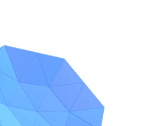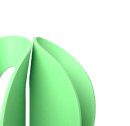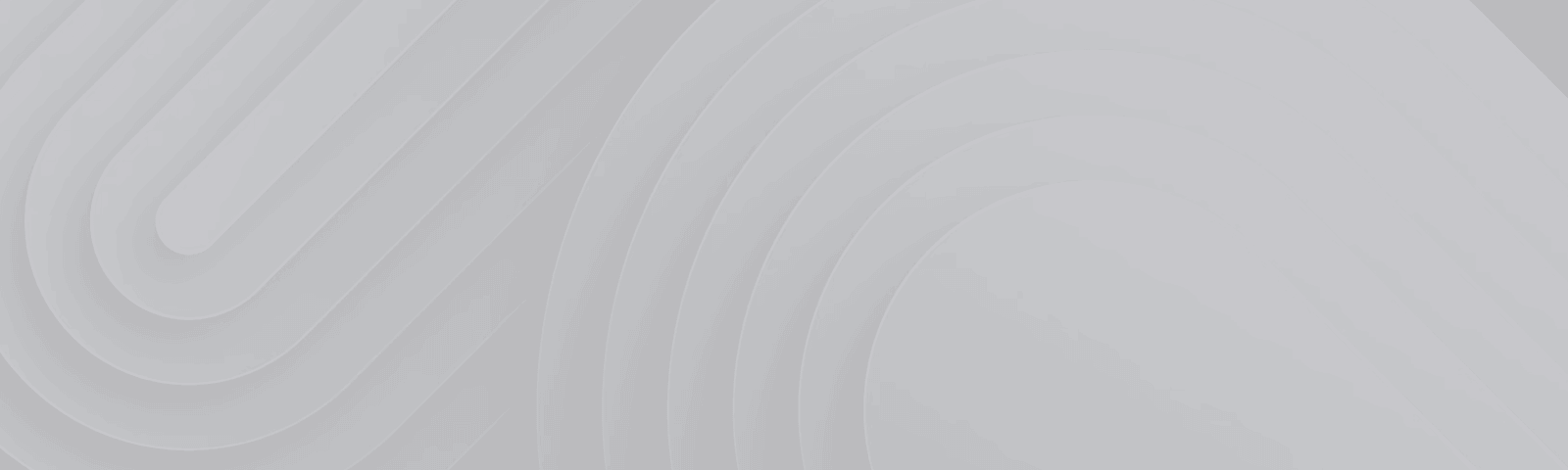
TCK-Verified Builds of OpenJDK
Looking to Download Java?
Get Liberica JDK – a free, supported, and 100% open-source distribution of OpenJDK, verified by TCK for Java SE. Liberica JDK binaries are free for all users, including commercial and production usage.
Pick a version, package type, JDK/JRE, and download the binaries.
Liberica JDK 25.0.2
Linux
Package:Standard JDKLiberica Standard JDK 25.0.2+12 x86 64 for Linux
Alpine Linux
Package:Standard JDKLiberica Standard JDK 25.0.2+12 x86 64 for Alpine Linux
macOS
Package:Standard JDKLiberica Standard JDK 25.0.2+12 arm 64 for macOS
Windows
Package:Standard JDKLiberica Standard JDK 25.0.2+12 x86 64 for Windows
64 bit
Frequently asked questions
Java™ and JDK
01. What is the Java Development Kit used for?
The JDK is used to develop and run Java applications. It includes all the tools needed to make your app work. However, different JDKs affect how your application functions, its security vulnerabilities, computing speed, and available deployment methods.
02. Are JDK and Java™ the same thing?
No. Java™ is the programming language. The JDK is a set of tools used to develop, deploy, and run Java™ applications.
03. How do Java Development Kits differ from each other?
- Included components (like JavaFX and JFR)
- Support quality and response times
- Update frequency and speed
- Security features
- Additional capabilities and flavors
Java™, OpenJDK and Liberica JDK
01. What is Liberica JDK?
Liberica JDK is a free, open-source Java Development Kit developed by BellSoft. It's TCK-certified for Java SE specifications and supports most Linux distributions, Windows, macOS, and Solaris. Liberica JDK is a drop-in replacement for Java 8, 11, 17, 21 and 25 (LTS versions), plus Java 9, 10, 12-16, 18-20, and 22-24.
02. What's the difference between Java SE, Liberica JDK, and OpenJDK?
Java SE (Java Platform, Standard Edition) is Oracle's commercial Java platform that includes the JDK and all necessary tools and libraries for developing and running Java applications. Java SE requires a license for commercial use and includes technical support from Oracle.
OpenJDK is the free, open-source implementation of the Java Platform, Standard Edition. It's free for both commercial and production use but doesn't include technical support. Many companies contribute to OpenJDK and use it as the foundation for their own builds.
Liberica JDK is BellSoft's build of OpenJDK, available in multiple flavors to meet different deployment needs. It's TCK-certified, meaning applications that run on Java SE will run on Liberica JDK without code changes. BellSoft provides professional support for runtime issues and extended support for legacy Java versions, making migration easier while keeping your systems secure.
03. What is the difference between Java SE and Liberica JDK?
Java SE is Oracle's proprietary product requiring commercial licensing. Liberica JDK is open source and free for commercial and production use. For organizations that need it, BellSoft offers professional support with 24-hour response times for critical issues.
Additionally, Liberica JDK provides unique solutions for modern deployments: Liberica JDK Lite (a minimized JDK optimized for cloud environments) and pre-built container images with near-zero CVEs—giving you everything needed to run Java workloads securely in one place.
04. Is OpenJDK the same as Liberica JDK?
- Cloud-optimized builds that reduce disk space and RAM usage by up to 30%
- Near-zero CVE container images combining Alpaquita Linux with Liberica JDK Lite
- No vendor lock-in — all fixes are contributed upstream and available to the entire community
- Broadest platform support across more architectures than any other JDK: x86 (32/64-bit), ARM (32/64-bit), PowerPC, SPARC, and RISC-V
- Extended support lifecycle — BellSoft supports LTS releases for 8+ years, significantly longer than Oracle
- Legacy Java support with security patches for end-of-life versions (Java 6 and 7)
- Faster startup solutions available for each LTS release
- Direct expert support from the team that's been working with Java since its early days
05. What are the strengths of Liberica JDK?
- Cloud-oriented and one of the most lightweight development kits in terms of disk space to produce Java™ apps.
- Full support for creating and running Java™ software on the largest number of present-day architectures, also fit for microservices. Liberica JDK works on x86 64/32 bit, ARM 64/32 bit, PowerPC, SPARC, and RISC-V.
- Safety based on open source development, where every bug fixed for one client gets patched for all users in the next update.
Support and security
01. What kind of Java™ support do you provide?
Our team has 25+ years of Java experience and provides ongoing support for LTS Liberica JDK builds—even after the corresponding OpenJDK versions are no longer supported upstream.
02. How long will OpenJDK and Liberica JDK be supported?
The JDK environment will be supported as long as the Java language exists. However, specific Java versions have defined support lifecycles. Check our support roadmap to see when BellSoft supports different Java versions.
03. Is Java™ safe in 2025?
Yes. Java is considered one of the most secure programming languages, with an active open-source community continuously identifying and fixing vulnerabilities. The key to staying secure is regular updates. BellSoft releases quarterly Critical Patch Updates (CPU) and provides hardened container images with near-zero CVEs.
04. How is Liberica JDK updated?
With a commercial support plan, Liberica JDK can be updated automatically without re-downloading binaries:
- Linux: Via DEB/RPM packages and yum/apt repositories
- Windows: Auto-updater bundled with the installer
- API: BellSoft Product Discovery API for streamlined installation
Other questions
01. Which version of Java™ should I install?
- New development: Use the latest LTS version
- Existing software: Use the version it was built for
- Unsupported versions: Download the most secure build available and plan to upgrade, as your application is at risk
02. Which is better, the JDK or the JRE?
- JRE (Java Runtime Environment): Lightweight runtime-only package for running Java applications without development tools
- JDK (Java Development Kit): Complete development environment with compiler, debugger, and tools for building Java applications
03. Is there a JRE for OpenJDK and Liberica JDK?
Yes. Every OpenJDK build includes the Java Runtime Environment.
04. Is JVM a compiler?
- JIT compiler (Just-In-Time): Compiles code to bytecode right before running it in the JVM
- AOT compiler (Ahead-Of-Time): Compiles code to bytecode before putting it into the JVM
05. What JVM does Liberica JDK use?
Liberica JDK uses the HotSpot JVM.
06. Does Liberica JDK support RISC-V CPUs?
Yes. RISC-V support is available in JDK 21 and higher.
Glossary
01. Java™
One of the most widely used object-oriented programming languages, suitable for any platform. Current versions include Java 8, 11, 17, 21 and 25 (LTS), plus 9, 10, 12-16, 18-20, and 22-24.
02. TCK (Technology Compatibility Kit)
TCK is Oracle's test suite that ensures OpenJDK implementations like Liberica JDK are fully compatible with Java standards. In simple terms, it guarantees that applications running on Oracle Java SE will run on other TCK-certified runtimes without code changes. All Liberica JDK builds pass TCK verification before release.
03. OpenJDK
OpenJDK or Open Java Development Kit is the free open source implementation of the Java™ Platform.
04. Java™ SE
Java SE is Oracle’s proprietary development kit produced with both closed and open source components.
05. Liberica JDK
Liberica JDK is the free open source implementation of the Java™ Platform developed and supported by BellSoft with enhanced features and professional support.
06. LTS
LTS, or Long Term Support, refers to build versions that will be supported for a long time.
07. Mission Control
Mission Control is a tool for collecting detailed runtime information to enable post-incident analysis and performance optimization.