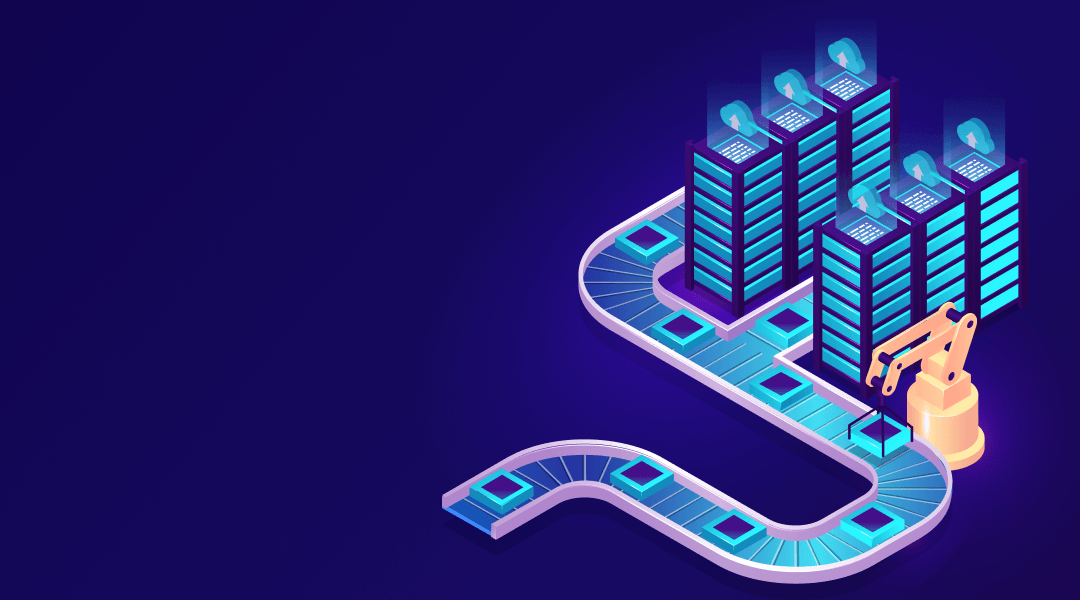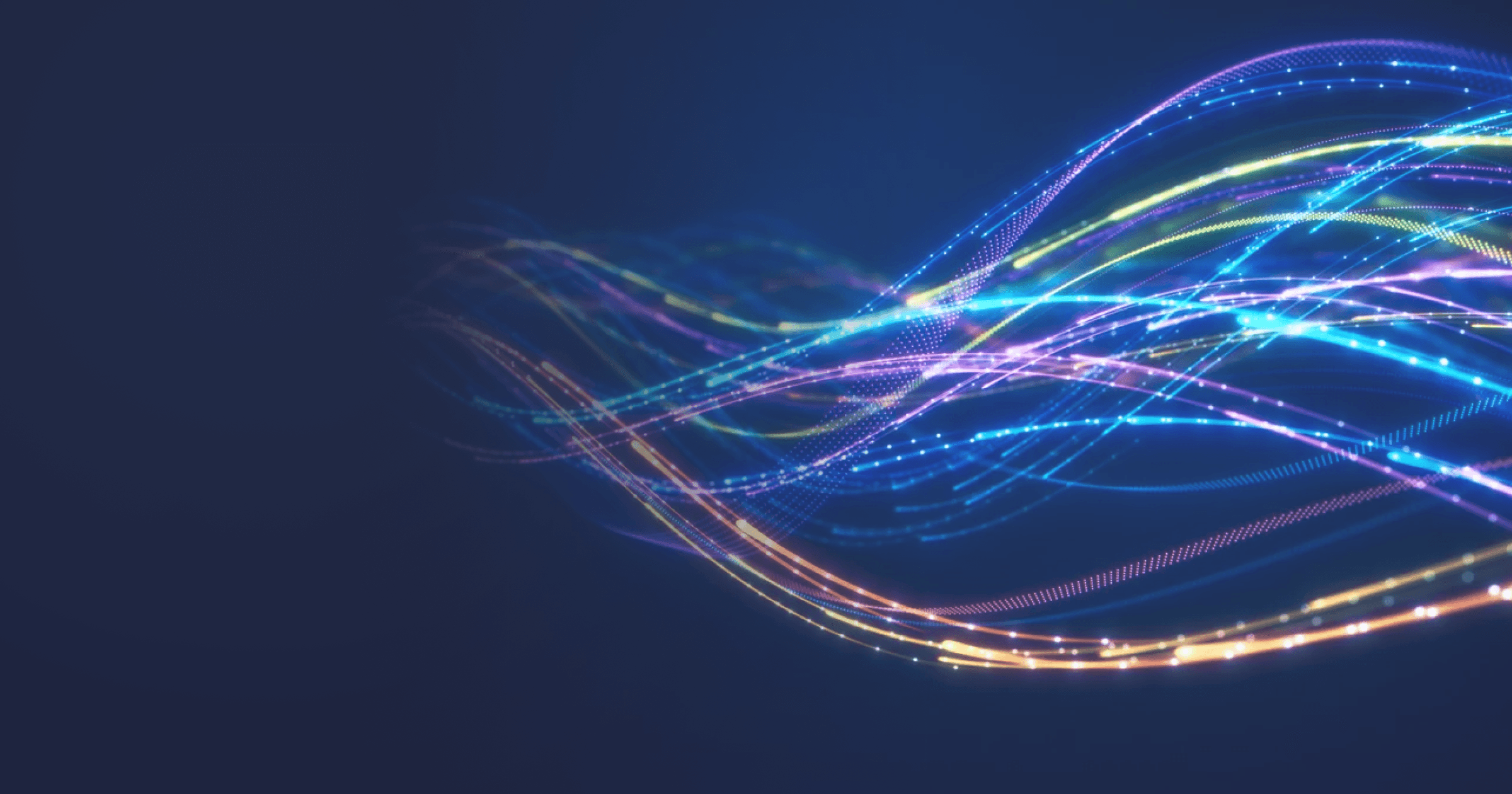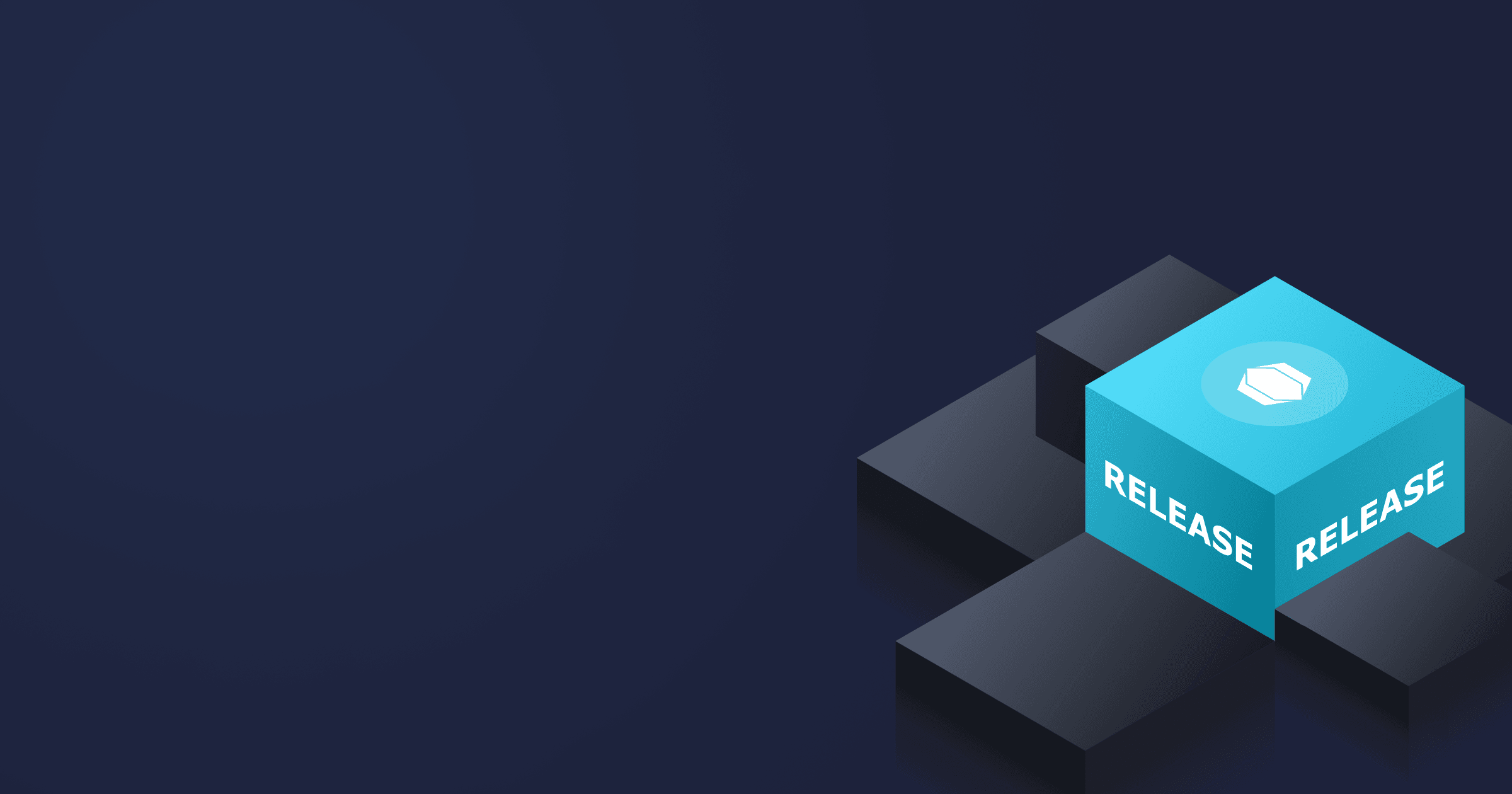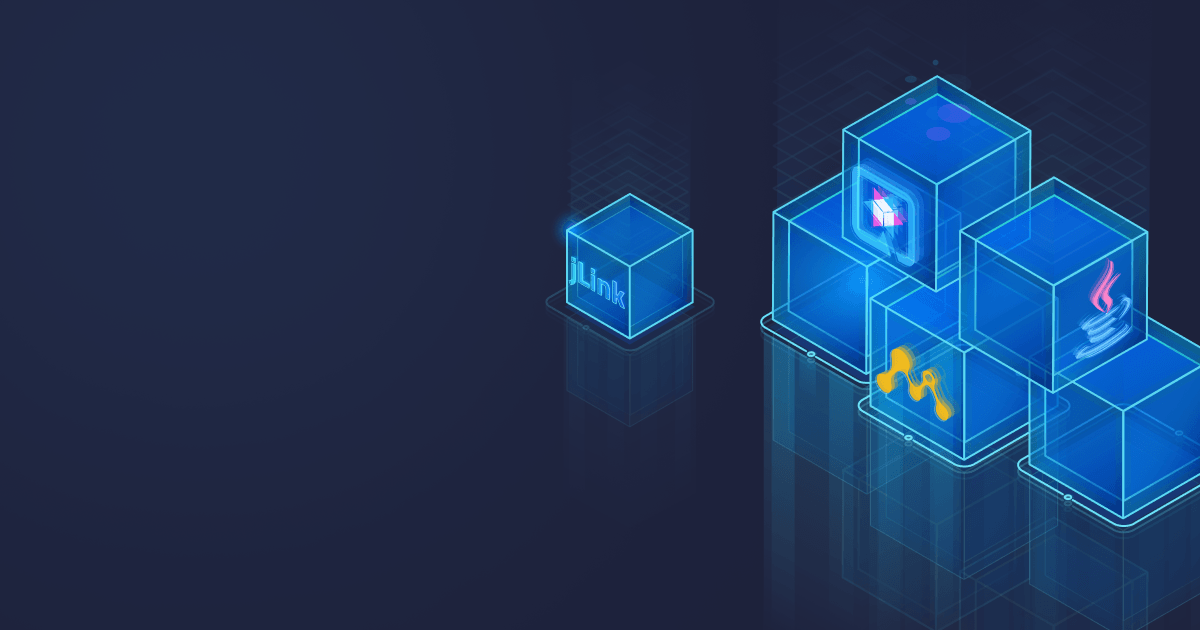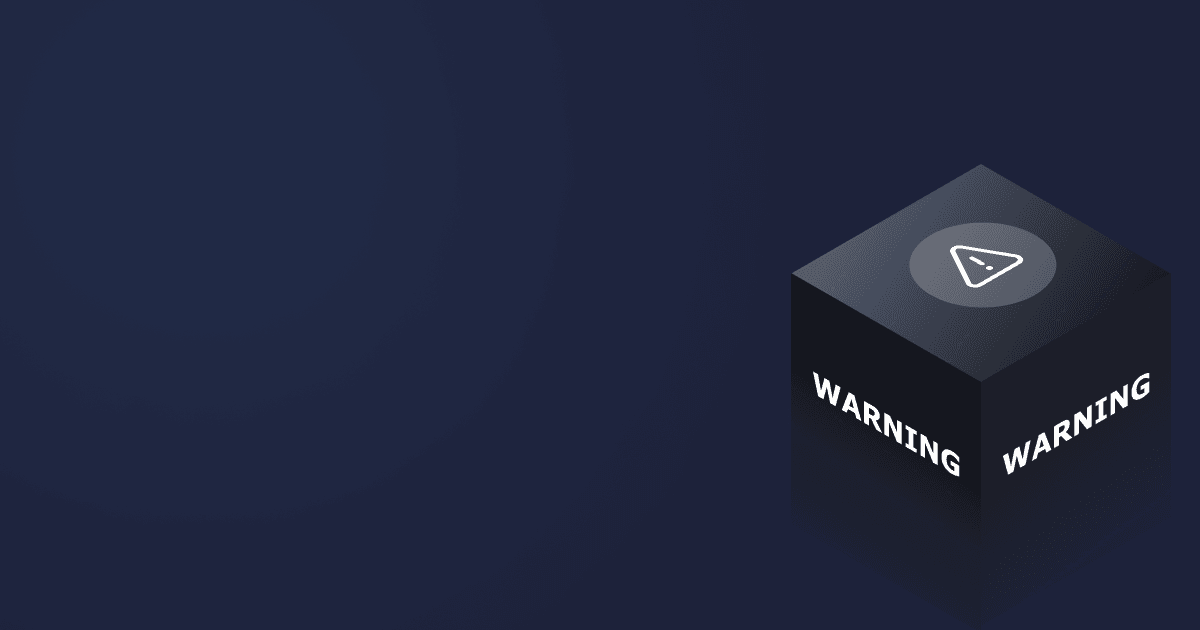The popularity of containers grows proportionally to the adoption of cloud-native development. According to Gartner, more than 75% of companies will be using containers by the end of 2022, a significant increase compared to 30% two years ago.
Are you still stuck with virtual machines? Discover 11 reasons why you should have started containerizing your applications yesterday, from lowering the total costs to simplifying the life of your developers! Or contact our experts to find out about the most performant microcontainers for Java applications.
- 11 cases when you should use containers
- You deploy to the cloud
- You need to lower the TCO
- You write microservices
- You need unified testing and prod environment
- You have a hybrid cloud application
- You want to enhance DevOps practices
- You want to use third-party software
- You want to speed up development and testing
- You want to simplify the build process
- You want to unify the tech stack
- You need to reduce the provision time of your application
- Conclusion
11 cases when you should use containers
We have already discussed the differences between containers and VMs, as well as the benefits containerized applications bring to the business. This time we focus on key container use cases. Take a look — there is a high chance you will find some of these situations quite familiar to you!
1. You deploy to the cloud
Whether you want to migrate an existing application to the cloud or have started developing a cloud-native solution, containers are great packaging instruments for fast cloud delivery. Key cloud providers such as Amazon AWS or Microsoft Azure support containers and provide services like Amazon Elastic Container Service that simplify deployment, management, and scaling of containerized apps. Instead of mastering multiple virtualization technologies, developers package an application in a standardized way, and cloud administrators know how to run it because containers have a standard API.
2. You need to lower the TCO
Containers share the same OS kernel, the host one, and use special network interfaces. Each VM has its own kernel and runs on top of a host machine as a guest OS using a hypervisor. The host (hypervisor) kernel controls hardware (CPU) virtualization and helps to emulate devices such as network adapters. In contrast to VMs, containers are much more lightweight (megabytes vs. gigabytes) and thus consume fewer resources. It is vital for the cloud, where minimized footprint leads to lower cloud bills. But by switching to containers, you will also reduce the number of servers you need to host the application data. So hardware costs get decreased as well. And the smaller the container, the bigger the savings!
Find more recommendations on lowering the TCO by choosing the right OpenJDK vendor in our article dedicated to the topic.
3. You write microservices
Containers and microservices are a perfect tandem. Containerized microservices are easily isolated, deployed, and scaled. Updating or debugging of services is also simplified: there is no need to take down the whole application. Simply kill a faulty container and substitute it with a fresh one. And as software in a container forms a stack, when you update the upper layers, the lower cached levels are reused, thus making the whole process much faster.
We created a guide to different kinds of microservices architecture highlighting their distinguishing features and benefits, so if you are thinking about breaking down your monolith, check it out!
4. You need unified testing and prod environment
Tools such as Docker enable the developers to test the application in the same environment it will be deployed. In this case, there will be no unexpected errors in the production related to differences between testing and prod environment configurations.
Make this process even more reliable by unifying a runtime for development and testing: this way, you will prevent bugs hidden in the JDK from appearing later on the pipeline.
5. You have a hybrid cloud application
Containers are highly portable and can be shifted between independently managed servers and cloud with minimal changes. Developers working in multi-cloud or hybrid cloud environments can containerize an application once and then move it to any machine or cloud. VMs are also portable, but the process is more complicated due to the intricacies of virtualization. A microcontainer of 42 MB enables fast provisioning and minimized push/pull times.
6. You want to enhance DevOps practices
Containers promote agile development and best DevOps practices by smoothing out and accelerating the CI/CD pipeline. The packaging process is standardized, and the whole development process is much easier to manage. Containers are replicable and can be transferred between teams nurturing cooperation within the company. Moreover, containers fit the “shift left” approach perfectly, as they are allocated to separate microservices that can be enhanced, tested, and debugged by the same team working on their development.
Are you still struggling with integrating DevOps into your corporate culture? Read our article about common mistakes made when implementing DevOps — you might be doing it wrong!
7. You want to use third-party software
A development process often implies using third-party tools and solutions: runtimes, OSs, databases, utilities, etc. Installation and setup can be complicated and time-consuming, but this is where containers come to the rescue. Many such utilities are available as container images with all the necessary dependencies, running predictably in any environment. Pull an image from a public registry such as Docker Hub, and don’t worry about manual configuration. One thing to note is that you should regularly update the software you are using because fresh images contain fixes for known bugs and vulnerabilities.
8. You want to speed up development and testing
Applications need to be tested even at early development stages, and you can use containers for easy testing of a large set of heterogeneous components on a developer’s local machine. Even if you need the other team to perform the testing, developers simply pull the container and run it without wasting time on additional configurations. In addition, containers enable you to roll out the whole cluster of heterogeneous processes emulating a typical service, which is impossible with VMs or nonisolated components.
Furthermore, some dependencies you need for the project can also be pulled from a repository in the form of containers. By pulling a container and pointing the application to the running instance, the developers minimize the time spent on manual configuration.
9. You want to simplify the build process
Containers also simplify the compilation and build processes. Container images can provide a build environment where you transfer the app code for compilation. In the case of Java, there is a Maven Docker image with Maven build tools inside. Passing the mvn clean install command will result in code compilation and .jar file creation. After that, the .jar file can be injected into another container, which enables leaving out unnecessary dependencies, including the build tools, and keeping the container as small as possible.
It is also possible to automate configuration by writing appropriate Dockerfiles, which eliminate manual labor when starting a new container.
10. You want to unify the tech stack
The more external software you use, the more vendors you have to work with. Therefore, several issues arise: reliability, timely updates, technical support, licensing costs, etc. A unified technology stack promotes agility and helps to reduce expenses. Containers are a great asset in this regard because they can be configured to contain a unified runtime, OS, and dependencies. Build a container suitable to your goals once and replicate it throughout the company — this way, you will
- Minimize the number of vendors you work with
- Simplify software integration
- Save the time of your architects, developers, testers, and other experts
11. You need to reduce the provision time of your application
The speed of application provisioning depends on multiple factors. As far as containers are concerned, containerized applications are provisioned, deployed, and started faster than the VM-based ones because they don’t need the whole OS. Use native image technology to accelerate these processes further. It helps to create small native executables containing application code, necessary libraries, APIs, and a reduced VM, so containers built with native images are even smaller!
Conclusion
BellSoft believes that containers will be a golden standard of cloud-native development in the near future. So if you are just starting with containers or are planning to, we would like to enhance your experience with this technology. We prepared a special solution for enterprise cloud development: a unified tech stack packed in the smallest container on the market! Intrigued? Subscribe to our newsletter, and don’t miss the news!