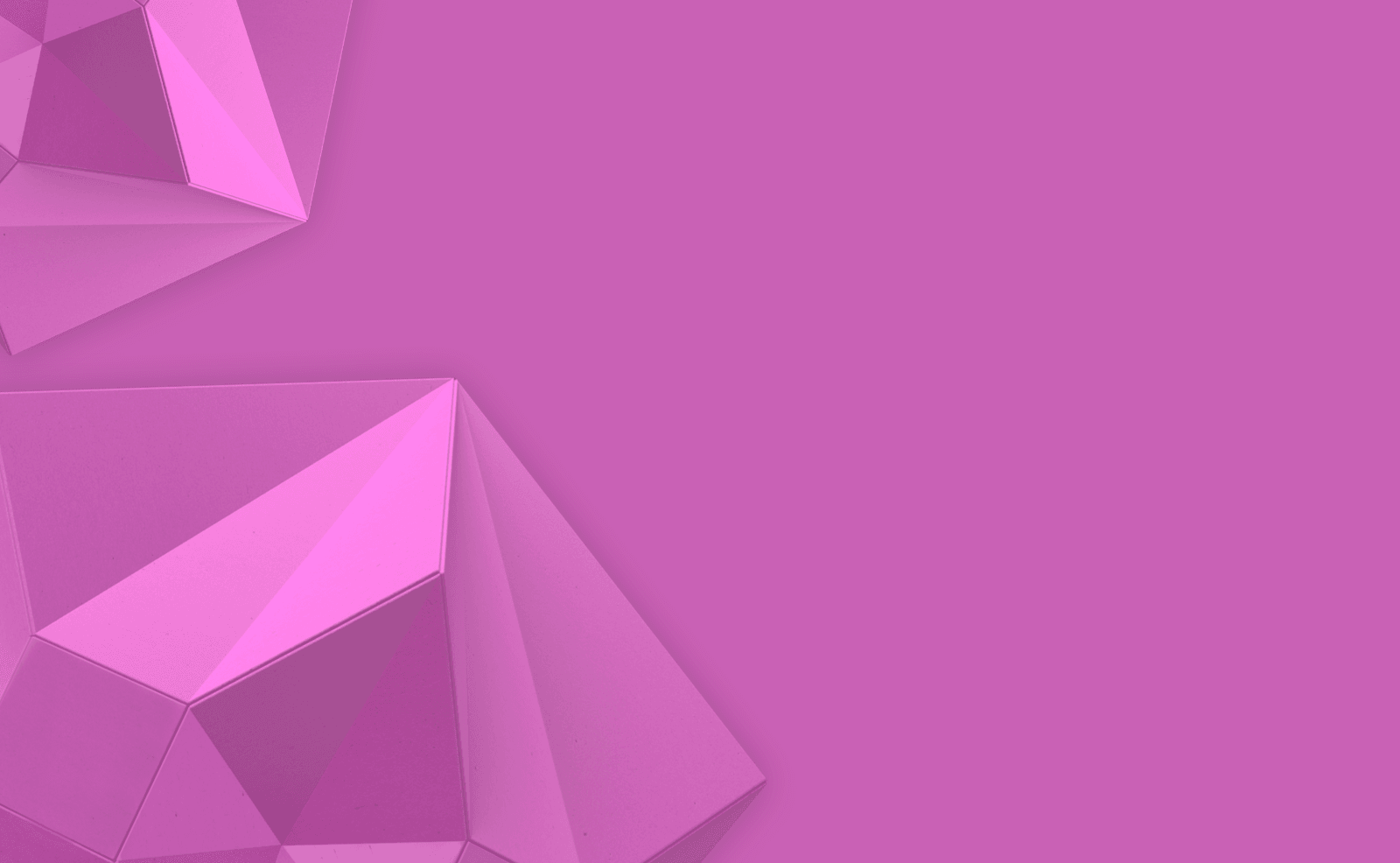Download Liberica Native Image Kit now for Free
Find binaries to build Docker containers that can be used to compile GraalVM source files in just a few clicks for native image users. Start building performant and secure native images today!
Liberica NIK is a multilingual tool that transforms your applications into performant native images Based on GraalVM Open Source
Liberica Native Image Kit is a utility capable of converting your JVM-based application into a fully compiled native executable ahead-of-time under the closed-world assumption with an almost instant startup time. It optimizes resource consumption, minimizes the static footprint, and works on various platforms, including lightweight musl-based Alpine Linux.
Liberica Native Image Kit allows seamless polyglot projects, such as microservices in different programming languages. Experience native image optimization: lesser RAM consumption, easy communication, and high speed of execution.
Developing with Liberica Native Image Kit equals efficiency and expert support from BellSoft engineers.
Linux x86_64 (glibc)
Linux Alpine x86_64 (musl)
Linux AArch64 (glibc)
Linux Alpine AArch64 (musl)
Mac OS x86_64
Windows x86_64
Update levels:
JDK 11.0.10 and newer
GraalVM CE 21.0 and newer
Most binaries already work with Java, JavaScript, LLVM, Python, Ruby, R, and WebAssembly, as do GraalVM Native Image™ binaries.
NIK compiles JVM-based applications into platform native executables with the ahead-of-time compiler.
Native images created with NIK have several advantages over JVM applications:
Java LTS versions, Java 11, Java 17, and Java 21, and the current Java 22 are supported by Liberica NIK.
NIK works on Windows, Linux (including Alpine), macOS installed on machines with both x86, x64, and ARM CPUs (Linux only). YOu can use both glibc and musl.
Yes. There are a few ways to execute containerized applications with Liberica NIK. It enhances such apps with less RAM consumption, ease of communication, and high running speed.
Native image is the executable binary file that contains your application, all its dependencies, and runtime components, allowing you to run your Java program on any supported configuration without the need for installing runtime or any setup. Native image is the easiest way to distribute your program and start it up faster.
GraalVM is the open source virtual machine based on Java HotSpot VM, and integrates an optimizing just-in-time (JIT) compiler, written in Java. At run time, an application is loaded and executed normally by the JVM. Liberica Native Image Kit adds these advantages to the native image technology with an ahead-of-time compiler and Liberica JDK to help with creating fastest and smallest native images.
Yes, but only if you choose to utilize the NIK-full build of Liberica Native Image Kit. The media and web functions of JavaFX are not fully implemented. That means that native images created with Liberica JDK will run JavaFX-based applications in case they don’t utilize media and web functionality.
Remove the quarantine attribute from the bits. Run the following:
sudo xattr -r -d com.apple.quarantine /Library/Java/LibericaNativeImageKitIf you get this error try running:
xcode-select --installIf it does not help try
sudo xcode-select --reset
Find binaries to build Docker containers that can be used to compile GraalVM source files in just a few clicks for native image users. Start building performant and secure native images today!
Get guidance on migrating to Liberica JDK