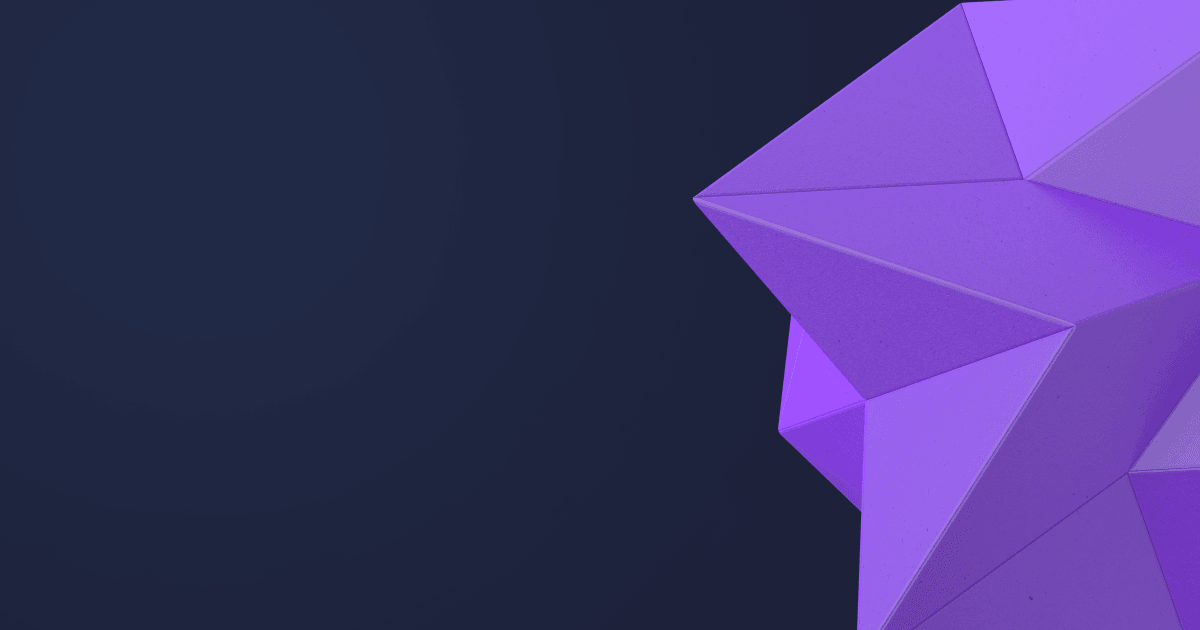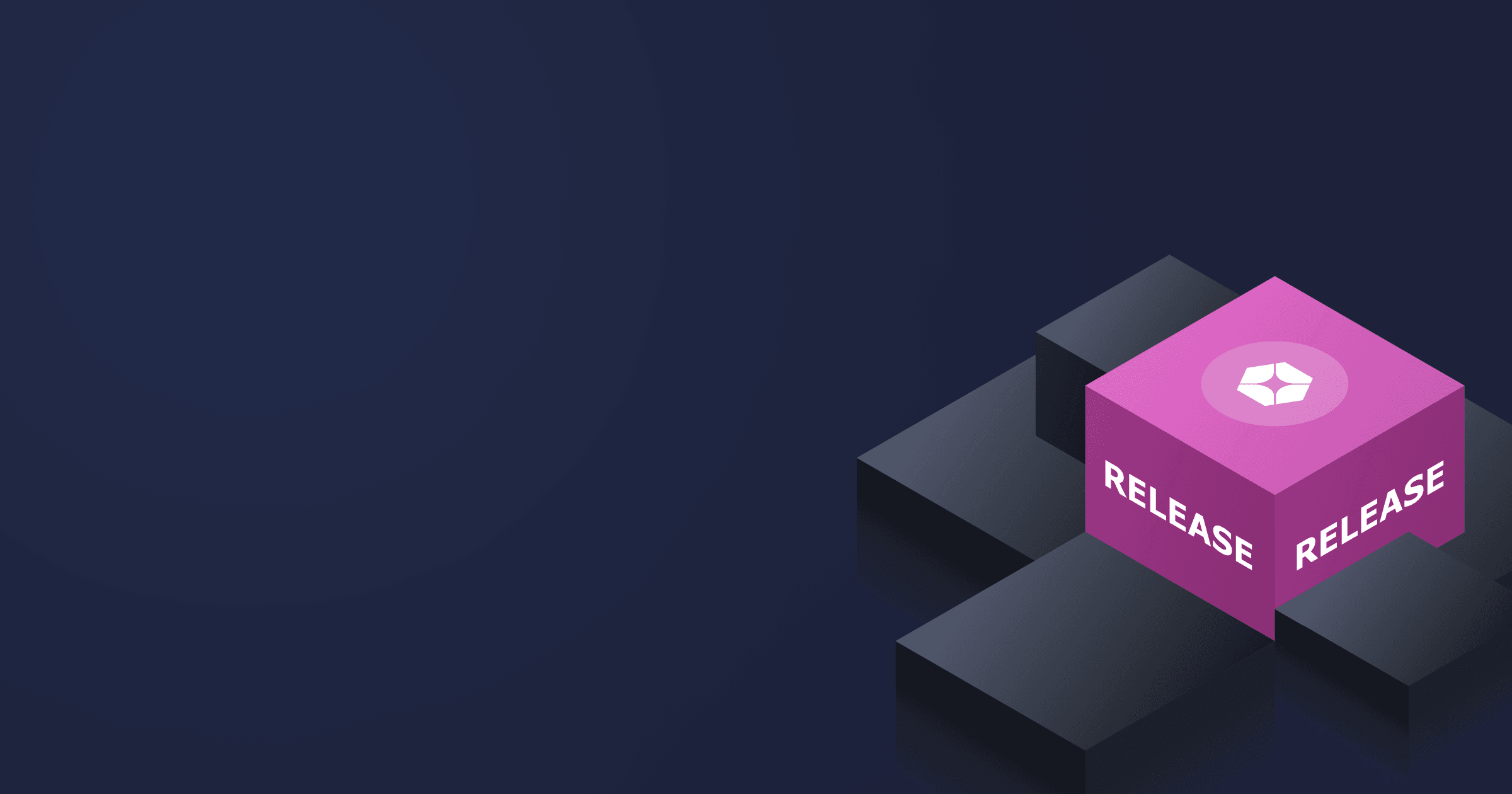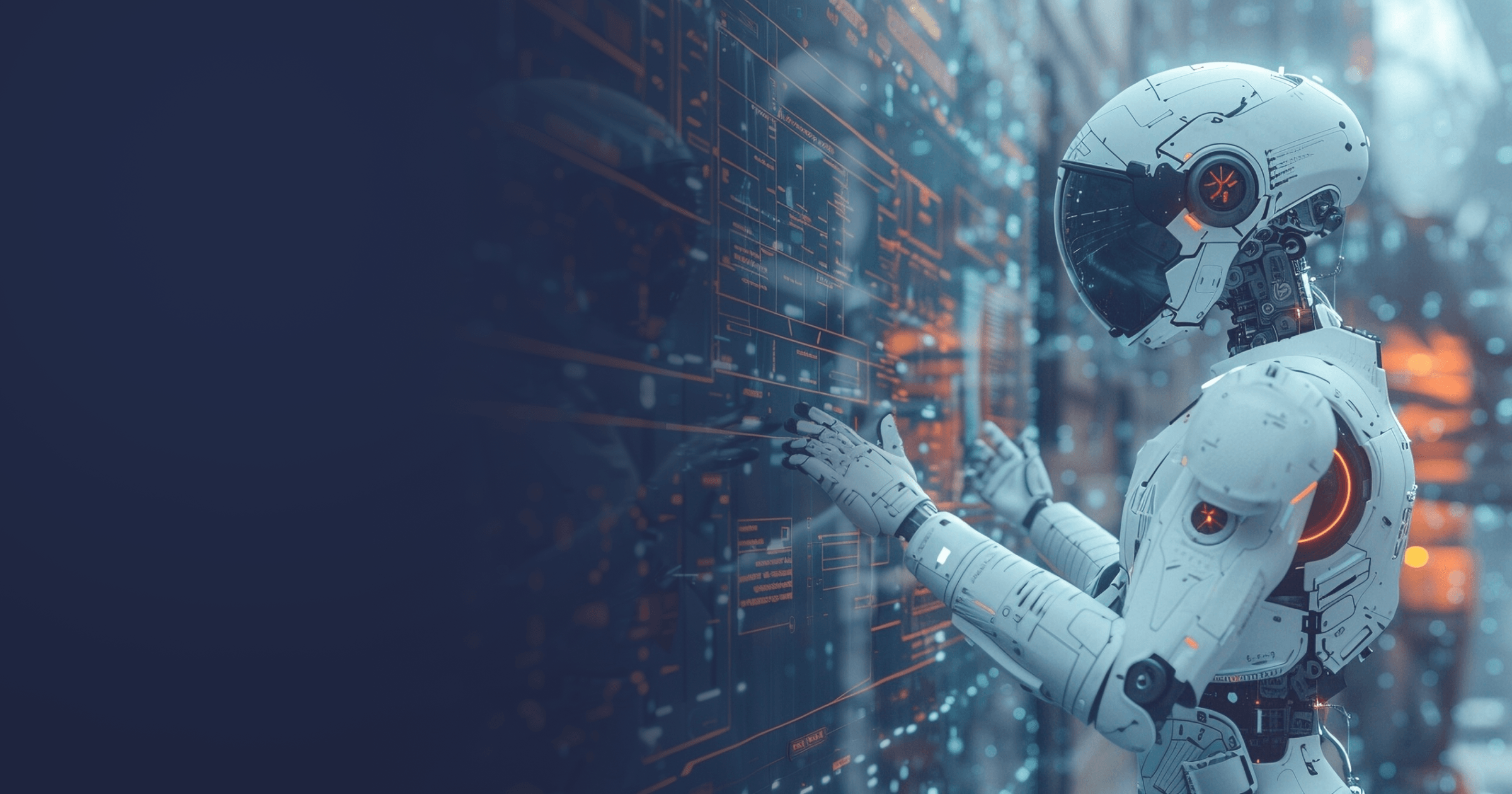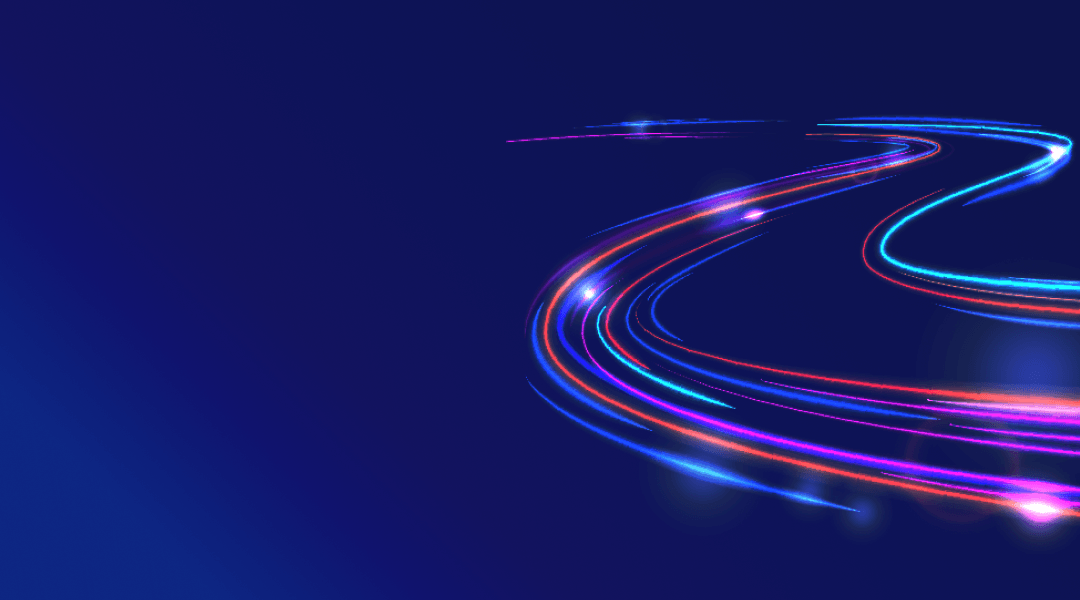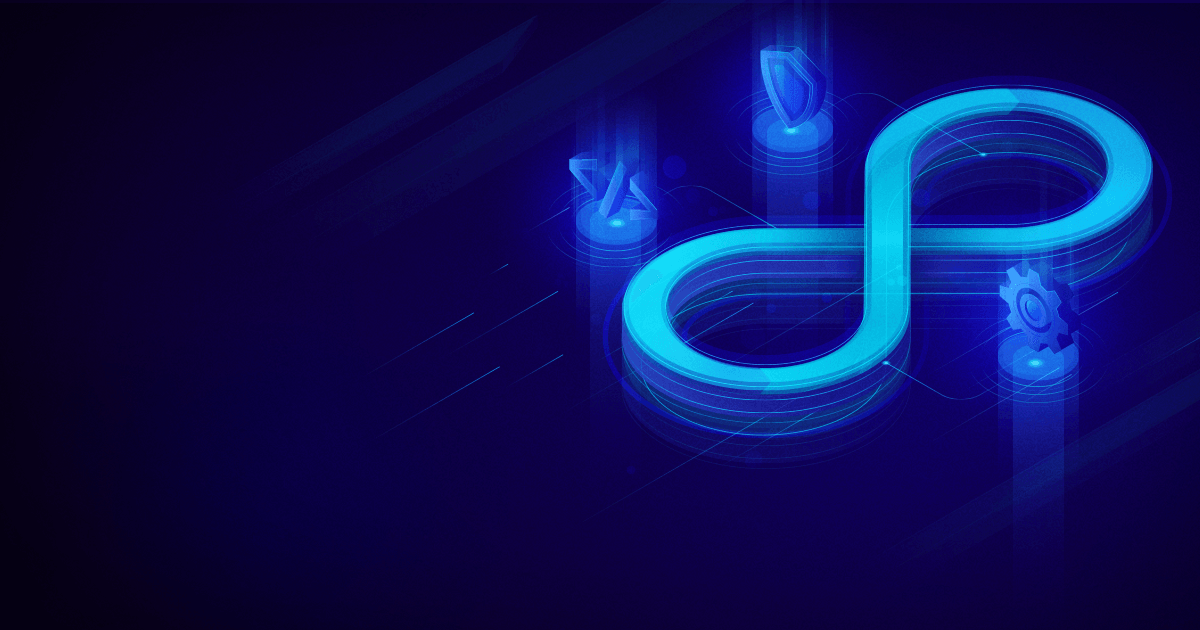Managing an extensive IT infrastructure is challenging. Imagine a company with thousands of PCs. Various Java applications have been piling up on them for years, JDK versions have been updated at different times, or never actually updated. Moreover, they all might stem from different vendors. Is it even possible to unravel this tangle and bring order to it?
“Yes, it is,” say the BellSoft engineers. The only thing you need is a server-based system which has access to all computers in your company to gather statistics and remotely work with JDKs/JREs. And that is precisely the tool we have developed!
Liberica Administration Center (LAC) is a software management system that helps you to monitor and control every Java Runtime within your corporate network from a single dashboard, update Java versions, or apply patches with a single click. This Java runtime management tool has a unique set of functions that you won’t encounter in any competitors. It:
- Collects data about Java runtimes (version and vendor) and applications in your Windows PC fleet (Windows 7 or higher);
- Notifies about potential security issues (CVEs, license control) and proposes the solutions to them;
- Automatically performs scheduled daily or monthly tasks;
- Uninstalls unnecessary JDKs/JREs;
- Updates Liberica JDK to a required version.
Based on the characteristics above, we can assume that using LAC gives you several benefits:
- It saves you a tremendous amount of time and money, as your system administrators don’t have to manually extract data or install/update Java™ on each PC;
- You can easily tackle potential issues related to the usage of licensed versions (which may lead to unexpected significant expenses) or obsolete versions (without up-to-date security patches) of Java™;
- LAC provides you with an inventory of all Java apps launched on the PC. Based on this list, you can decide whether these apps are needed on the host.
Although there are several software management systems on the market, LAC has a unique set of functions. Download product comparison to see what makes LAC the best solution for the enterprise.
It might seem that a tool performing such complicated tasks would require special operating skills. We dare say this isn’t true. Let’s break down LAC’s workflow to demonstrate that genius rests in simplicity.
How to use LAC
First, let us look at the process of communicating with the network of desktops. LAC agents get installed on all PCs (the Installation can be performed automatically). The agents automatically “wake up” every hour, gather information and, if configured to do so by the administrator, check with the server for updates and send the list of installed Java runtimes to the server. If there is a task from the server, the agents then receive and accomplish it on their PCs.
The server-based part (the brain of LAC) has a beautiful, user-friendly interface:
The Dashboard section represents the general statistics on all hosts:
- Security: shows JDKs/JREs that need to be updated or have reached the end of life stage;
- Subscription required: shows JDKs/JREs that have a license issue (i.e., versions that require a paid license but are still in use);
- JDK Vendors: lists JDKs by vendor;
- JDK Versions: lists JDKs by version.
You can dig into the security issues and display a graph on common vulnerabilities and exposures affecting your hosts:
As you can see, half of your problem is already solved: data on your whole PC fleet is gathered on a server within your organization without much effort on your part.
However, LAC is not only about monitoring. Remember that the second part of the problem is to ensure uniformity of your fleet. For that purpose, LAC has a Tasks section:
Here, you can create two kinds of tasks:
- Uninstall a JDK/JRE if it is no longer needed on the host;
- Update Liberica JDK.
In addition, to save time and trouble, you can select one desktop or perform a task on multiple PCs at once. You can also automate the updates or schedule tasks and let LAC deal with them while you concentrate on other challenges at hand.
Obviously, the functionality of Liberica Administration Center has no negative impact on the learning curve. You can start working with LAC immediately after installation, but if you still have questions, BellSoft technical support will gladly help you.
Ready to give LAC a try?
“That is all very well,” you may say, “but what about some real-life proof of efficiency?”
We understand if you want to see LAC in action before adopting it into your standard workflow. For that purpose, we prepared a demo version of our software management system. Fill in the form below, and our engineers will guide you through the whole process of installing and running Liberica Administration Center in your company.