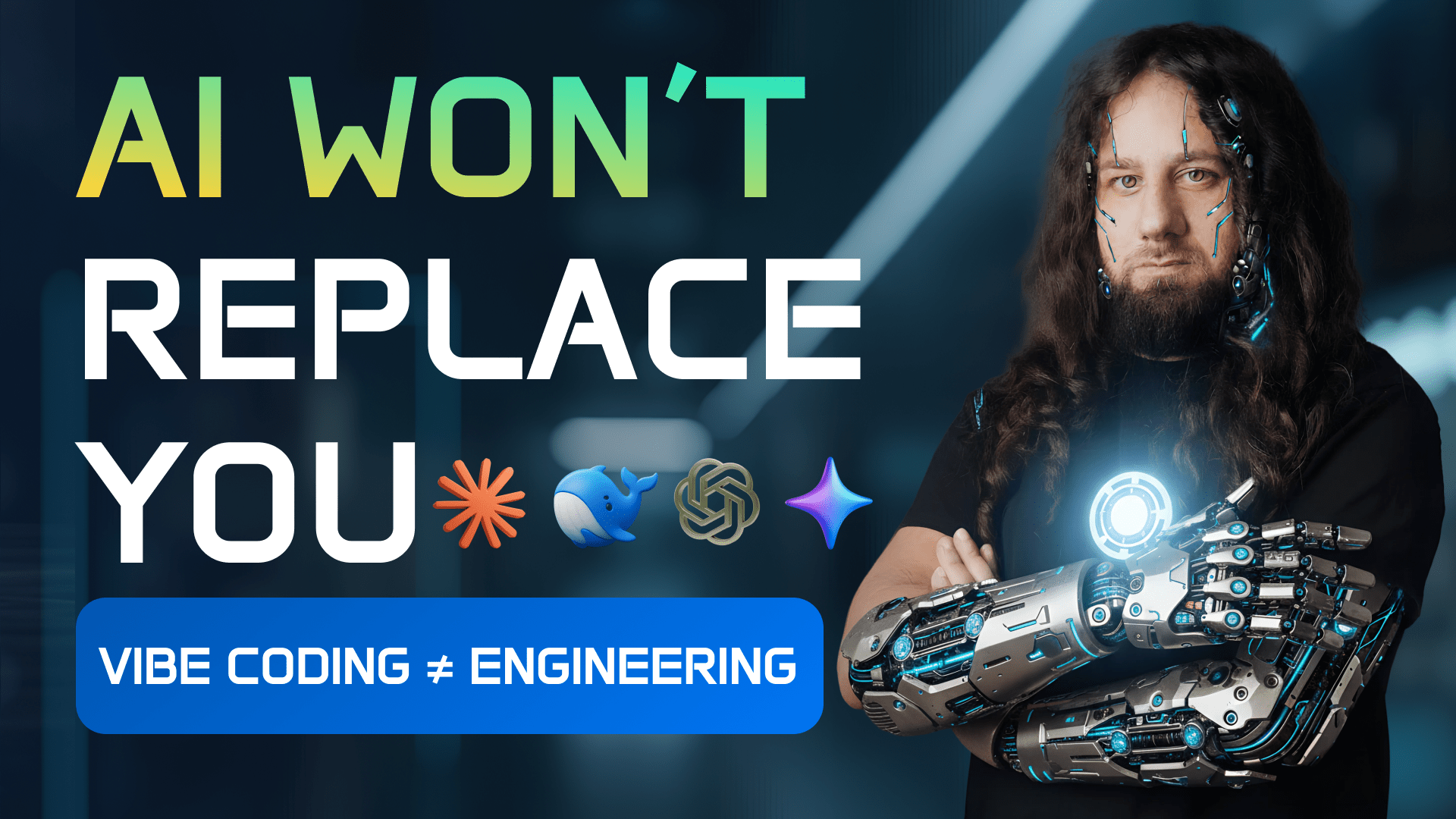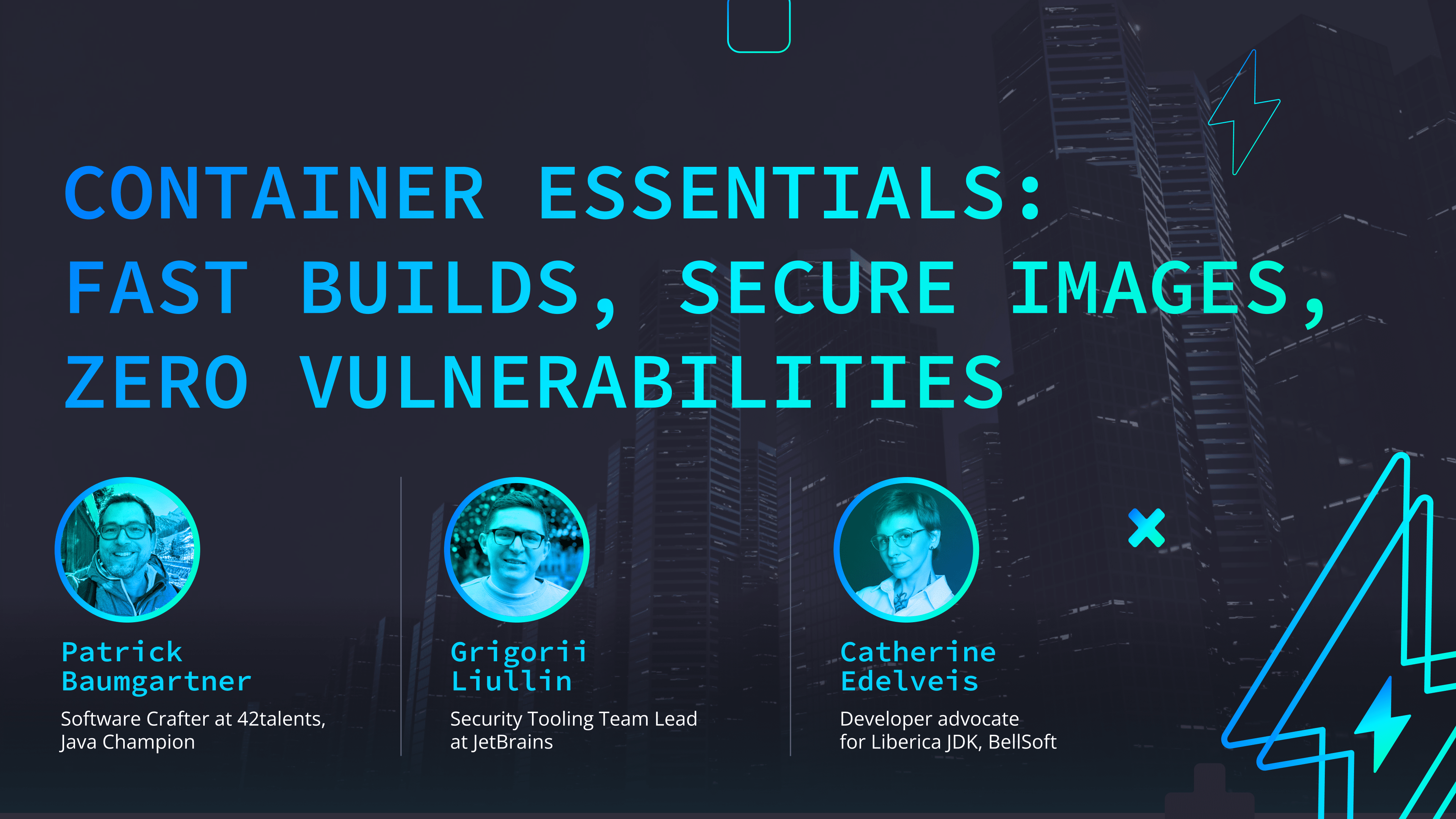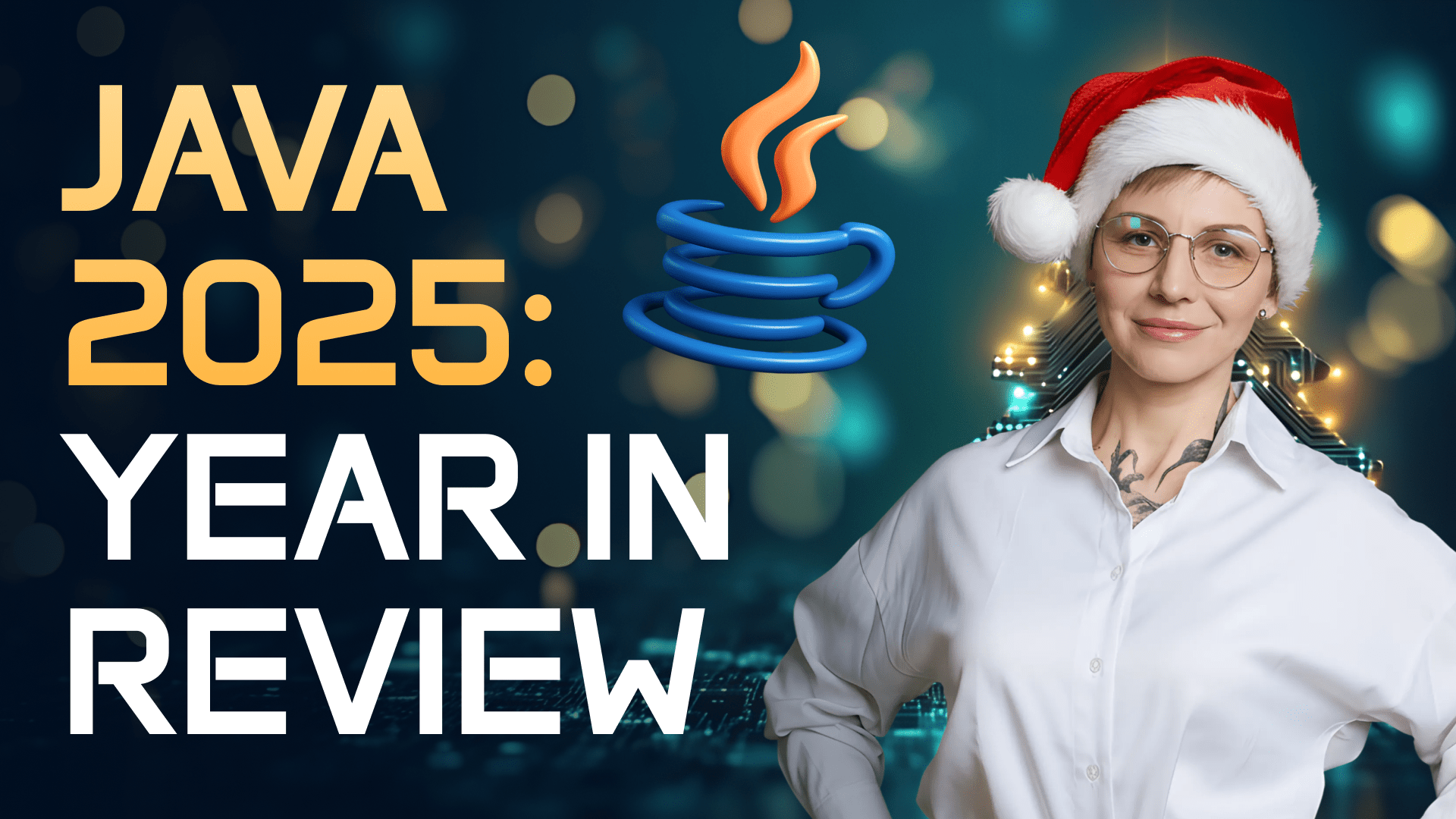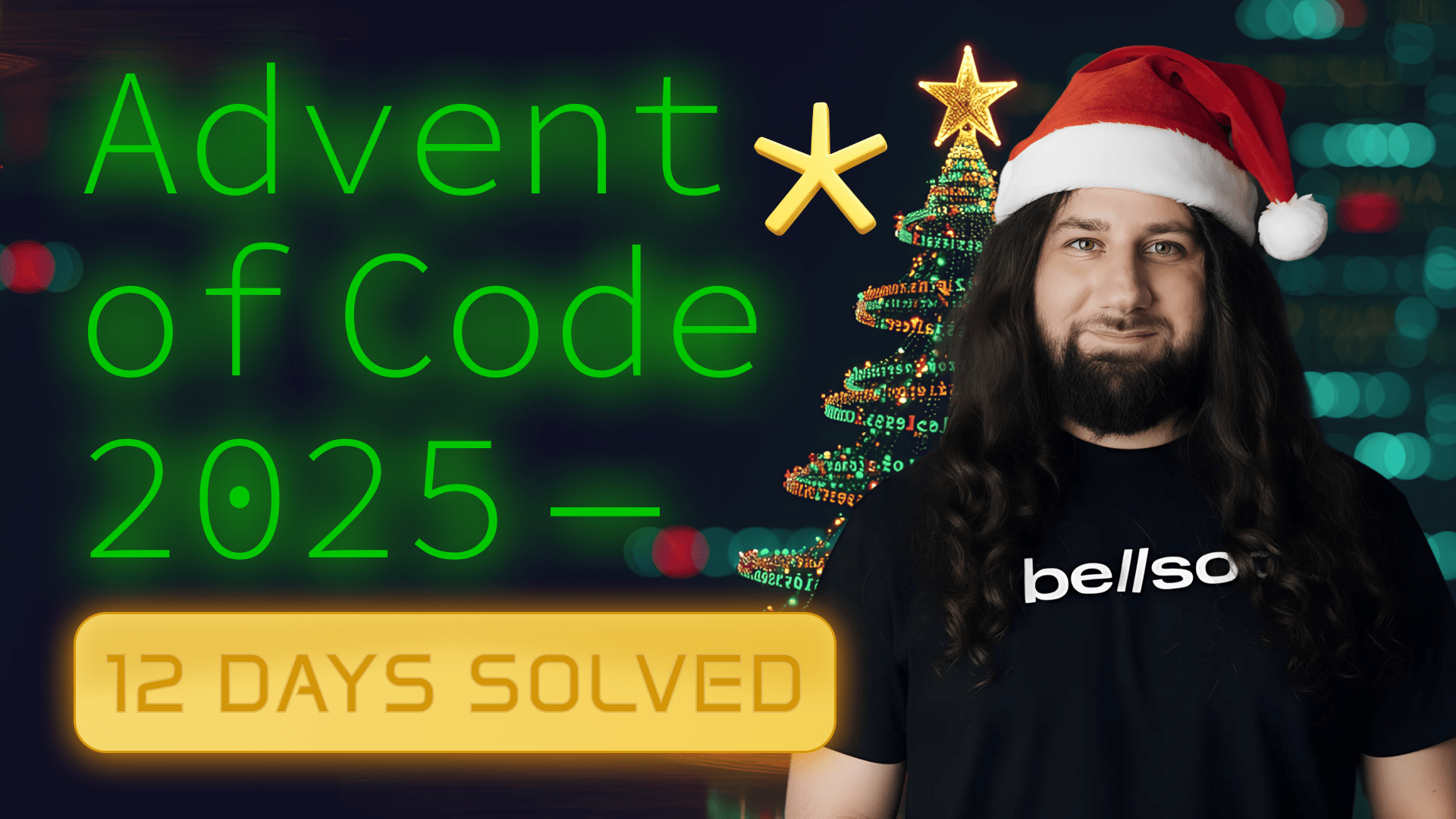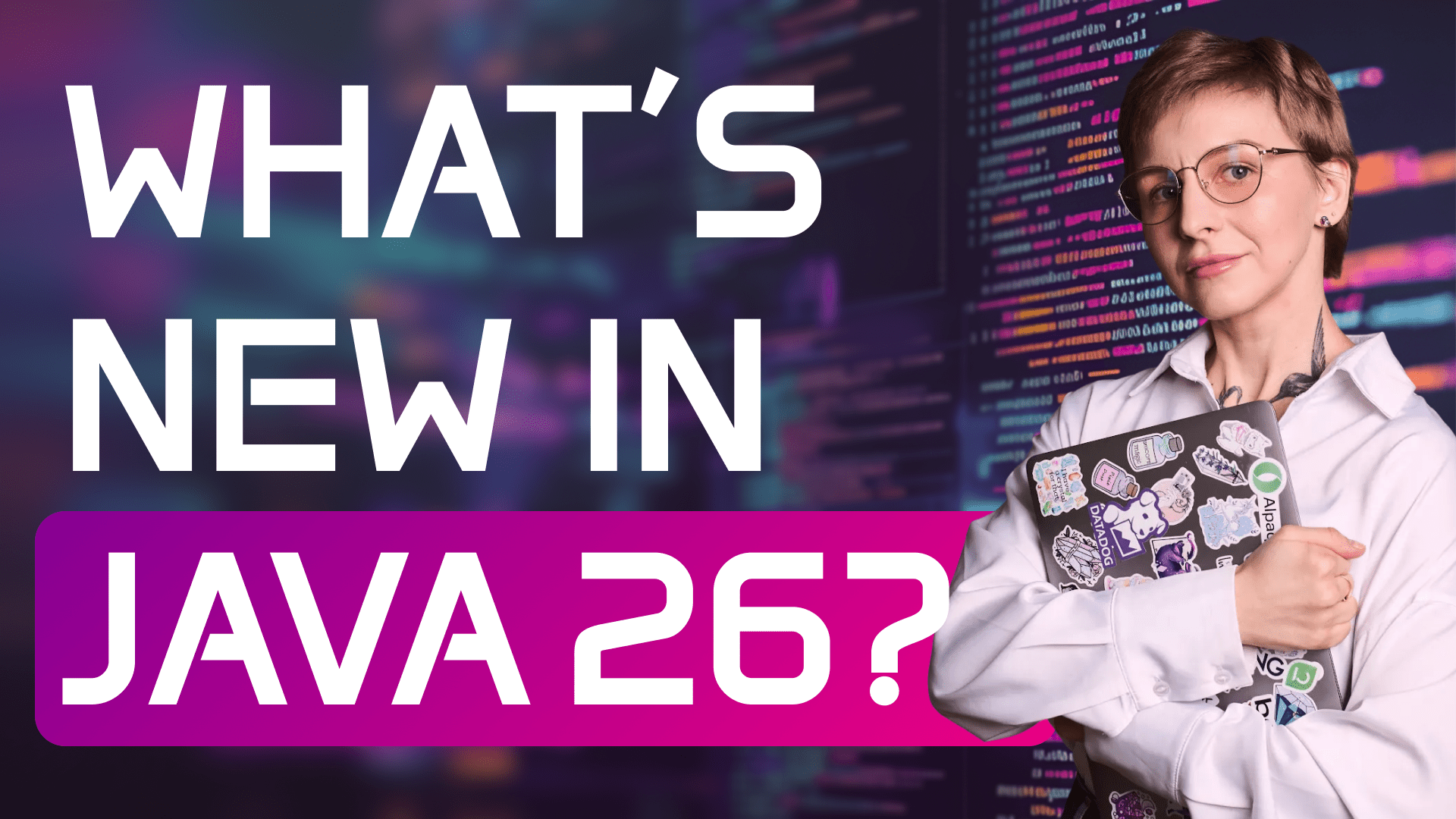Top 7 JavaFX Testing Mistakes You Need To Avoid!
Transcript:
No more trial and error approach when testing JavaFX. Here are top seven mistakes when testing JavaFX applications and ways to avoid them using the test fix framework. Mistake number one, updating the UI of the fixed thread. JavaFX creates an application thread when the application starts and only this thread can render the UI elements. But the tests run on the GUI thread and so if you try to perform the UI actions, it may result in illegal state exception, random null pointer exceptions or deadlocks. So what can we do right to the UI to mutate controls on the fixed thread? If you use the aix robot class, you can wrap the interactions using the robot interact method. read from the UI to get text snapshot pixels or query the layout also on the fixed thread and return a value.
Mistake number two, incorrect bootstrapping when using spring boot. Test a fix owns the stage, spring boot owns the beans. So if you boot spring without giving it the testix stage, the beans won't be able to use it. Plus, if you use FXML, FXML loader uses a different class loader from that of Spring. Controllers that Spring create aren't of the same type as the FXML asks for. So, what can we do? Make FXML loader use the same class loader as Spring in the application code. Use the start annotation to wire up the real stage and dependency injection to inject fakes. Don't call new FXML application start if uh this code boots spring internally.
Mistake number three confusing handler wiring with the real user input. If you call the controller methods directly in the UI tests, you are testing the code wiring not the real event path. As a result, your tests may pass but miss important box or the tests may hang and fail because the input never fired. What can we do? Well, obviously avoid calling the controller methods directly in the UI tests. Use robot click on or similar methods to test user interaction and UI behavior such as pressed or visuals and so on. Use button fire or similar control methods to assert handler effect. In the headless mode, if the platform can do something like going full screen, assert proxy signal like pseudo classes or button state.
Mistake number four, bracing the fix event Q. JavaFX is a single thread kit. So the UI events get cued. If you assert in tests before the queue is drained, you are testing the UI that doesn't exist yet. Therefore, tests pass or fail unpredictably depending on the TI CPU moon cycles or what not. What can we do in the case of simple changes? You can use the uh wait for a sync utils class and its method wait for fix events. This method helps to wait before the event Q of the UI is trained. In the case you are waiting for observed outcomes, you can use the wait for method to wait for some condition to be met.
Mistake number five, assuming pixel perfect quality across platforms. The pixel colors of JavaFX can differ slightly on various platforms due to various reasons. If the tests assert the exact RGB equality on all platforms, the tests may pass locally and fail in CI or on another machine. So what can we do? Don't assert the exact color. Compare baseline to the change state and allow for some tolerance in color and pixel density. In addition, we can allow for a small absolute difference when comparing colors. sample pixels inside the shape, not near borders. This will help to avoid having different colors if the borders uh blend with the background.
Mistake number six, misconfiguring headless CI. Running JavaFX tests in CI differs from the standard testing process. These tests must run in headless state and be backed by monocle. But it is not enough to simply wire the monocle. Tests that pass locally may fail in CI due to multiple reasons. UI tests that run in parallel. Required modules are locked down. Tests assert platform features that don't exist in headless mode like full screen. So what can we do? Well, first thing first, add the dependency for the monocle. Then specify all required modules in a separate plug-in with the add opens flag.
The demo applications that I use in this video were developed and compiled NCI using uh Liberica JDK bundled with JavaX. So there was no need to add any extra dependencies on JavaFX. But if you add the dependencies on JavaFX manually, you may have to use the additional add exports flag. It allows compile time access to Glass internals. Then in the workflow file, make sure to install all necessary native libraries for JavaFX. Then run the tests with the correct profile. Don't forget to install Java or add the dependencies on Javaix or you can install the JDK with Javaix bundled already.
So for instance, the file on the screen installs Libera JDK 21 with Javaix in the setup Java action. Mistake number seven, entangling business logic with the UI. Last but not least, testing business logic with the UI is not the best practice. Just as you separate controller and service methods uh in tests for web apps, you should separate testing the business logic and the UI in JavaSix applications. The domain logic tests should not coexist with the UI test in one class. So what can we do? The best solution would be to move the business logic to a separate view and test it with a plain JUnit tests.