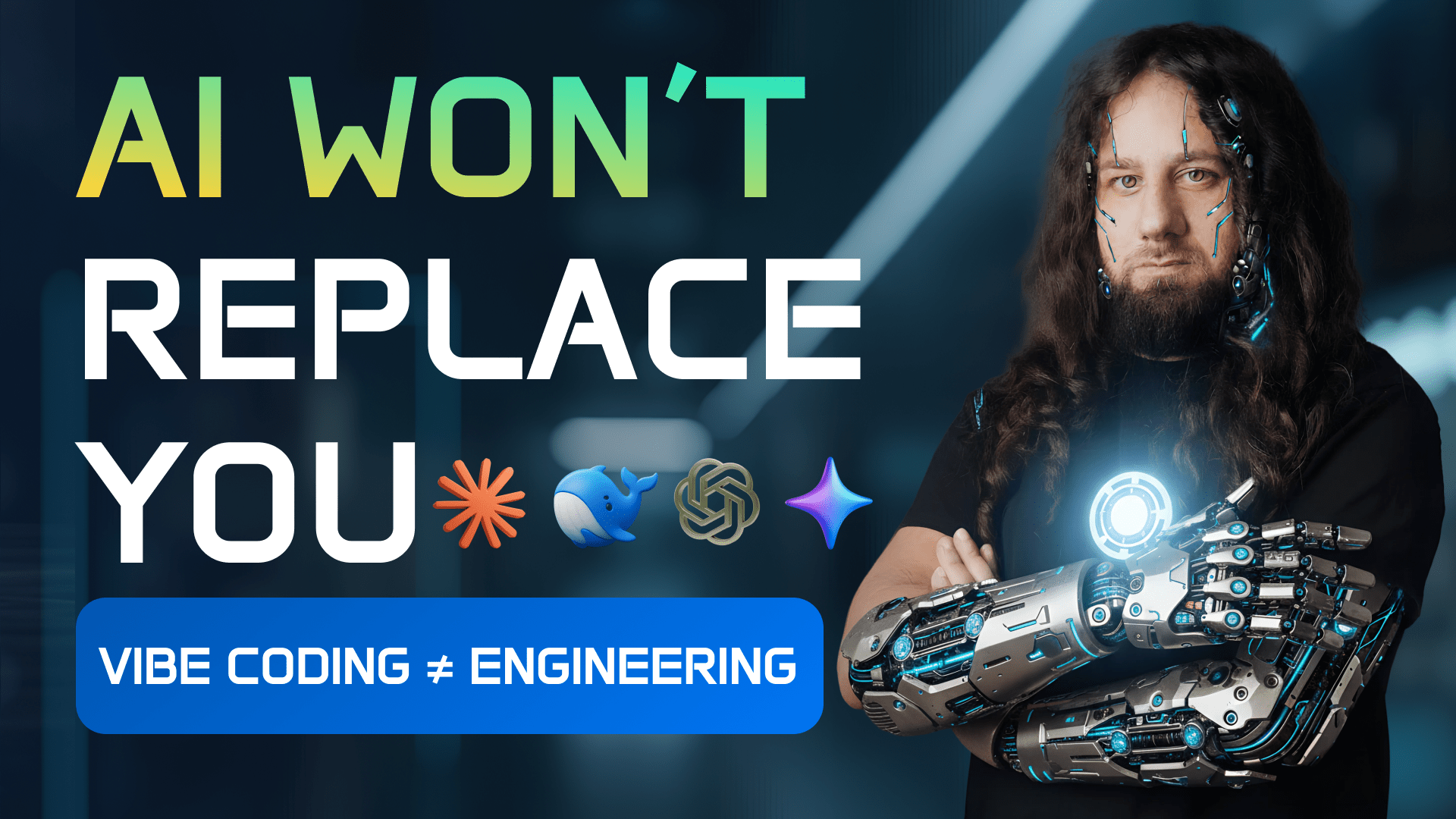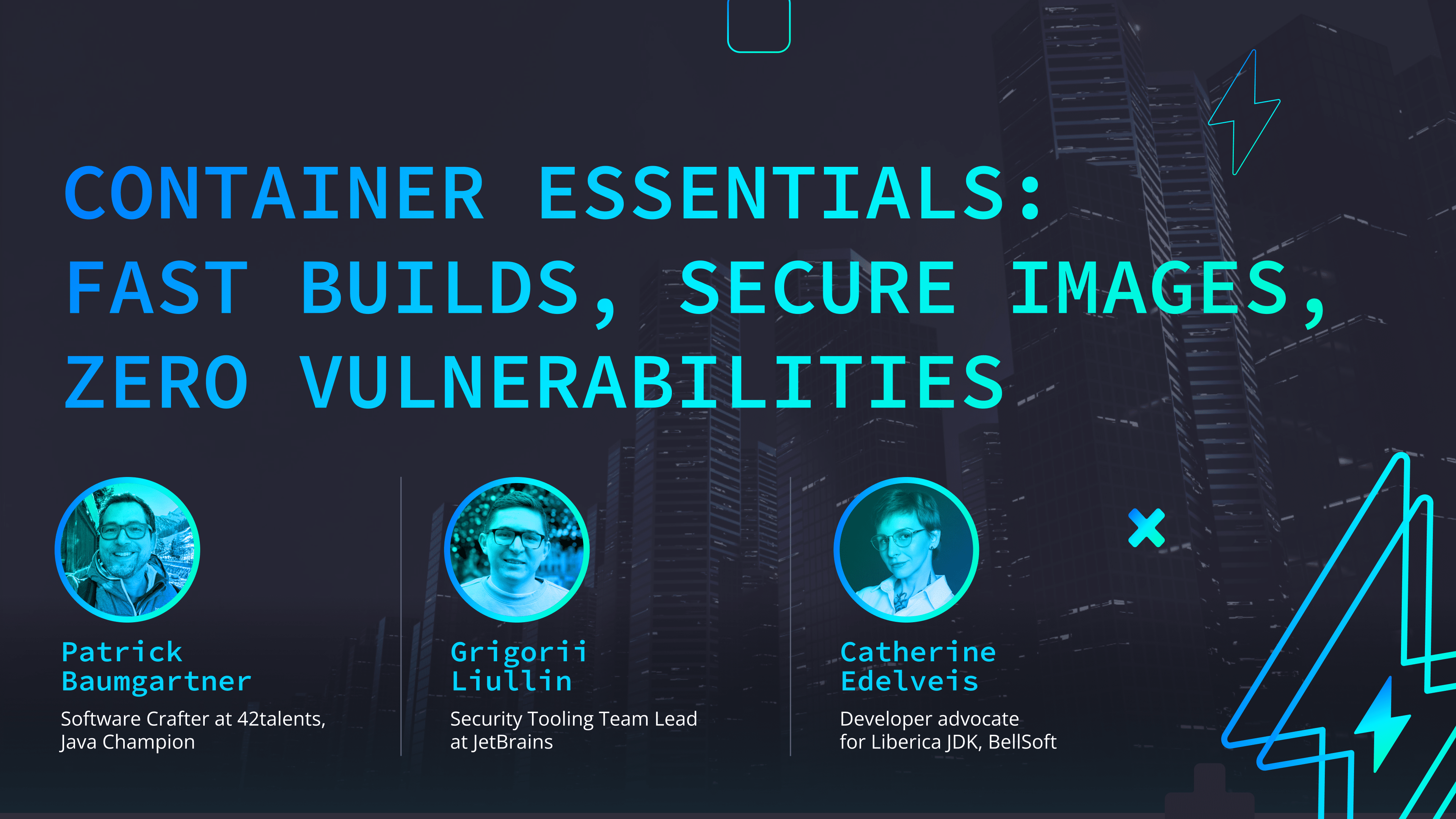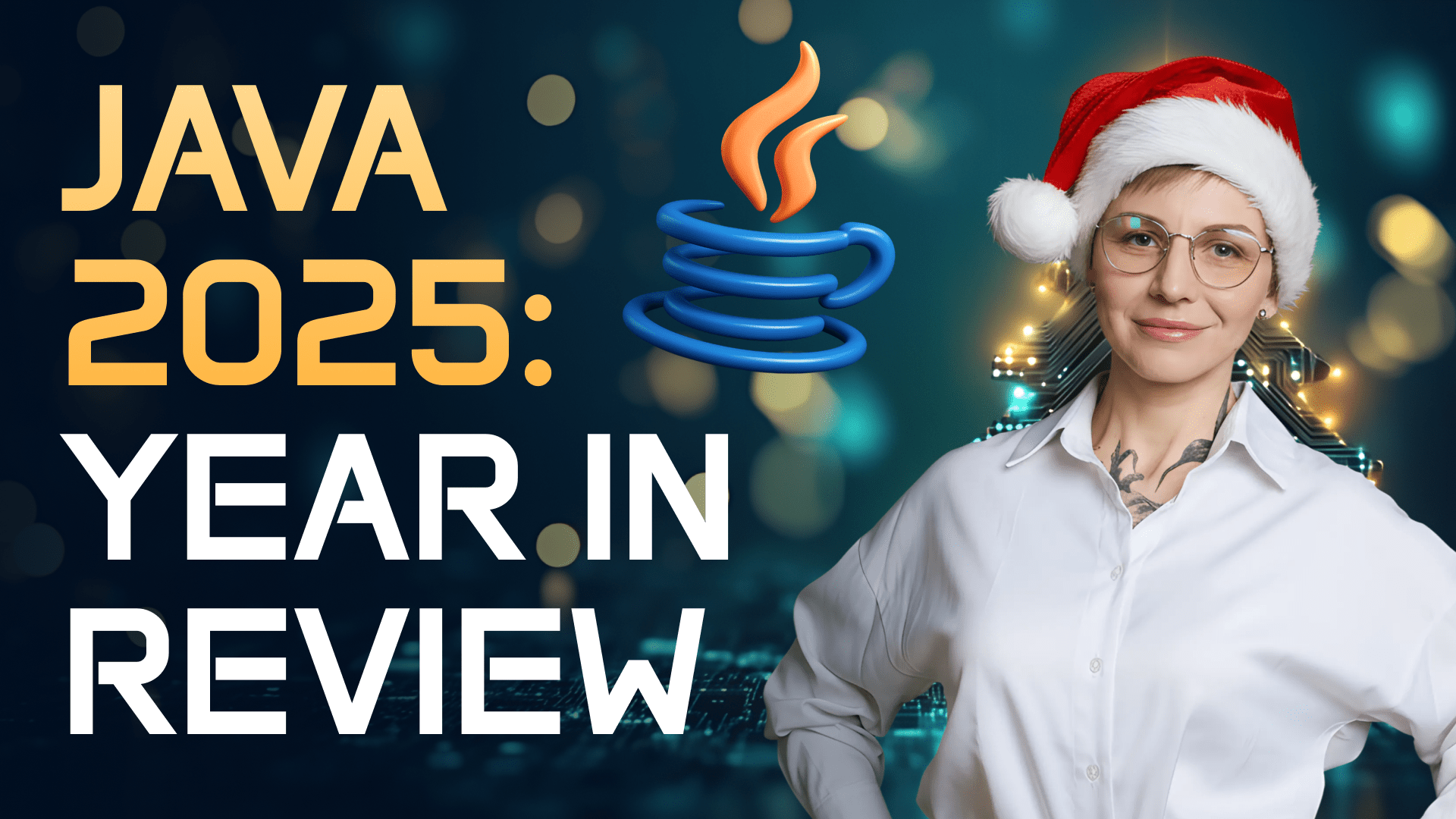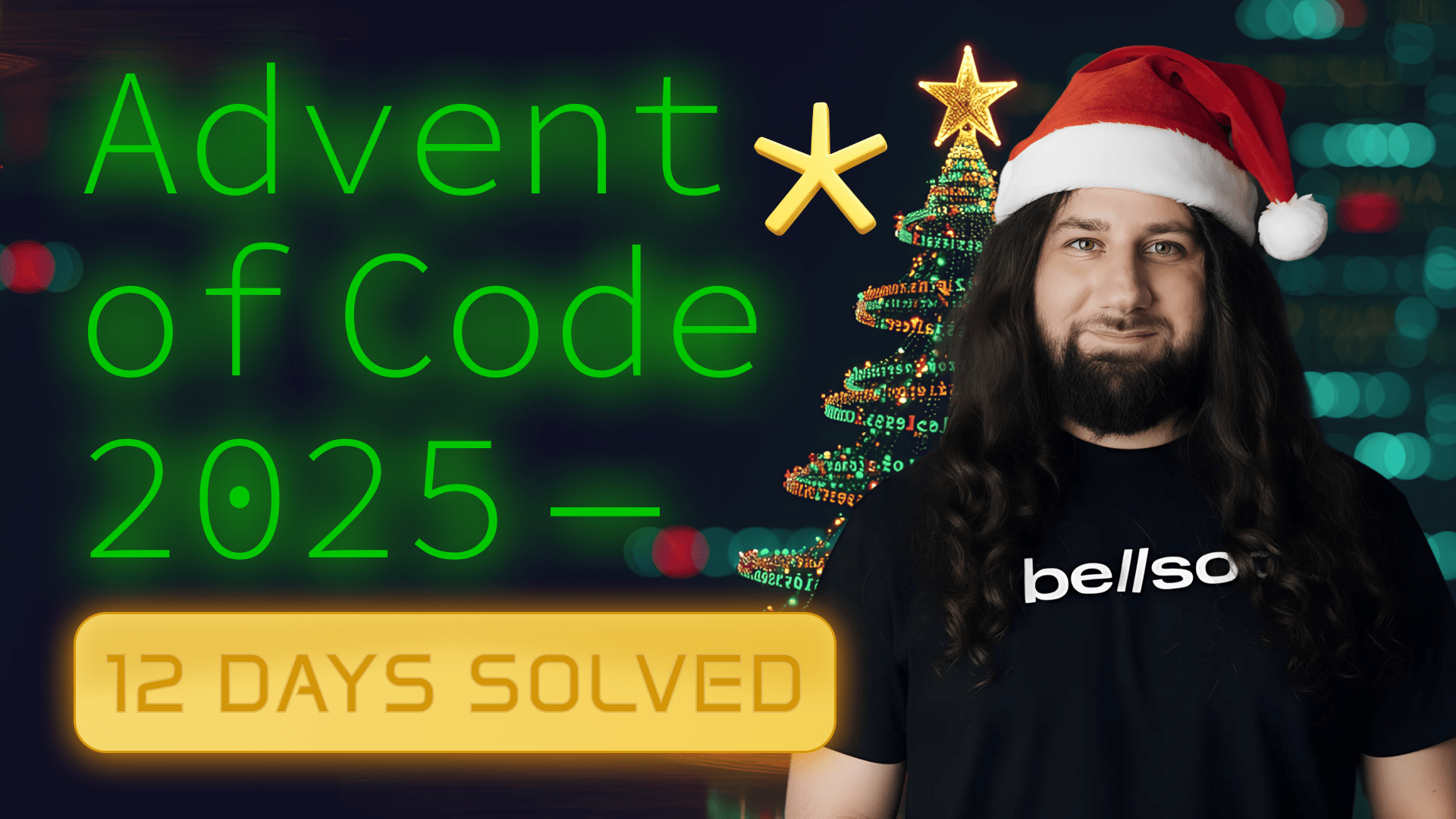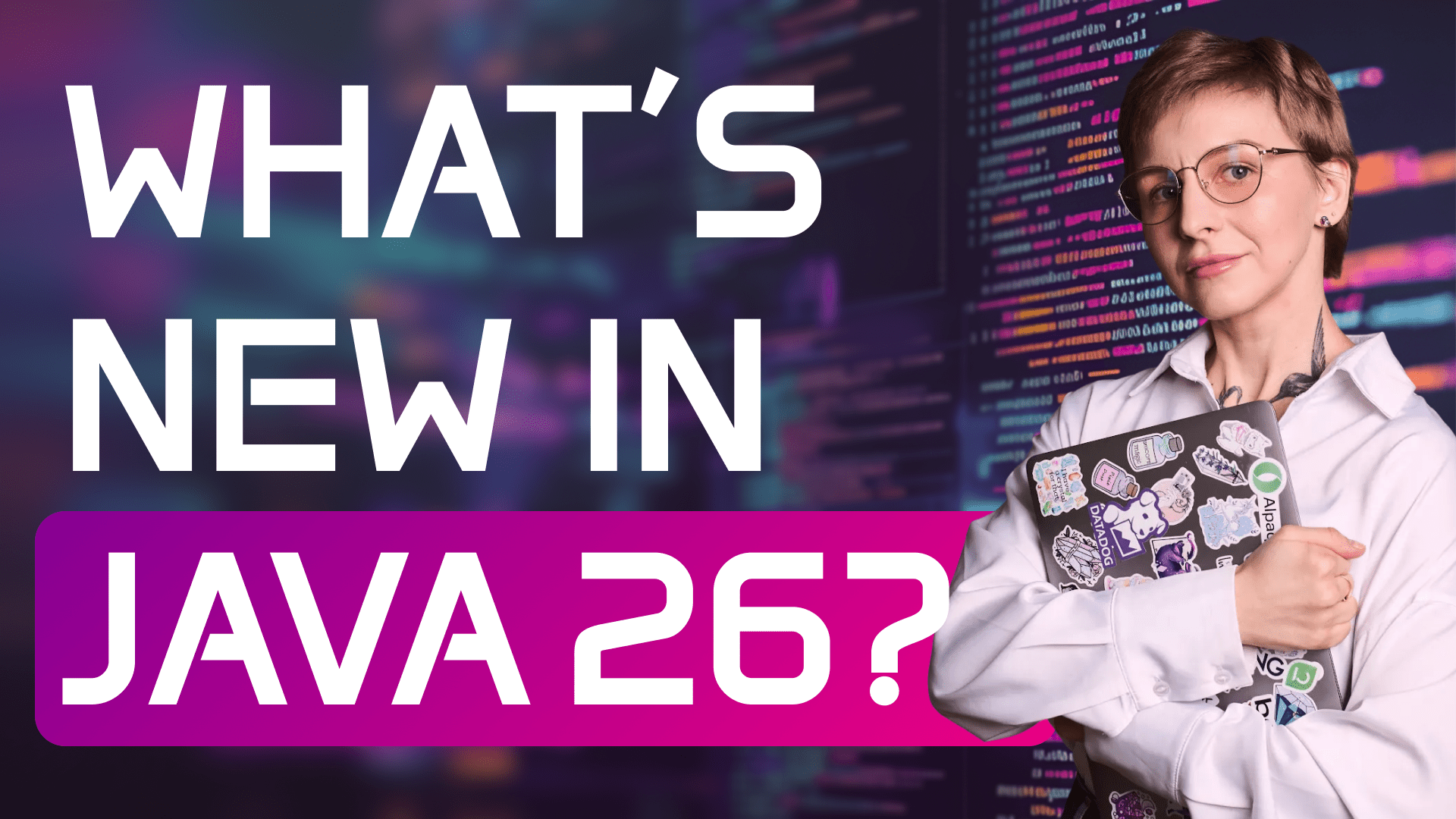Master Java Profiling in 2025: Tools, Techniques, and Real-World Tips
Transcript:
In this video, I will guide you through the Java profiling techniques to identify and fix performance bottlenecks in your program. We will look into key concepts and areas of profiling and try out some popular profiling tools. Java profiling is the process of analyzing the behavior of programs running on Java virtual machine. The analysis happens at runtime.
Profiling usually deals with low-level processes and helps to get data on CPU usage, hip allocation, garbage collection, and other JVM operations. It also helps to inspect the thread behavior and identify memory leaks. Some modern profilers can also get data on database queries and web requests. Profiling is the must have procedure to identify the root causes of the deteriorated performance of your Java applications. It may also be required if you are adding a critical feature to your application. There are two types of profilers, instrumenting and sampling ones. Instrumentic profilers insert method invocation logging into the application code. This approach is easier to implement. Developers don't even need additional tools for some basic measurements. But instrumenting provides limited information and can introduce serious overhead. Sampling profilers periodically receive from the JVM the stack trace of each thread that runs at this point. Then the profiler aggregates the samples and provides a general picture of application performance. This approach has smaller overhead but it can sometimes yield inaccurate results. It depends on several factors including how often for how long and at which point the profiler took the samples.
Now let's look at some popular jaw profilers. Java flight recorder or JFR is a profiler built into the open JDK. It collects data about various JVM events. JFR can record hundreds of event types. Plus, you can create your custom events. JFR recordings are binary log files that can be analyzed in JDK mission control. JDK mission control is an open-source set of profiling and monitoring tools with a graphic user interface. You can use it as a standalone tool to observe the applications in real time or as a console to analyze JFR locks. You can start JFR upon application start or use the JCMD tool to start the and stop the profiling at any point in time. You can also perform continuous recording. JFR is a perfect match for mission control. There are lots of reports for analyzing the JVM events and you can also customize them. So this tool is simple to use thanks to the deep integration into the open JDK. It is free and open source. It has low overhead but is not really suitable for distributed systems. Plus it provides only the files with the JFR extension.
Visual VM is an open source Java profiler with a graphic user interface that uses the JMX API to collect the data. Basic visual VM functionality includes monitoring, memory and CPU usage, garbage collection, running threads and heap. You can use plugins to profile some other areas. To use Visual JM, install it on your machine and then connect to a local or remote JVM process. You can observe the app in real time or take the application snapshot and analyze it later. So, this tool is easy to use. It's free and open source, but it offers limited functionality. A sync profiler is an open-source profiler that collects data on CPU cycles, hardware and software performance counters, allocations in Java heap and contented lock attempts. It can produce JFR files and flame graphs. You can attach it as a Java agent upon application startup or connect to a running JVM process. You can analyze the JFR files in JDK mission control and flame graphs in the browser. So this tool is free and open source. It has a very low overhead and it can be embedded into other solutions but it doesn't have uh the user interface and it is not available for Windows. New Relic is not just a Java profiler but the application performance monitoring system. It offers a wide variety of features. They include anomalous alerts, infrastructure monitoring, security testing and so on.
The available services depend on the subscription plan. There is a premium license for small teams and limited data inest. Once you have completed the installation process, you can attach New Relic as a Java agent to the Java process just like any other profiler. The solution provides multiple dashboards to analyze the data. So it offers advanced analytics and it is suitable for distributed systems but it takes time to set up and the full set of features requires a subscription. Digma AI integrates into intellig idea as a plug-in. It uses open telemetry to collect the data about the running code and then it provides uh reports on performance bottlenecks, code smells and other performance issues related to the code. It can also profile CPU and HIP usage, but its main focus is on the code. Using Dimma is easy. Install the plug-in and then follow the instructions to install the analytics engine. When you run your code or tests, Dimma starts to observe it in the background. You can then analyze the reports without leaving the ID. So, it is simple to use. It offers unique insights into the code, but it offers limited analytics of low-level GVM processes and it is available only as the intellig idea plug-in. JP profiler is a Java profiler with a user interface. It offers a wide range of features.
They include CPU and memory profiling, database call profiling, and HTTP call profiling. Also, it uses an advanced tool called the heap walker. It profiles memory leaks. You can integrate it with various ids as a plug-in. Plus, it offers facilitated access to JVMs running in Kubernetes or Docker. It is possible to monitor the app in real time or save the snapshots and analyze them later. So, JP profiler supports various profiling areas, but it is a commercial tool. Your kit is a Java profiler that can retrieve information about various areas, CPU, memory, threads, database queries, web requests. It comes with a user interface, but can also be used as a command line tool. The profiling results can be exported into various formats, including the flame graphs. Another useful feature of this profiler is called what if. What if can evaluate possible benefits of supposed performance optimizations without reprofiling the code? So, it offers deep analytics, but it is a commercial product. Now, let's look at some best practices for agile profiling. First, don't over optimize. It is really tempting to grab a feature-p packed profiler, gather tons of data about your code, and start optimizing. Don't do that. Premature optimization is the root of all evil. If SLAs are not broken, and cloud costs don't spill over the age, don't waste your time on finetuning the non-essential indicators. Instead, check against the established key performance indicators and solve the problems that prevent the team from reaching them. The second recommendation flows out of the first one. Establish key performance indicators. Choose the areas that are most important to optimize. Also, select the metrics that will be most important for each area. Then, use this data as a reference when studying the profiling data. Next, don't trust the profiler blindly. The profiling data is not always accurate. It depends on multiple factors. The length of profiling, the frequency of profiling, the profiler overhead, and so on.
You can choose a low overhead profiler and adjust the period and the frequency of sampling. Plus, you can try out various profilers and compare their results. Also, profile the application in a production-like environment. Profiling the app on local machine will not always give relevant results. Profile the application in docker kubernetes or any other system where it is running. The app may behave differently in various environments. Also perform the load testing and stress testing to see what happens in critical situations. Finally, profiling is only the part of observability. Profiling can give information about low-level processes, but it is only the part of the deal. You should use additional tools to get data on response time, transaction rates, interervice communication, uptime, and so on. Consider using the application performance monitoring solutions such as New Relic to get a full picture of your application. Well, that's it for today about tools and techniques of Java profiling.