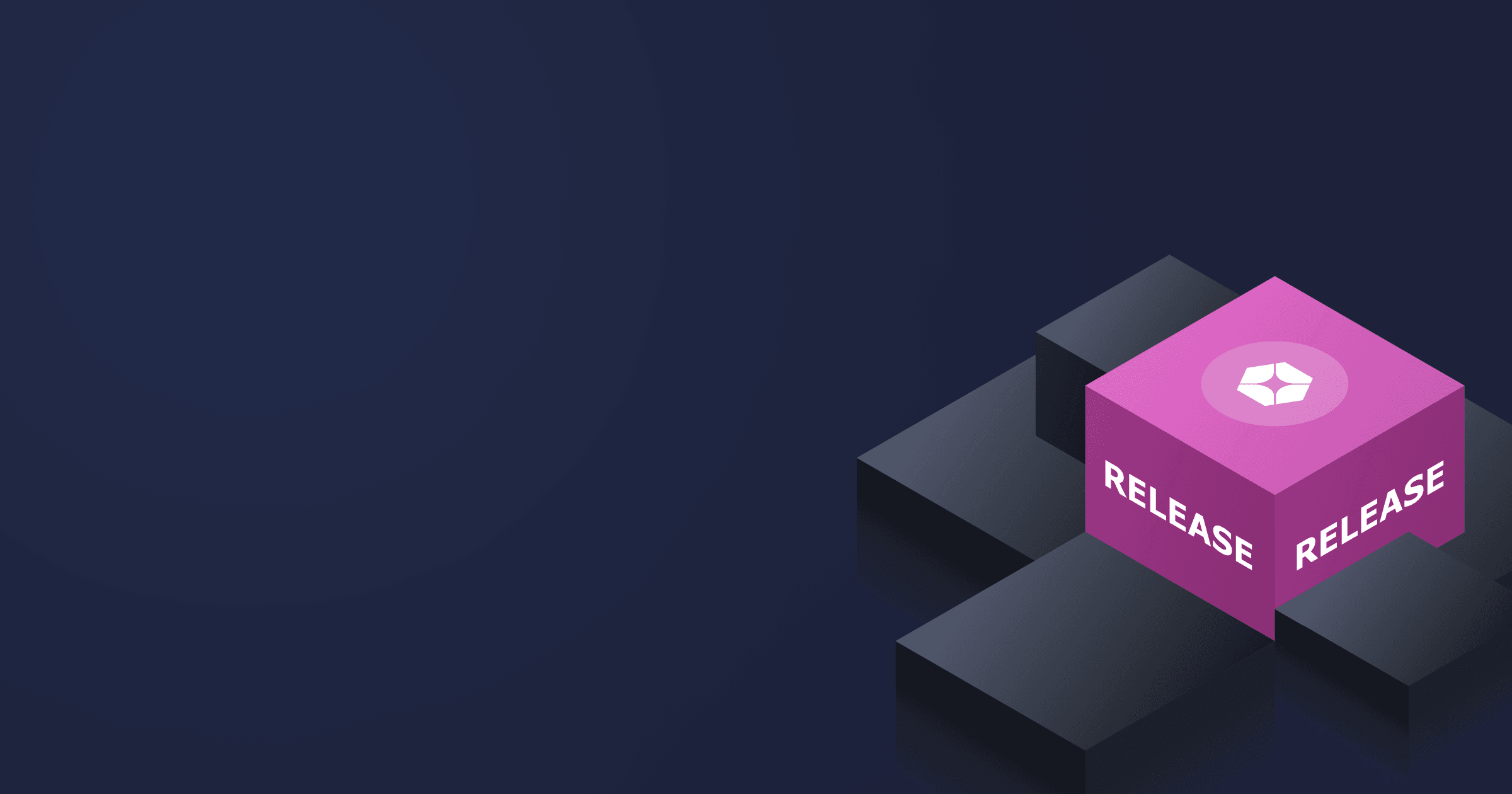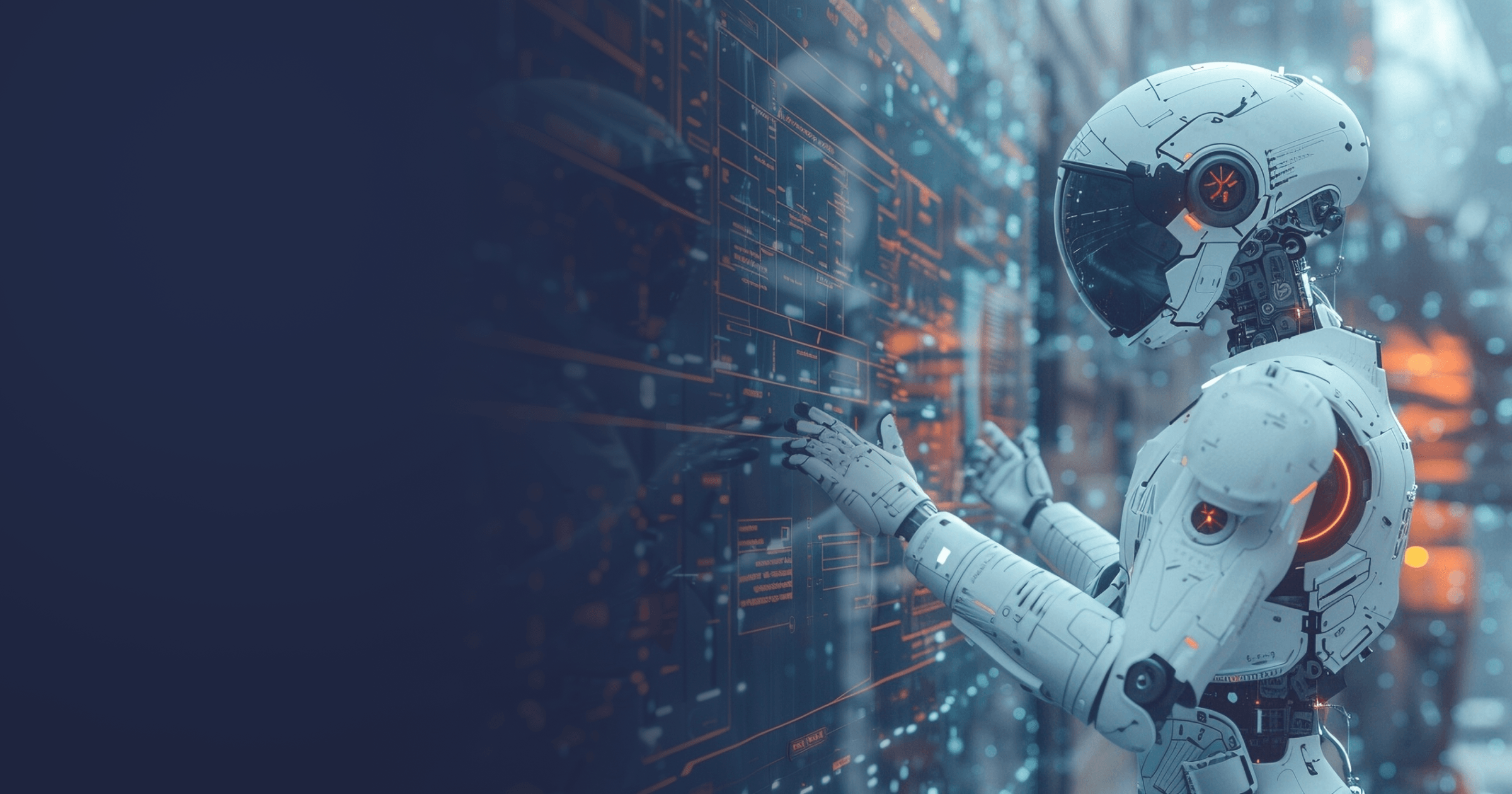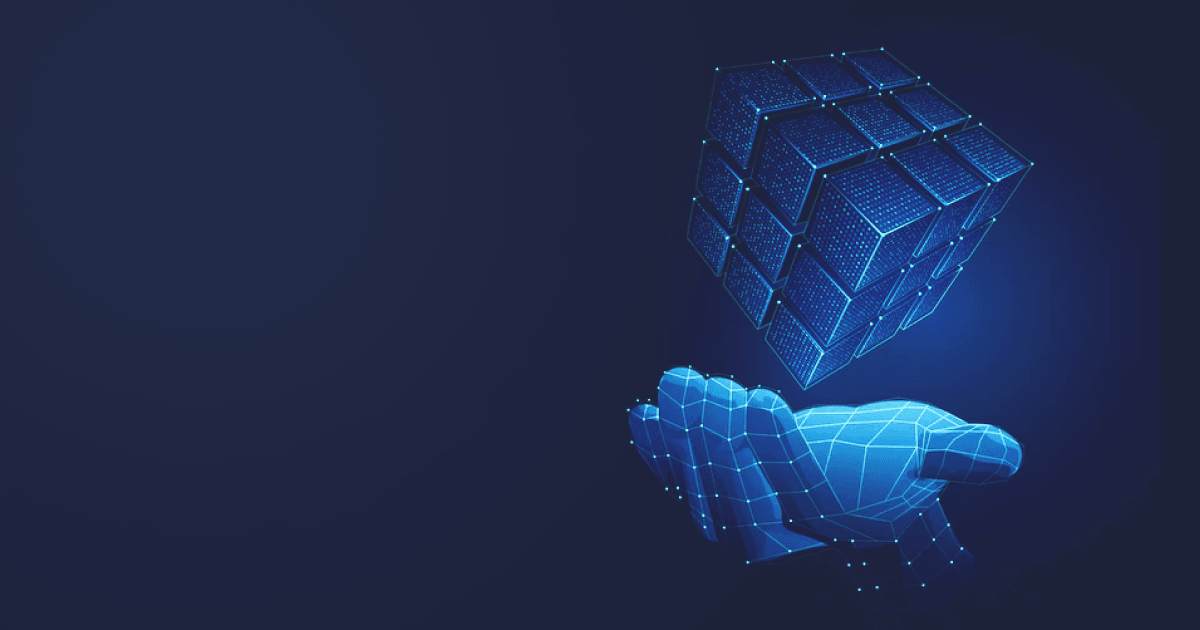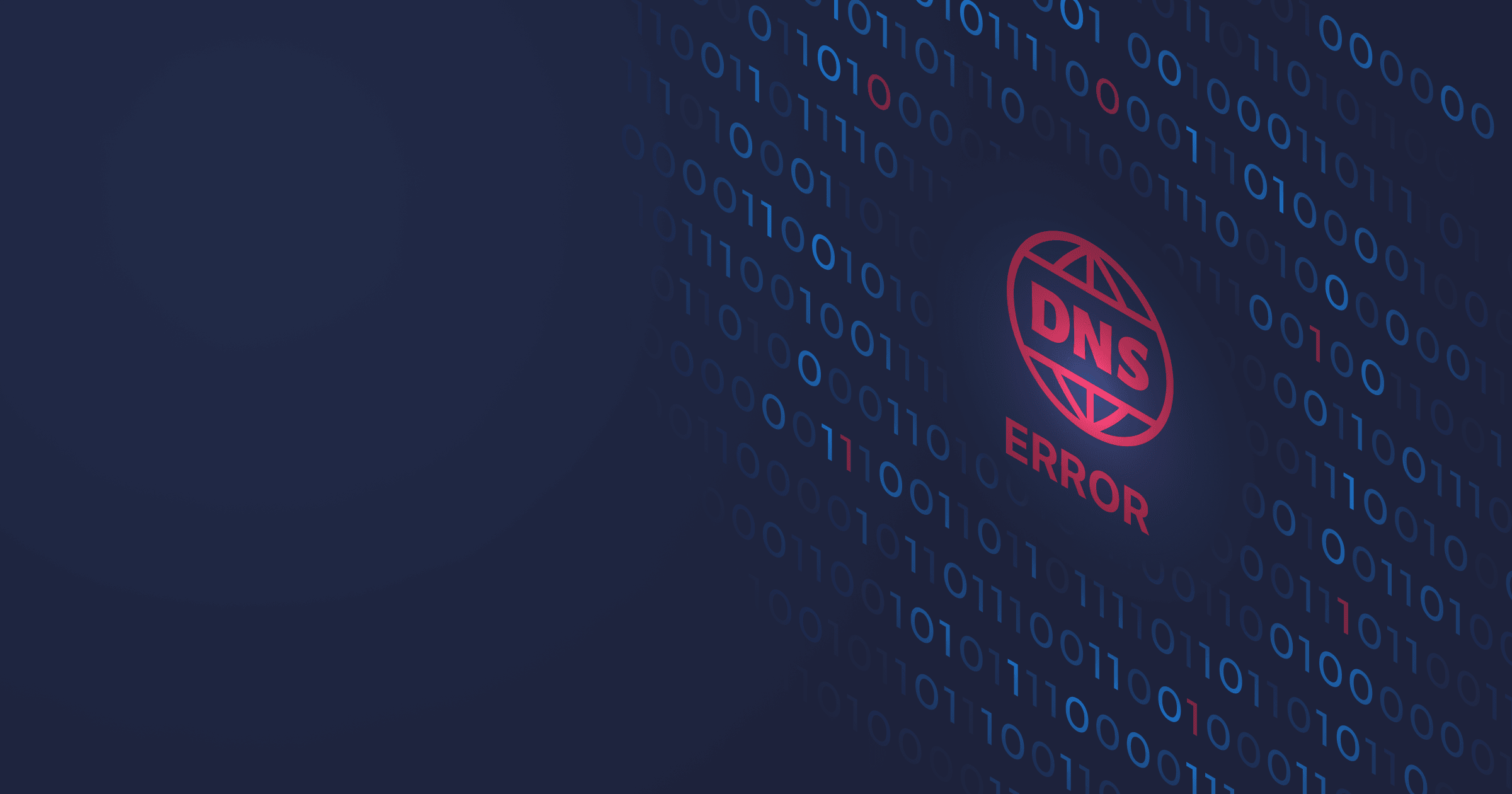A plain sandwich satisfies immediate hunger, but more sophisticated dishes usually require a lengthy list of ingredients. The same goes for application development on Linux — the more advanced your needs, the more libraries you must utilize. And to think that many of these libraries require additional dependencies… Quite a challenge!
But don’t worry; we prepared a concise guide to the way libraries are managed in Linux so that you get a good understanding of how to put together a perfect OS for your application!
Table of Contents
How we manage packages in Linux: key notions
Software for Linux systems is distributed in the form of packages. A package is an archive with software files, configuration files, and a list of required dependencies — additional packages required for the software to run. Note that there are direct and indirect dependencies. Direct dependencies are essential for normal package functioning, whereas indirect ones are optional and could be beneficial for better software performance. When you install, upgrade, or delete a package, you may need to do the same to its dependencies.
Linux packages are stored in repositories hosted on a remote server. Usually, Linux providers have their own repositories divided into groups with essential software and auxiliary tools, but the actual classification depends on the vendor.
Keeping track of packages, their dependencies, and timely updates is hard. Fortunately, package managers shipped with every Linux distro simplify these tasks. A package manager is a utility that automates the process of obtaining, installing, and otherwise managing packages and their dependencies. For instance, developers can update all software simultaneously or particular packages only. In addition, there’s no need for manual installation of dependencies. A package manager scans the metadata provided with a package and downloads all required software. Most package managers install all dependencies by default.
A comparison of Linux package managers
There are multiple package managers in the Linux world, but developers can’t choose them because they are pre-built into a Linux distribution. We will summarize five package managers in the most popular Linux server/cloud distributions.
|
Linux distributions |
File format |
Command |
Special features | |
|
APT |
Ubuntu Debian |
.deb |
|
Optional menu-driven interface |
|
YUM |
RHEL/CentOS 7 Fedora 21 |
.rpm |
|
Dependency resolution |
|
DNF |
RHEL/CentOS 8 Fedora 22 |
.rpm |
|
Enhanced YUM with better performance |
|
APK |
Alpine Alpaquita |
.apk |
|
Lightweight |
|
Zypper |
openSUSE |
.rpm |
|
Can add repositories specified by URI |
Linux package management on practice with Alpaquita
Alpaquita base image is delightfully minuscule, only 3.32MB (musl) and 8.4MB (glibc). The base image can be utilized for simple deployment scenarios or as a minimal starting foundation for a service or a containerized application. In addition, when developing an application for further dockerization, developers can add any required packages from Linux repositories, thus keeping the final Docker image lean and perfectly tailored to their needs.
What packages are available in Alpaquita
All Alpaquita packages are organized in two repositories: core and universe. Each of them has two branches, for musl and glibc libc.
The core repository contains all main tools and libraries, whereas the universe repository includes extra utilities for various purposes. When writing this article, the repositories contained 3 806 packages altogether, so we do not intend to name them all here. Instead, we will divide the software into several major groups and give a few examples so that the readers better understand what Alpaquita offers.
The most commonly utilized packages can be classified as follows:
- Development
- Java packages and tools (the packages include Java versions 8, 11, and 17, and JDK and JRE)
apache-ant: a java-based build tool
async-profiler: low overhead sampling profiler for Java
jattach: JVM dynamic attach utility
maven: a Java project management and project comprehension tool
-
- Python packages and tools (numerous tools are provided in the repository, we give just a couple of examples)
py3-attrs: Python classes without boilerplate
py3-pytest: Python3 testing library
py-gdbm: GNU dbm database support for Python
python3: Python programming language
-
- GCC compiler, tools, and libraries for C/C++
atf: libraries to write tests in C, C++ and shell
g++: GNU C++ standard library and compiler
gcc: the GNU Compiler Collection
libgccjit: GCC JIT Library
libstdc++: GNU C++ standard runtime library
swig: a compiler that makes it easy to integrate C and C++ code with scripting languages
- Administration
busybox: modular toolbox of common UNIX utilities
coreutils: GNU core utilities
shadow: PAM-using login and passwd utilities (usermod, useradd, ...)
util-linux: Linux utilities
- Debugging
gdb: the GNU Debugger
linux-lts-debug: Alpaquita Linux LTS kernel
strace: diagnostic, debugging, and instructional userspace tracer
xkbcli: xkb command-line tool with interactive debugger
- Deployment
cloud-init: cloud instance init scripts
cloud-utils: utilities for interacting with cloud VM images
nodejs: JavaScript runtime built on V8 engine, LTS version
py3-pip: tool for installing and managing Python packages
skopeo: work with remote images registries (retrieving information, images, signing content)
- Software for the host system
docker: pack, ship, and run any application as a lightweight container
nginx: HTTP and reverse proxy server (stable version)
podman: simple management tool for pods, containers, and images
qemu: a generic machine emulator and virtualizer
vte3: Virtual Terminal Emulator library
- Security
apparmor: Linux application security framework (mandatory access control for programs)
argon2: password-hashing utility
audit: user space tools for kernel auditing
cryptsetup: block devices encryption utility
cyrus-sasl: Cyrus Simple Authentication Service Layer (SASL)
gnutls: the GNU TLS library
heimdal: Kerberos 5 and security software
krb5: the Kerberos 5 implementation
libressl: version of the TLS/crypto stack forked from OpenSSL
libsasl: Cyrus Simple Authentication and Security Layer (SASL) library
nghttp2: HTTP/2 implementation
numactl: simple NUMA policy support
oath-toolkit: OATH Toolkit One-time password components
openssl: toolkit for general-purpose cryptography and secure communication
rhash: (RHash) Recursive Hasher
- Additional utilities
apache2: a high performance Unix-based HTTP server
bind: the ISC DNS server
dnsmasq: a lightweight DNS, DHCP, RA, TFTP, and PXE server
mariadb: a fast SQL database server
mysql: dummy package for mysql migration
postgresql14: a sophisticated object-relational DBMS, version 14
Working with packages
Alpaquita Linux utilizes the APK package manager from the apk-tools package with a few differences from the upstream version:
- We provide support for alternative packages and cleaner DB handling;
- Alpaquita package repositories include three latest versions of packages, so you can install the latest version or downgrade a package if necessary;
- The results of
apk searchare listed alphabetically for convenience. In addition, it is possible to search for reverse dependencies, i.e., packages that depend on the selected library.
In addition, Alpaquita Linux is distributed under EULA (End-user license agreement), meaning that all packages are verified against clean licenses, so there’s no risk of license violation.
Most commands are similar to those used in APT and YUM/DNF; the differences are summarized in the table below.
|
APK |
APT |
YUM/DNF | |
|
Install a package |
|
|
|
|
Remove a package |
|
|
|
|
Upgrade a package |
|
|
|
|
Downgrade a package |
|
– |
|
|
Install a specified version |
|
|
|
First thing first, we recommend updating a package index before performing any of the actions listed in the sections below. Run
sudo apk updateSearch for packages
The basic apk search command searches through files in repositories and lists all available packages alphabetically. If you want to use wildcards, add the -v flag, for instance:
apk search -v 'liberica11-lite*'The -r flag enables you to search for reversed dependencies, for example:
apk search -r <package name>To retrieve all information about a package, run
apk info -a <package name> Install and remove packages
To install the latest version of a package, run
sudo apk add <package name>The command accepts several package names separated with a comma. You can also install a specific package version with
sudo apk add <package name>=$versionTo remove a package, use the following command:
sudo apk del <package name>Like sudo apk add, this command accepts several packages.
Upgrade or downgrade packages
To upgrade a package to the latest version, run
apk add -u <package name>If you don’t specify the package name, all packages will be upgraded.
To downgrade a package, use
sudo apk add -d <package name>Find out more about working with APK in a dedicated guide.
Explore Alpaquita Linux on Docker Hub
Apart from an extensive selection of packages, we provide numerous ready images:
- Alpaquita base image;
- Liberica runtime container with JDK/JRE;
- Liberica Native Image Kit container for native image generation and deployment;
- Alpaquita for C/C++;
- Alpaquita for Python.
We prepared an interactive walkthrough of our Docker hub repositories to avoid getting lost in the labyrinth of image tags. Alternatively, head to Docker Hub, choose an image, and test it with your application.
Explore BellSoft’s Docker Hub profile
All images with Alpaquita Stream are free to use. However, if your company needs enterprise support, we offer Alpaquita LTS with 24/7 technical service, emergency patches, and regular updates both for Java and Linux.
Have you already tested Alpaquita Linux and need a comprehensive technical overview to present to the management? Download the white paper with a thorough description of Alpaquits’s features and performance numbers!