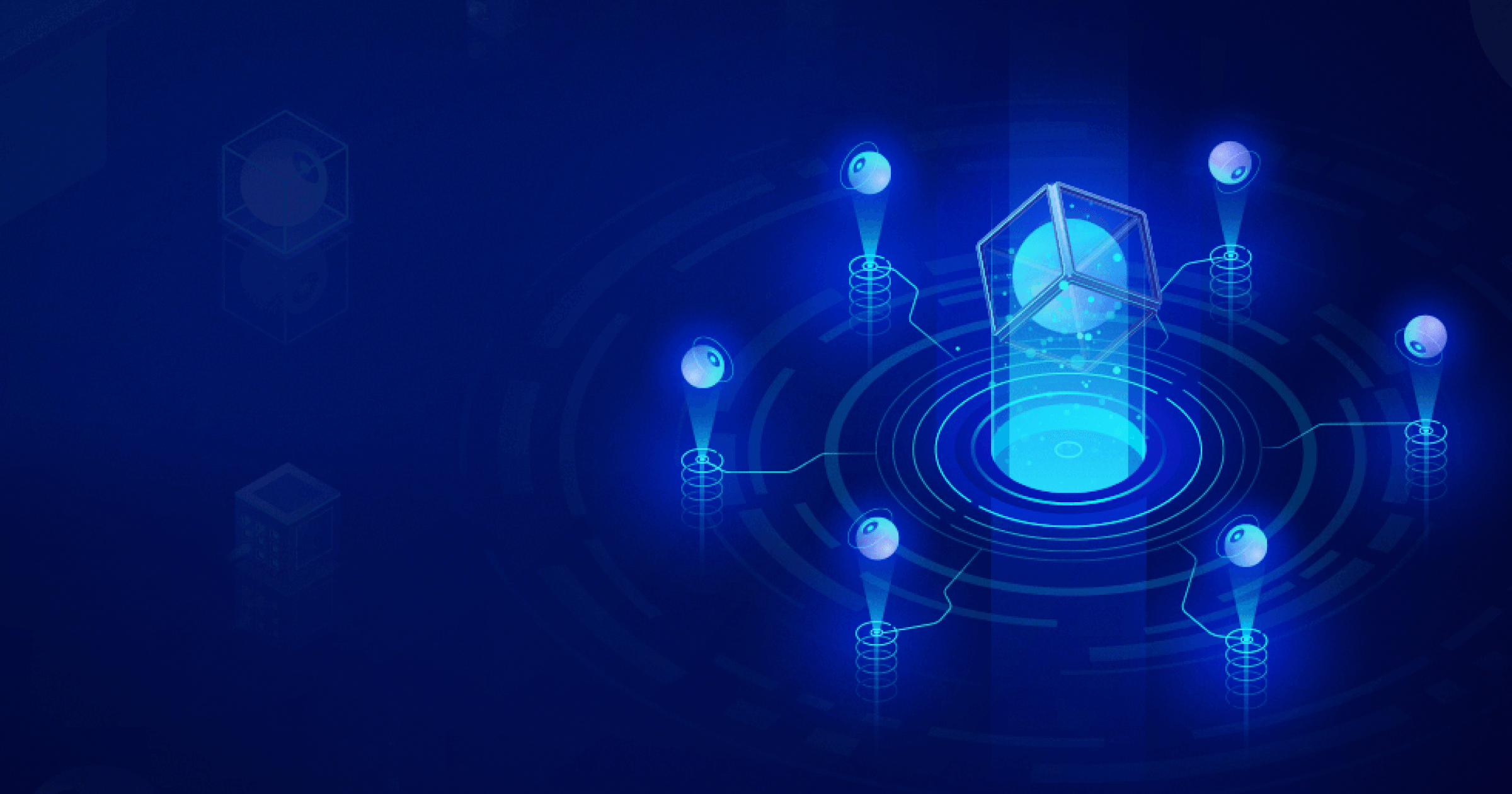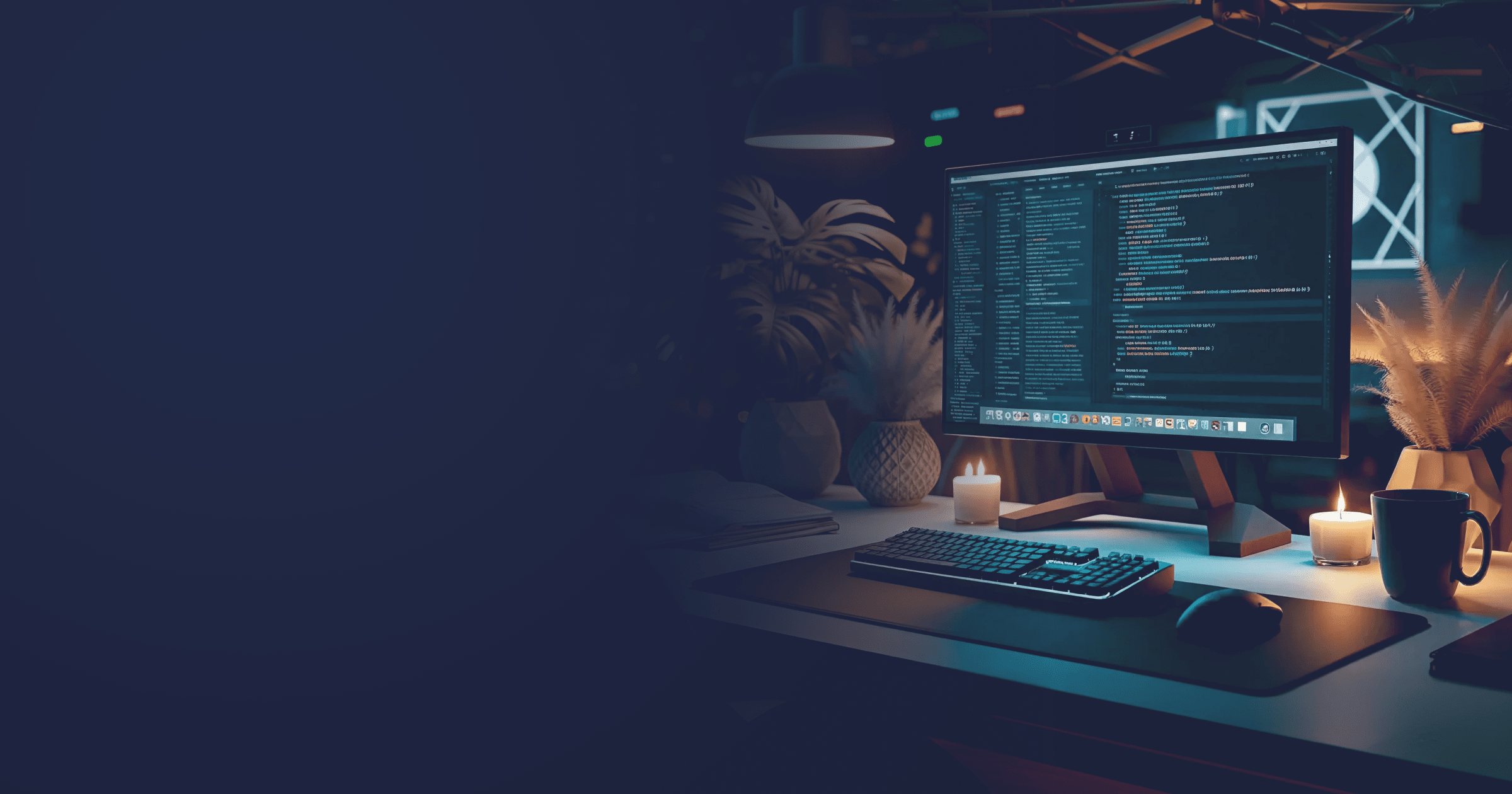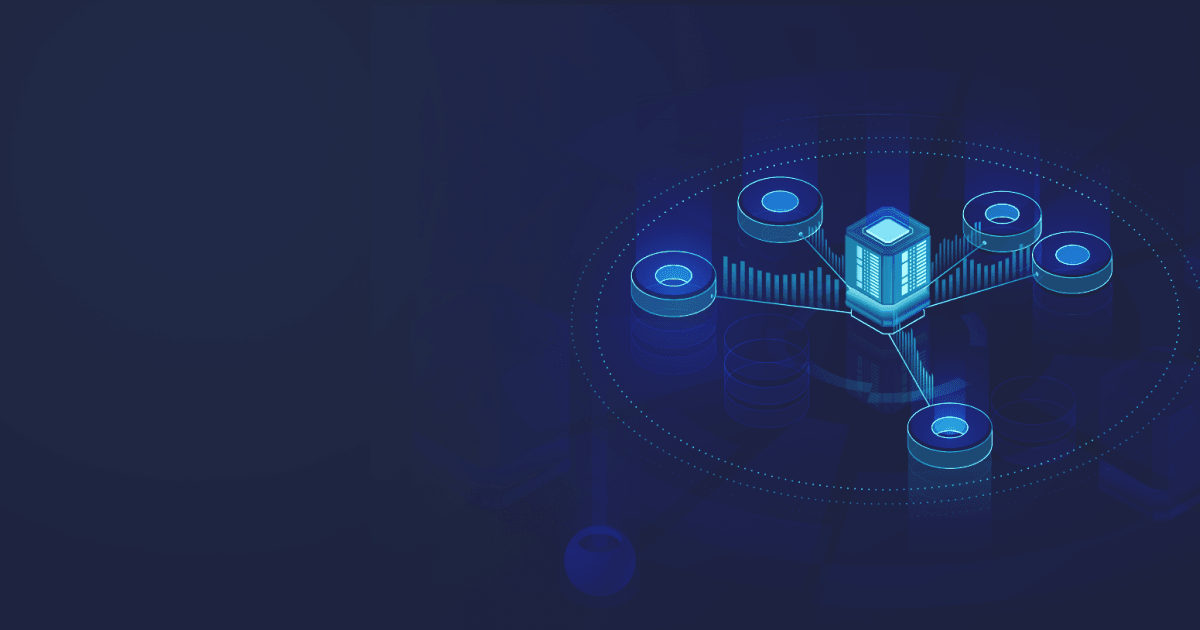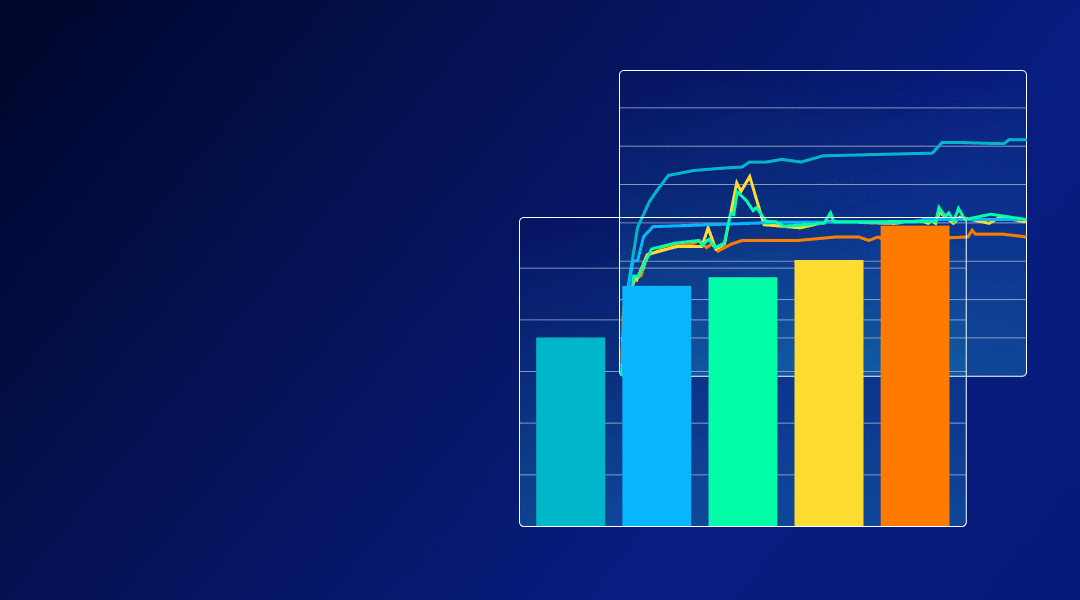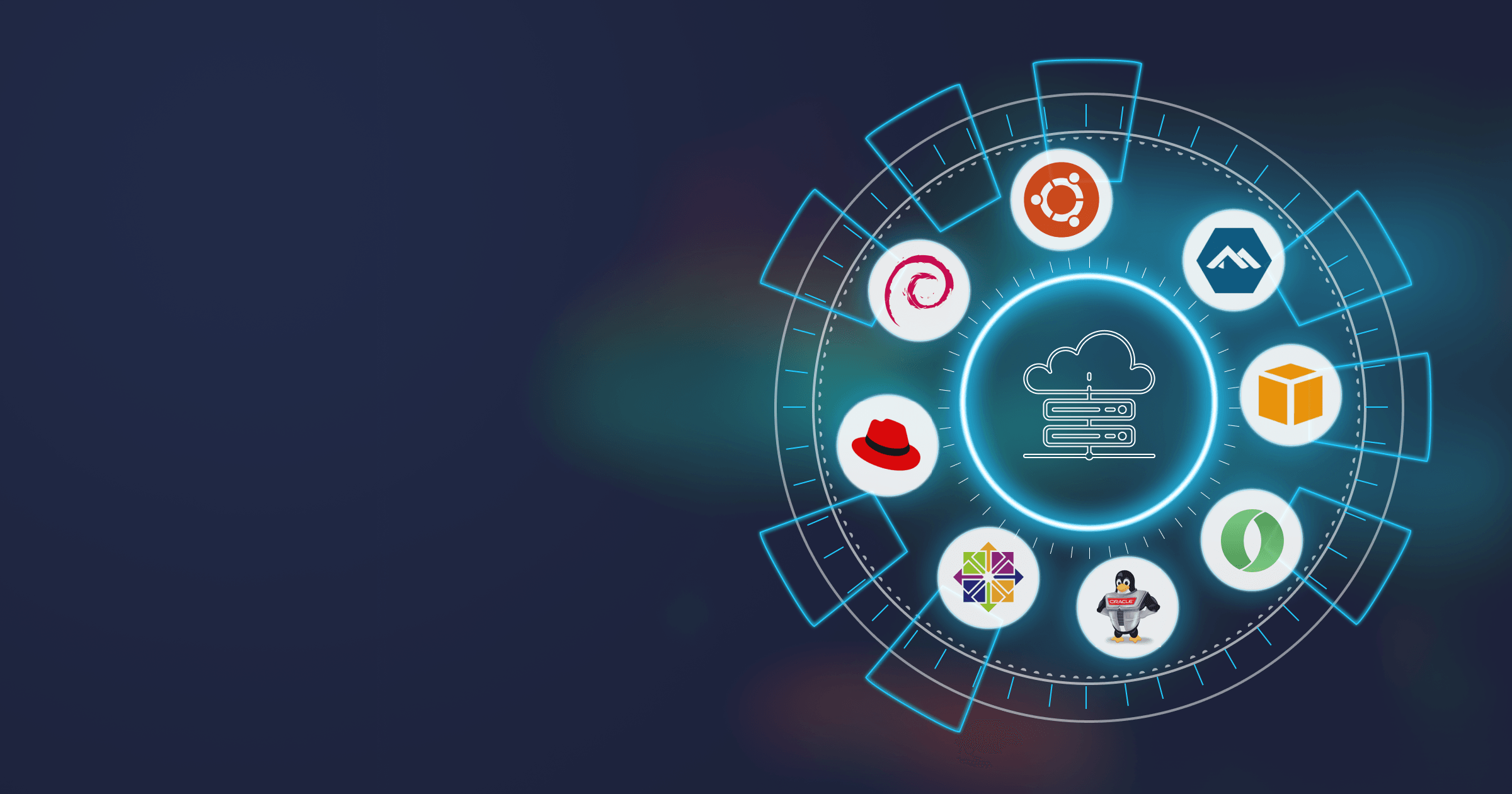I have already dedicated several posts to JDK Flight Recorder (JFR) 一 a built-in JDK profiler. While JFR is a great tool, it still has plenty of competition, as the ecosystem of profilers in the Java world is very abundant. Today I would like to focus on using one of such tools, perf 一 a powerful Linux profiler.
Perf is a profiler built into the Linux kernel. It is full of various features, with a few of them pretty unique, such as:
- Profiling kernel execution
- Profiling based on hardware performance counters
Perf can analyze the execution of kernel code alongside user space application code. This is especially convenient for troubleshooting IO performance issues.
Another example of perf features is hardware performance counters — special CPU registers that track various kinds of low-level events (e.g. CPU cache misses). You can configure perf to use an internal CPU event for sampling, thus building a specific view of program performance, e.g., cache miss or branch misprediction hotspots. Below you will find a Linux perf tutorial for JVM applications and the comparison of perf and JFR.
Using perf with JVM
Let’s get down to practice and try profiling a Java program with perf. Perf requires Linux, an OpenJDK 17 distro (Liberica JDK in my case), and some Java code I’ve prepared.
Below is a simple Java program that benchmarks the performance of the MD5 hash.
import java.security.MessageDigest;
import java.security.NoSuchAlgorithmException;
import java.util.Random;
import java.util.concurrent.TimeUnit;
public class CryptoBench {
private static final boolean trackTime = Boolean.getBoolean("trackTime");
public static void main(String[] args) {
CryptoBench test = new CryptoBench();
while(true) {
test.execute();
}
}
public void execute() {
long N = 5 * 1000 * 1000;
RandomStringUtils randomStringUtils = new RandomStringUtils();
long ts = 0,tf = 0;
long timer1 = 0;
long timer2 = 0;
long bs = System.nanoTime();
for (long i = 0; i < N; i++) {
ts = trackTime ? System.nanoTime() : 0;
String text = randomStringUtils.generate();
tf = trackTime ? System.nanoTime() : 0;
timer1 += tf - ts;
ts = tf;
crypt(text);
tf = trackTime ? System.nanoTime() : 0;
timer2 += tf - ts;
ts = tf;
}
long bt = System.nanoTime() - bs;
System.out.print(String.format("Hash rate: %.2f Mm/s", 0.01 * (N * TimeUnit.SECONDS.toNanos(1) / bt / 10000)));
if (trackTime) {
System.out.print(String.format(" | Generation: %.1f %%", 0.1 * (1000 * timer1 / (timer1 + timer2))));
System.out.print(String.format(" | Hasing: %.1f %%", 0.1 * (1000 * timer2 / (timer1 + timer2))));
}
System.out.println();
}
public String crypt(String str) {
if (str == null || str.length() == 0) {
throw new IllegalArgumentException("String to encrypt cannot be null or zero length");
}
StringBuilder hexString = new StringBuilder();
try {
MessageDigest md = MessageDigest.getInstance("MD5");
md.update(str.getBytes());
byte[] hash = md.digest();
for (byte aHash : hash) {
if ((0xff & aHash) < 0x10) {
hexString.append("0" + Integer.toHexString((0xFF & aHash)));
} else {
hexString.append(Integer.toHexString(0xFF & aHash));
}
}
} catch (NoSuchAlgorithmException e) {
e.printStackTrace();
}
return hexString.toString();
}
}
class RandomStringUtils {
public String generate() {
int leftLimit = 97; // letter 'a'
int rightLimit = 122; // letter 'z'
int targetStringLength = 10;
Random random = new Random();
StringBuilder buffer = new StringBuilder(targetStringLength);
for (int i = 0; i < targetStringLength; i++) {
int randomLimitedInt = leftLimit + (int)
(random.nextFloat() * (rightLimit - leftLimit + 1));
buffer.append((char) randomLimitedInt);
}
return buffer.toString();
}
}
Compile the application, then run it with OpenJDK 17.
java -XX:+PreserveFramePointer -cp . CryptoBench
Additional option -XX:+PreserveFramePointer is required to allow perf to parse stack frames from Java code. Without this option, perf won’t be able to reconstruct the call tree of JIT-compiled methods. Results could still be useful if you are interested in native library or kernel hot spots triggered by your Java code.
Let it run and use the second terminal to start profiling.
The exact way to install perf depends on your Linux distro, as perf is a part of linux-tools package family.
In some cases (like examples in this article), root is required to use perf, although it is possible to set up perf to be used by non-root users.
Let’s find PID of our test program
jcmd | grep CryptoBench
Now we can run perf to collect stack trace samples (replace 1234 with PID you get after running the previous command).
sudo perf record -F 500 -p 1234 -g -o perf1.data -- sleep 10
This command will sample all threads in the JVM process for 10 seconds using FP stackwalk to capture the traces 500 times per second. Data will be saved into the perf1.data file.
We can try to run sudo perf report -i perf1.data. This command calculates a frame histogram and allows you to browse it conveniently.
Perf collected stack trace samples in a data file. By inspecting the above screenshot, we can see that something is definitely happening in threads started by JVM, but most of the code is presented with obscure memory addresses. This happens because perf records only the addresses of the call chain from the stack. In the case of JVM, these would be either part of JVM binary or JIT-compiled code.
To get the meaningful data, we have to utilize a symbol map to convert memory addresses into meaningful method names.
For statically compiled code, symbols can be distributed alongside the binary.
For JIT-compiled code, we have to create a code symbol map suitable for perf. It should be generated at runtime, preferably shortly after sampling is complete, as JIT-compiled code can be garbage collected over time, and addresses could be reused.
By default, perf is looking for /tmp/perf-PID.map for a file with symbols for JIT-produced machine code.
Several enhancements were introduced into JDK 16 concerning perf serviceability. For example, a new command line option, -XX:+DumpPerfMapAtExit, was added to write a perf map file on VM shutdown:
perf record -- java -XX:+DumpPerfMapAtExit Workload
Furthermore, starting with OpenJDK 17 we can generate a map file with jcmd like this:
jcmd 1234 Compiler.perfmap
Now, the same command sudo perf report -i perf1.data will give us a much more sensible report.
Prior to OpenJDK 17, using perf with JVM was also an option, but it required an external tool (like perf-map-agent) to generate a symbol map.
We added the -F 500 option to sample program execution with an approximate frequency of 500 Hz based on CPU cycles. Perf utilizes the CPU interrupts, so only threads running on the CPU are sampled.
Default perf reporting mode is a frame histogram (similar to the hot method histogram in Java profilers). This way of presenting the data is convenient but usually requires some analysis to make sense.
Built-in perf visualization options are pretty basic, although you can export raw samples with the perf script command and use 3rd party tools and scripts to generate more sleek-looking reports.
Comparing JFR with perf using flame graph
A flame graph is a visual representation style for stack trace sampling data. It’s a good starting point for analysis. By utilizing flame graphs, we can promptly compare data collected by perf with JFR-generated data, and a similar presentation style makes it easier.
Creating flame graph from perf data
We will use scripts from Brendan Greg to produce the flame graph with perf collected data.
Let’s check out some scripts.
git clone https://github.com/brendangregg/FlameGraph.git
Now we can generate a flame graph for the data file we already have.
perf script -i perf1.data | FlameGraph/stackcollapse-perf.pl | FlameGraph/flamegraph.pl > perf_flame.svg
This command generates a report that looks like this:
Creating flame graph with JFR
If you aren’t familiar with JFR profiling, I suggest you read my previous article where I explore the topic.
Below is a sequence of commands to capture data with JFR.
> jcmd 1234 JFR.start settings=profile
1234 :
Started recording 1. No limit specified, using maxsize=250MB as default.
Use jcmd 1234 JFR.dump name=1 filename=FILEPATH to copy recording data to file.
Wait for half a minute.
> jcmd 1234 JFR.dump name=1 filename=perf1.jfr
There are multiple ways to convert JFR data to flame graphs. My preferred method is using SJK.
> wget https://bit.ly/2H3Uqck -O sjk.jar
> java -jar sjk.jar ssa -f perf1.jfr --flame > jfr1.svg
The above code generates a flame graph based on JFR sampling.
Comparing flame graphs
We can now effortlessly compare the results of JFR and perf. A closer look reveals that the graphs look sufficiently different.
- Perf includes samples from GC threads occasionally running
- Perf includes frames from JVM routines
- “CryptoBench.main” is replaced by “Interpreter” on the perf flame graph
- JFR shows diverse calls from “CryptoBench.crypt” including string manipulations missing on perf’s chart
It is common for different profilers to display different results after inspecting the same application. The root cause of this discrepancy is a specific approach to sampling and data interpretation.
Under the hood of sampling machinery
Perf approach to sampling
Perf sampling is driven by events, in the example above we used cycles (CPU cycles) as a driver for sampling. Once the event counter reaches the crossing sampling period, a stack trace is captured and recorded.
Perf walking stack, assuming that frames are linked via FP (frame pointer), registers and collects return addresses. These addresses are further translated into symbolic method names at the time of reporting.
Stack has to be immutable while it is being walked. Being a part of the Linux kernel, perf can execute its probe in the context of running a thread without freezing it (usually though interrupt). Yet, perf is still subject to ‘skid’, because even hardware interrupt cannot freeze thread execution in an instant.
Provided both stack walk and thread interrupts are quick and efficient, perf can do sampling at very high frequencies (thousands of samples per core every second).
When the program code is idle (e.g., waiting for semaphore or IO), it usually does not produce events and will be omitted from the sample population. This issue can be solved by the following feature — perf can trace thread state changes and IO-specific events separately using scheduler events.
JFR approach to sampling
Like most Java profilers, JFR uses internal JVM structures to reconstruct stack traces. There are multiple reasons why simple stack walking is not good for JVM:
- Java code can be interpreted or JIT-compiled, in the case of interpreted code, the address of interpreter runtime will be on the stack
- JIT compiler inlines method calls aggressively, so a single stack frame may represent multiple nested calls
In the previous example, several calls have been included into the compiled body of the CryptoBench.crypt method. They become invisible to perf, but JFR shows them.
JVM has information to reconstruct idiomatic stack traces in its internal data structure, although it cannot be accessed concurrently. A thread has to be stopped by the profiler (or the profiler should run its code on behalf of the thread).
The easiest way to achieve that is the “Stop the World” pause 一 this is the way JVM thread dumps work, and many JVM profilers are using the same method for sampling.
Stop the World pause is a relatively heavy operation, it also introduces bias into samples (infamous safepoint bias).
JFR utilizes a more efficient approach. It stops each thread individually and does not rely on safepoints. It still requires a number of syscalls for each thread though.
JFR method sampling also excludes idle (sleeping/blocking) threads from sampling.
Safepoint bias
While neither perf nor JFR relies on JVM safepoints, both are affected by some form of safepoint bias. By default, JVM emits symbols only for instructions, which can yield a safepoint, assuming that the stack trace can be calculated only under Stop the World condition.
This behavior can be changed by adding the following options to the JVM start command
-XX:+UnlockDiagnosticVMOptions -XX:+DebugNonSafepoints
This affects both profilers, although JFR can still get a better picture thanks to virtual call sites decoding.
See the flame graphs for the example we used previously, but with the -XX:+DebugNonSafepoints option added.
As for JFR, the picture changes dramatically and provides more accurate symbol data, but this is not the case for perf results.
Revealing JFR blind spots
To further explore the topic of profiling inaccuracy, I would like to provide another example.
The code is very simple.
import java.util.Random;
public class AllocatioNTest {
private static int totalSize = 0;
public static void main(String[] args) {
Random random = new Random();
while (true) {
extracted(random);
}
}
private static void extracted(Random random) {
int size = 8 * 1000 * 1000;
int max = random.nextInt(10) + 1;
int realsize = size * max;
byte[] allocated = new byte[realsize];
totalSize += allocated.length;
}
}
Below are flame graphs produced by profiling time code with perf and JFR.
This example is one of the pathological cases for JFR. Perf shows us that a huge chunk of the main thread time is spent on memory allocation (which is an expected result for provided example code).
The allocation happens in large chunks, so the _new_array_Java routine is called directly without inlining. JFR can decode only stack traces where Java code is executed, either compiled or interpreted. In this example, the CPU is caught in JVM routines or even the kernel most of the time. JFR discards such samples, thus creating gaps in the sample population and dramatically skewing the final distribution.
Conclusion
Perf is a powerful “pro” tool for the performance analysis on Linux. In this article, I have barely scratched the surface of perf capabilities.
OpenJDK 17 removed one more hassle of using perf with Java by introducing a simple way to generate debug symbol maps of JIT-produced code under Linux. While it was previously possible to achieve the same results by utilizing additional tools, with OpenJDK 17, the overall process became more reliable and convenient.
Perf is not the best tool for Java code profiling. Even with JIT symbol maps, method inlining and interpreted frames are too alien for perf to be handled accurately. And yet, perf is indispensable if you want to peek at the way your Java code interacts with native libraries or the kernel itself. It can also reveal the inner workings of JVM itself (e.g. GC or memory allocation), which most Java profilers cannot inspect.
As a general principle, I recommend using perf as a complementary tool to JFR or one of the other Java profilers. In summary,
- A Java profiler can give you an accurate Java call tree
- Perf is more accurate for calculating a real on-stack percentage of frame, it has much higher sampling frequencies, and as such — higher accuracy
- Perf can give additional insights on how the CPU is utilized in JVM, native libraries, and kernel
The latter data can prove to be very useful if your bottleneck is IO.
Using hardware performance counters for sampling is another perf superpower, but this topic is extensive enough to be explored in a stand-alone article.