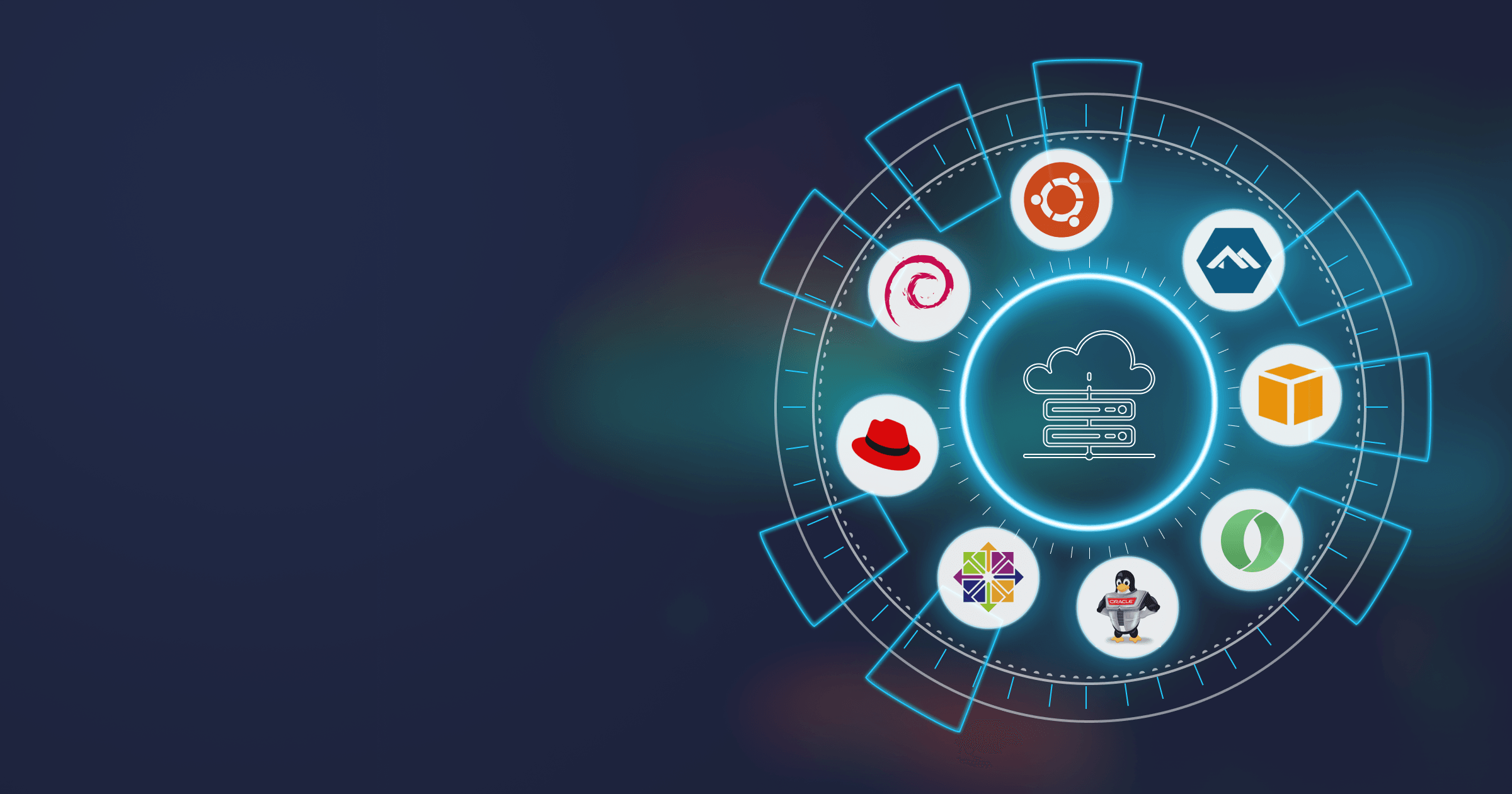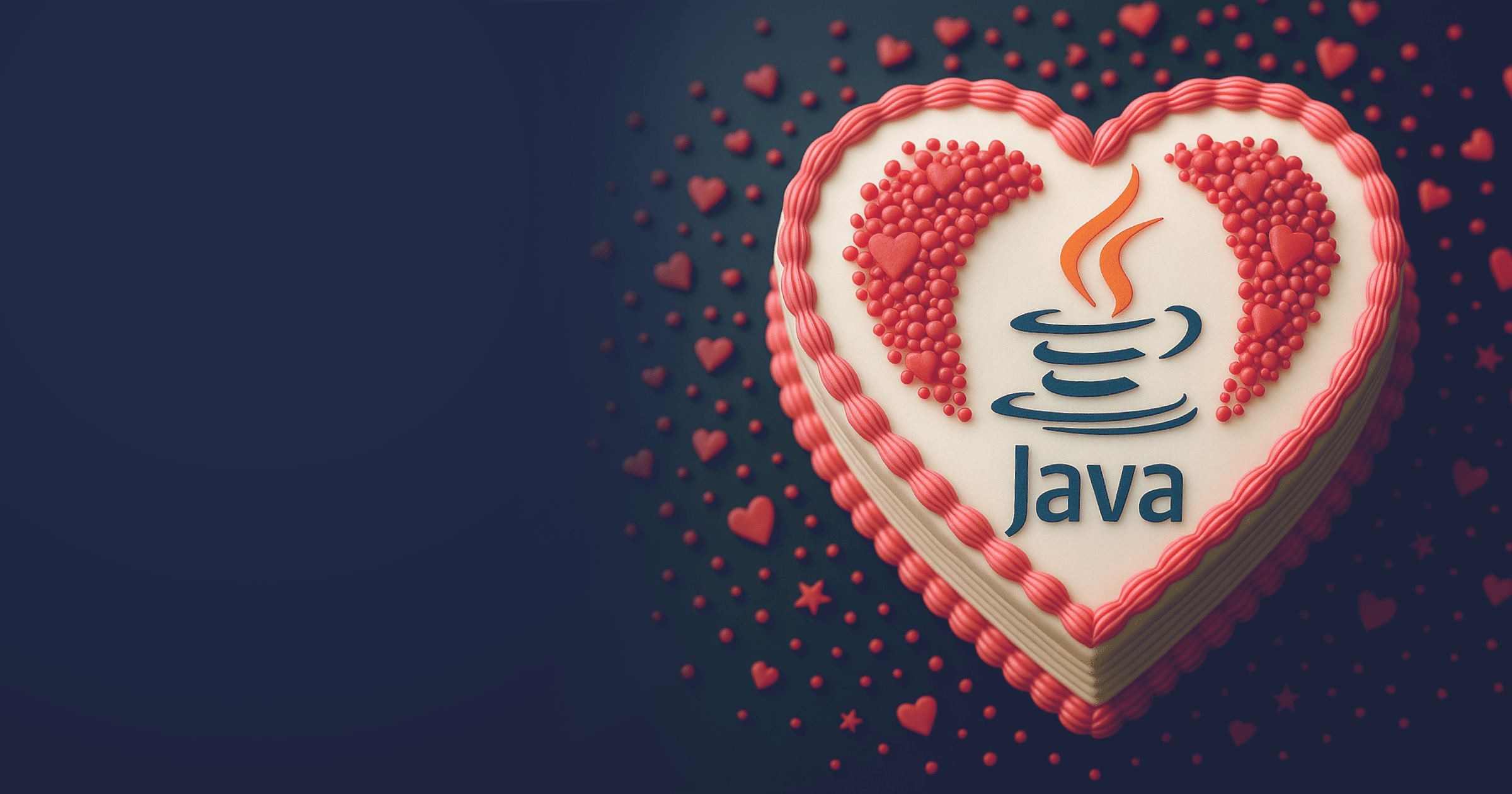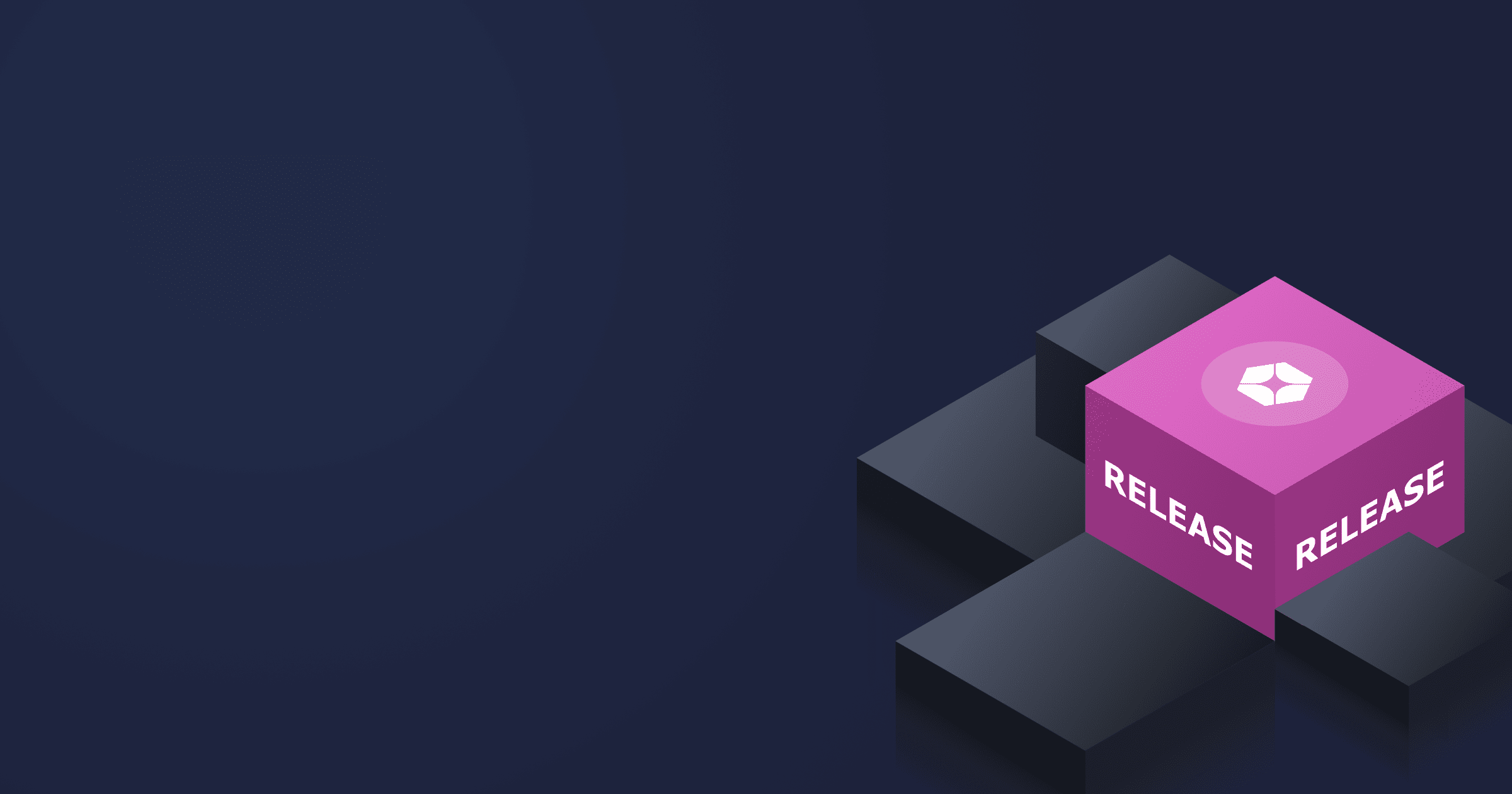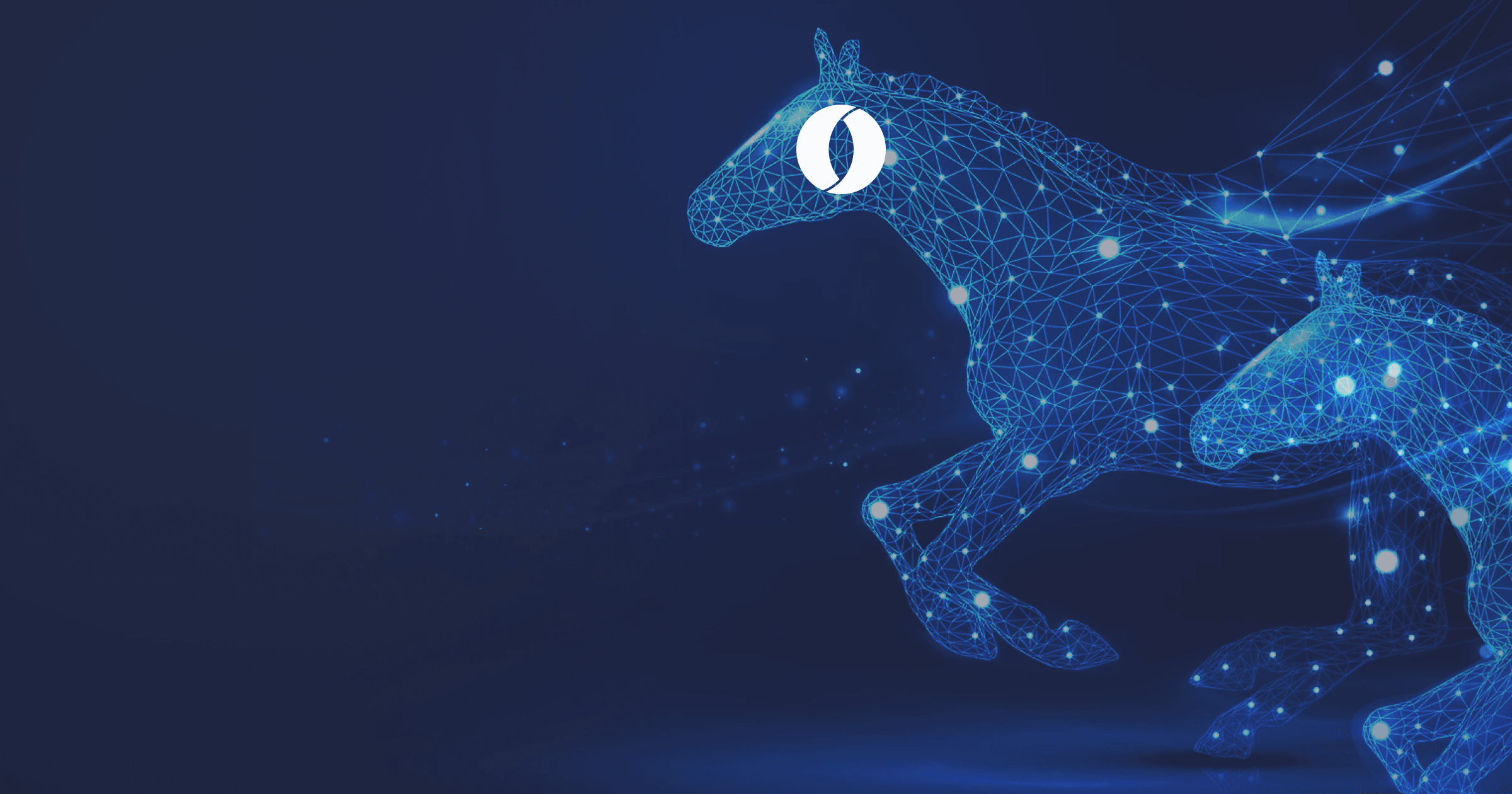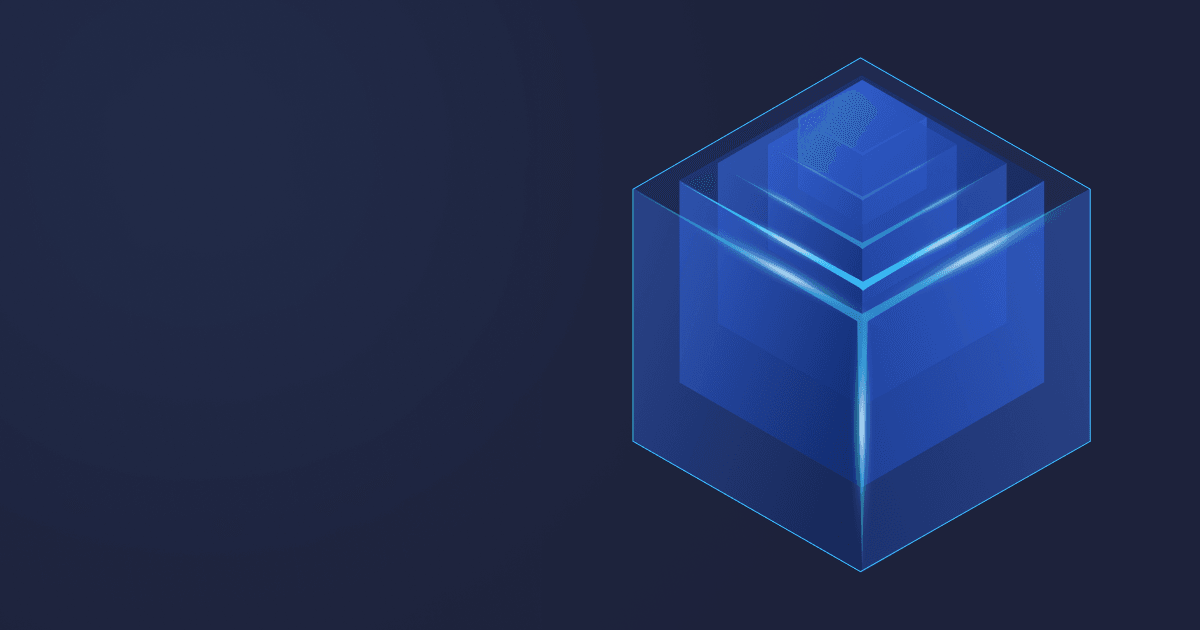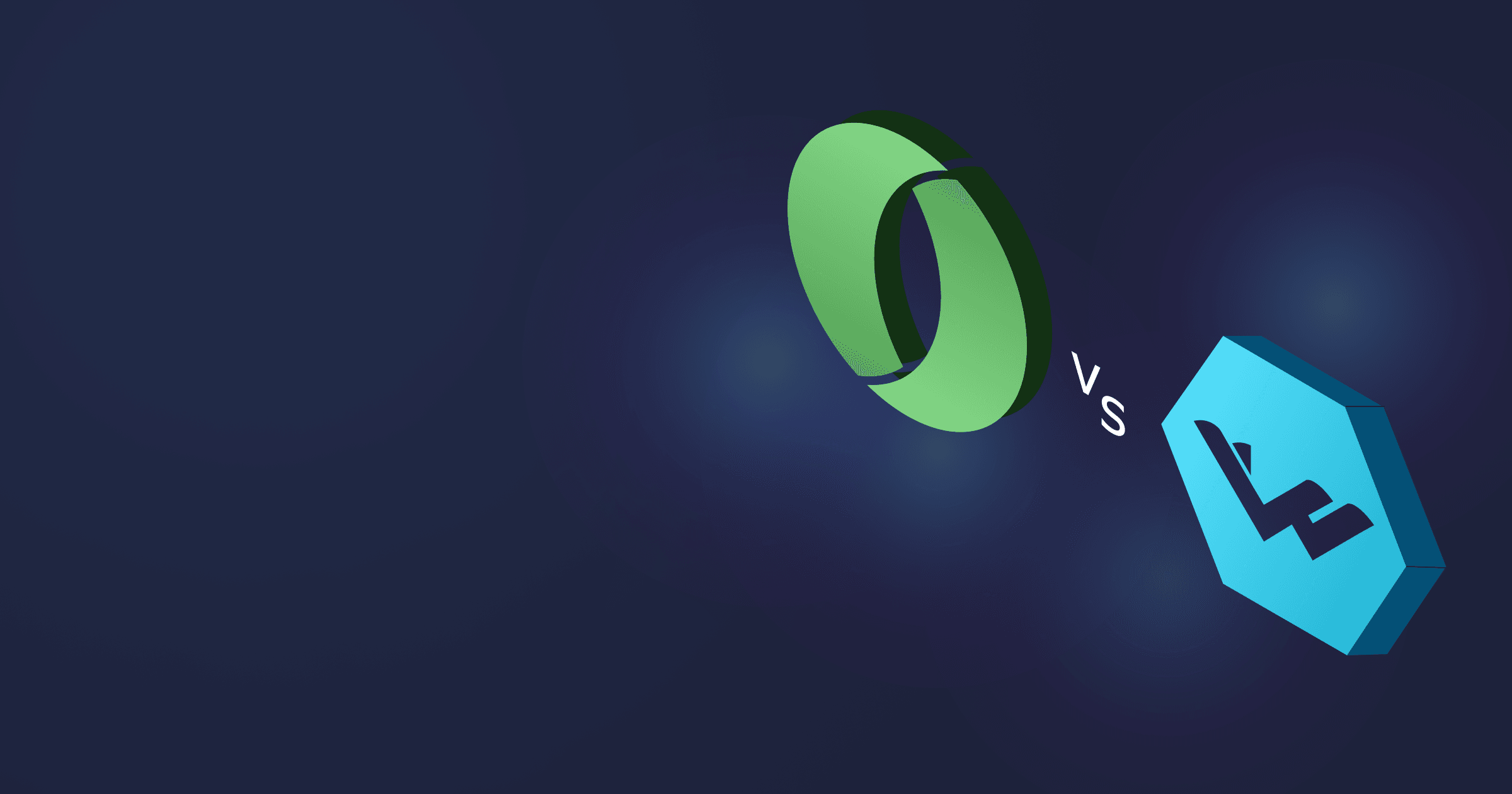Choosing an optimal solution for your business
Windows might be the most popular OS for desktop use, but Linux has the upper hand in the world of server applications and cloud computing. However, it is challenging to choose a perfect Linux distribution for server or cloud with the abundance of distros available on the market. Bottom line is that it should be small to help you save resources and money, and have reliable support that provides you with timely updates and prompt bug fixes.
We decided to help you with the choice and compared the most popular Linux server/cloud distros based on their size and what they offer. The summary with key characteristics, pros, and cons of each Linux is presented below.
Table of Contents
Best Linux server/cloud distros
1. Alpine Linux
| Alpine Linux | |
|---|---|
| Benefits: |
|
| Drawbacks: |
|
| Base container image size (compressed): | 2.67MB (alpine:3.16) |
Alpine Linux is the smallest Linux distribution in this overview. The base image size of only 2.67MB enables the developers to create microcontainers for Java applications and thus reduce cloud costs significantly. Alpine uses musl and BusyBox instead of glibc and GNU Core utilities and doesn’t contain any unnecessary packages, so it is as tiny and straightforward as Linux can be. It is also 100% free and community-based.
Furthermore, Alpine Linux is suitable for Java development. BellSoft engineers have integrated the Alpine Linux port into OpenJDK, so you won’t encounter any compatibility issues. And Liberica JDK is the best Java distribution for Alpine as it comes with support from engineers who backported this OS into OpenJDK. Based on Liberica Lite and Alpine, we created microcontainers of 42.72MB, the smallest on the market!
As far as technical drawbacks of Alpine Linux are concerned, the lack of dedicated commercial support means you won’t get a prompt reaction to your issue. In addition, musl is associated with inferior performance in comparison to glibc.
2. Alpaquita Linux
| Alpaquita Linux | |
|---|---|
| Benefits: |
|
| Drawbacks: |
|
| Base container image size (compressed): |
3.3MB (Alpaquita Stream musl) 8.32MB (Alpaquita Stream glibc) |
Alpaquita Linux is a Linux distribution developed by BellSoft. The incentive behind a new Linux was a lacking solution optimized for Java deployment on server and cloud, which at the same time solved the drawbacks of aforementioned products. As a result, Alpaquita Linux
- Has the base image of only 3.3 MB (musl) and 8.32 MB (glibc);
- Comes in two versions: with glibs and musl, the latter having two options, standard one and BellSoft musl optimized for performance;
- Enjoys four years of enterprise LTS support with dedicated team on duty 24/7;
- Includes features for enhanced security such as kernel hardening, process isolation, and userspace compilation options. In addition, BellSoft provides security advisory and regular security updates to avoid zero-day vulnerabilities;
- Contains tools facilitating the development of Java applications.
Developers can take advantage of extensive documentation on working with various Alpaquita features (Secure Boot, OpenRC, etc.) and building efficient and secure container images.
To further enhance the experience of developing and deploying cloud-native Java applications, we created Alpaquita Containers featuring Alpaquita and Liberica JDK so that developers always have regulary updated containers with fixes and patches both for JDK and the OS. And those striving for higher availability and predictable scalability in their clusters can use Alpaquita Containers with Coordinated Restore at Checkpoint support. Integrating the feature into your workflow is not complicated - follow our guide on using CRaC with Java apps in a Docker container to find out how.
3. Ubuntu
| Ubuntu | |
|---|---|
| Benefits: |
|
| Drawbacks: |
|
| Base container image size (compressed): | 27.01MB (ubuntu:20.04) |
Ubuntu is Debian-based and well-known as a desktop Linux distribution, and it also has a great Ubuntu Server option with LTS support from Canonical Ltd. Ubuntu Server is highly scalable and versatile and can be used for multiple purposes such as Kubernetes clusters, cloud computing, IoT, etc.
LTS versions are supported for an extended period so that you can upgrade at your pace. For example, the latest 22.04 LTS release will receive updates until 2027 and Extended Security Maintenance until 2032. However, Ubuntu has a shorter release cycle than some other Linux distributions. LTS releases are made available every two years, and interim versions are released every six months. Although frequent updates are beneficial per se as they provide the developers with fresh packages and settings, the migration to the next LTS release requires more time and effort, which may be suboptimal for some companies.
Ubuntu Server is free, but a commercial subscription with 24/7 support is also available. An essential feature of paid services offered by Canonical is Livepatch, which installs kernel security updates without rebooting the system.
4. Debian
| Debian | |
|---|---|
| Benefits: |
|
| Drawbacks: |
|
| Base container image size: | 29.93MB (debian:stable-slim11) |
Debian is a well-established Linux distro with 30 years of history and a primary focus on stability and security. There are no LTS releases but rather ‘Unstable,’ ‘Testing,’ and ‘Stable’ branches. Stable versions are released every two years and supported for three years. On the one hand, three development stages and an extensive review provide exceptional stability and reliability of Debian packages. On the other hand, they don’t include the latest features or cutting-edge software.
Debian is 100% open-source, with a large community of volunteers working on its enhancement. But the lack of dedicated commercial support means your issue won’t be resolved quickly. You may have to wait several weeks for a bug fix, which is unacceptable in an enterprise environment.
5. RHEL
| RHEL | |
|---|---|
| Benefits: |
|
| Drawbacks: |
|
| Base container image size (compressed): | 10.3MB (distorless redhat/ubi8-micro:8.6) |
Red Hat Enterprise Linux (RHEL) is a commercial Linux distribution developed and supported by Red Hat. The company provides LTS releases and 24/7 support. RHEL boasts increased security for a reason. It includes SELinux, a set of kernel modifications defining access control for applications, files, and processes, and kernel live patching. RHEL builds also attained Common Criteria Certification, which guarantees reliability and enhanced security of IT products.
There are no community versions of RHEL, but recently Red Hat introduced a build for individual developers only. If you are not ready to pay a high price for a subscription, it would be better to stick to free Linux distributions with optional support.
Important update: in June 2023, Red Hat limited access to RHEL's source code. You can read more about the consequenses of this move for enterpises using free RHEL-compatible Linux distributions in the dedicated article.
6. CentOS
| CentOS | |
|---|---|
| Benefits: |
|
| Drawbacks: |
|
| Base container image size (compressed): | 79.65MB (centos:8) |
CentOS is a community-based Linux distribution and has been an official fork of RHEL since 2014 when Red Hat announced that it would sponsor the CentOS Project. For a long time, developers enjoyed all benefits of RHEL in free CentOS distribution. But in 2020, Red Hat discontinued CentOS development, leaving the developers with CentOS Stream, a development version of RHEL. As a result, users will get all the new features in CentOS Stream but no bug fixes or security patches, which will only be introduced into the stable RHEL version.
Therefore, CentOS is not a viable option for enterprise development.
7. Amazon Linux 2
| Amazon Linux 2 | |
|---|---|
| Benefits: |
|
| Drawbacks: |
|
| Base container image size (compressed): | 59.41MB (amazonlinux2) |
Amazon created its own Linux distribution tailor-made for AWS Cloud. It comes with enhanced performance optimized for Amazon EC2, configurations providing ideal integration with most AWS services, and many AWS tools such as Amazon CLI, which simplify administrative tasks. The company offers LTS support, ongoing security patches and bug fixes, and kernel live patching.
Amazon Linux 2 is provided as Amazon Machine Image (AMI) upon creating an EC2 instance. Although having an OS developed for a specific cloud saves the trouble of manual configurations and optimizations, issues are likely to arise when switching a cloud provider. In addition, if you have a hybrid- or multi-cloud environment, it would be better to use a unified distribution.
Speaking of Cloud, one of the most prevalent modern issues of Cloud deployment today is the way the costs rise when your apps become more popular and as such require more cloud resources. To help overcome this challenge, we created a white paper on multiple ways you can lower the Cloud costs.
8. Oracle Linux
| Oracle Linux | |
|---|---|
| Benefits: |
|
| Drawbacks: |
|
| Base container image size (compressed): | 46.5MB (oraclelinux:7-slim) |
Oracle Linux is a 100% RHEL-compatible distribution developed as a CentOS replacement. Oracle provides free binaries, updates, and patches and contributes to the open-source Linux project. This Linux distro is designed for hybrid- and multi-cloud workloads and comes in two versions: one with Red Hat Compatible Kernel (RHCK) and the other with Unbreakable Enterprise Kernel (UEK). UEK has optimized performance for Oracle Database and Oracle applications.
Although Oracle Linux is free to download and use, the company offers optional commercial support with flexible plans. Kernel live patching and cloud-native computing tools are part of a premier commercial offering. When migrating to Oracle Linux, you should remember that the company plays by its own rules and can suddenly change its attitude towards open source solutions it offers. A product that once has been free can be suddenly commercialized for enterprise use, as in the case of Java 8.
Comparative table for Linux server/cloud distributions
In the table below, we summarized all the features of described Linux distributions:
|
Feature |
Ubuntu |
Debian |
RHEL |
CentOS |
Amazon Linux 2 |
Oracle Linux |
Alpine Linux |
Alpaquita Linux |
|
Community edition |
✓ |
✓ |
x |
✓ |
Yes, but in a bundle with EC2 instance |
✓ |
✓ |
✓ |
|
Commercial support |
✓ |
x |
✓ |
x |
✓ |
✓ |
x |
✓ |
|
LTS releases |
✓ |
x |
✓ |
x |
✓ |
✓ |
✓ |
✓ |
|
Kernel live patching |
✓ |
x |
✓ |
x |
✓ |
✓ |
x |
planned |
|
Optimized for Java |
x |
x |
x |
x |
x |
x |
x |
✓ |
|
Ready containers with CRaC support |
x |
x |
x |
x |
x |
x |
x |
✓ |
|
Base container image size (compressed) |
27.01MB |
29.93MB |
10.3MB |
79.65MB |
59.41MB |
46.5MB |
2.67MB |
3.3MB |
Linux distros comparative overview