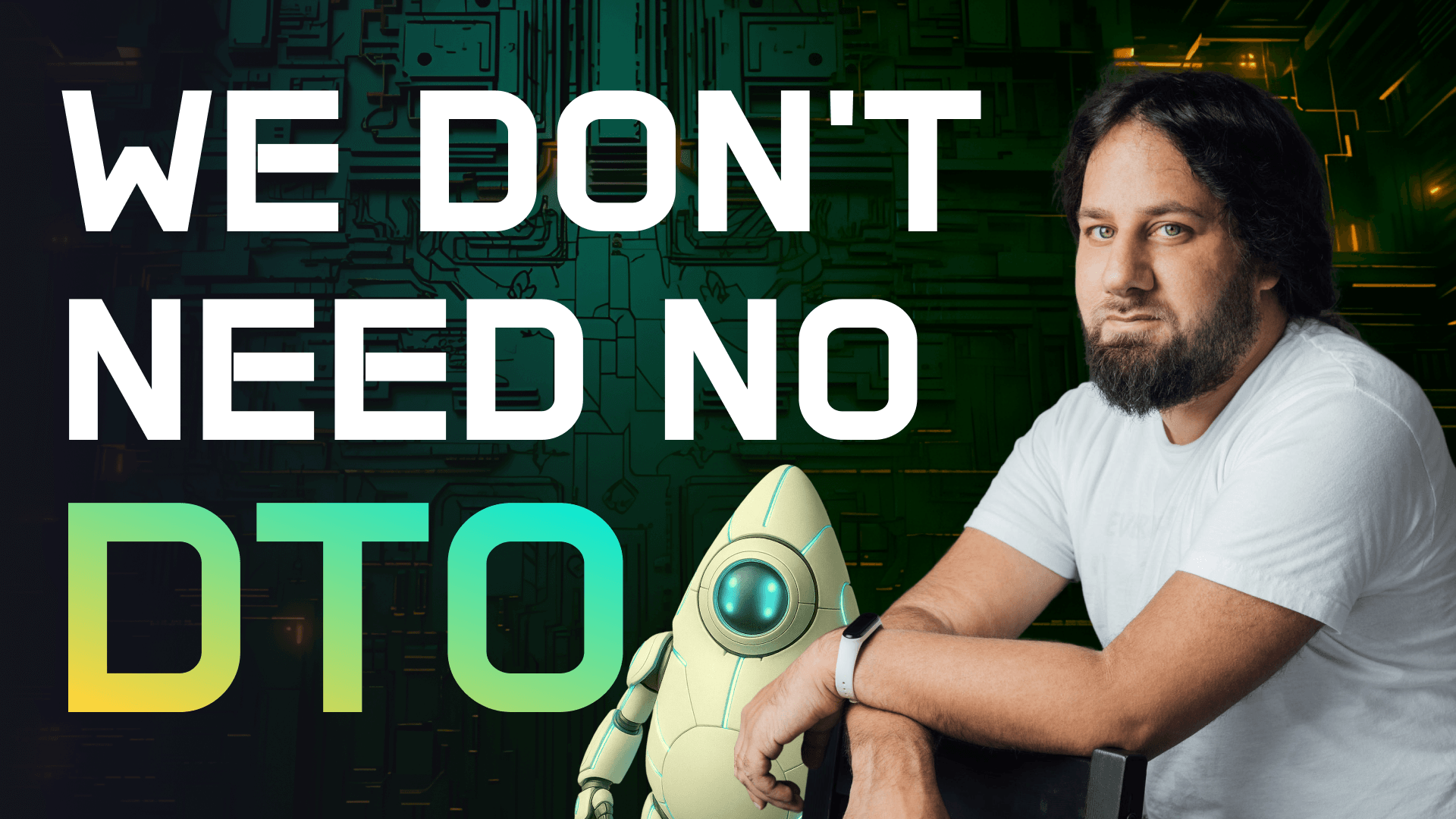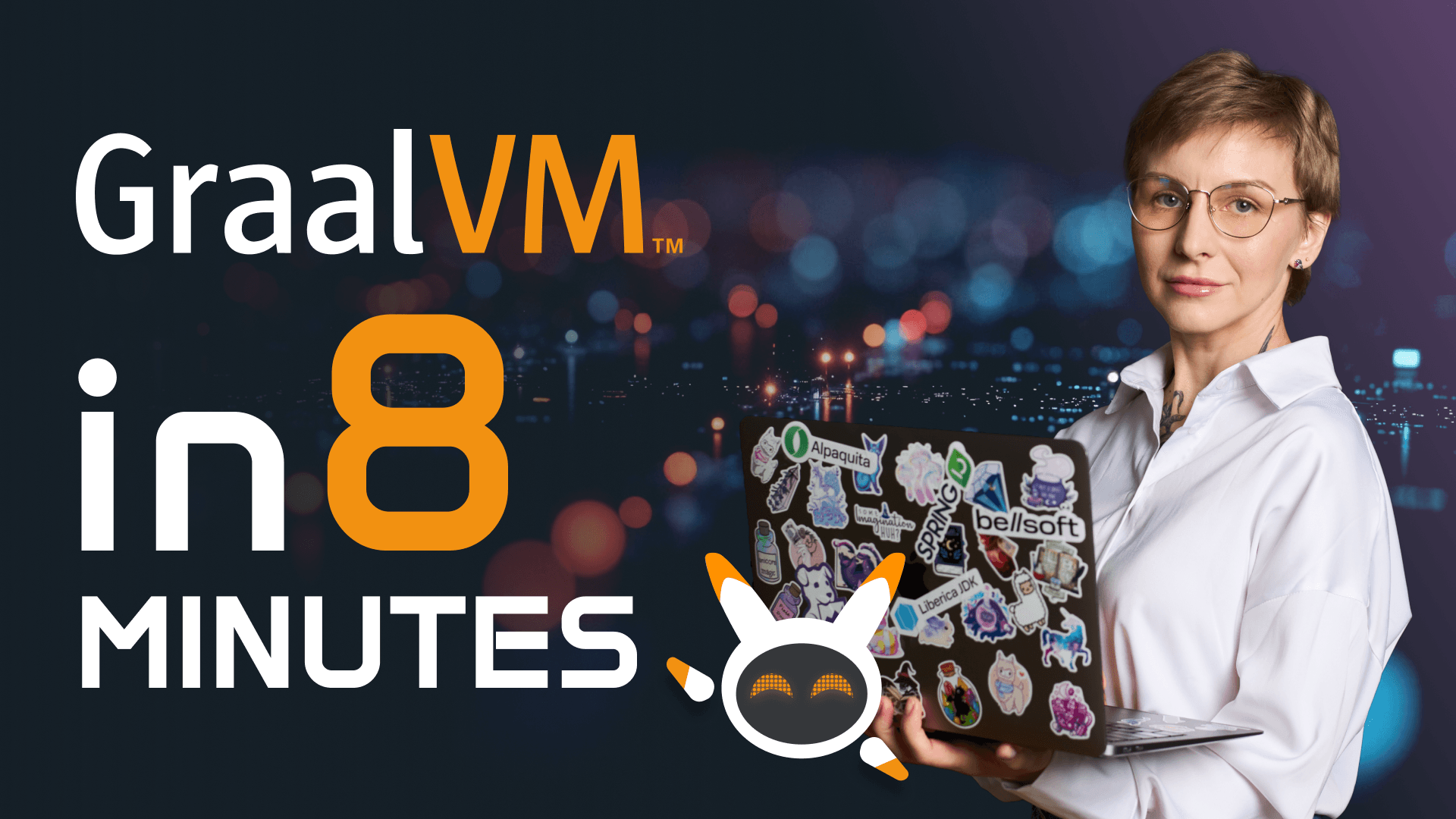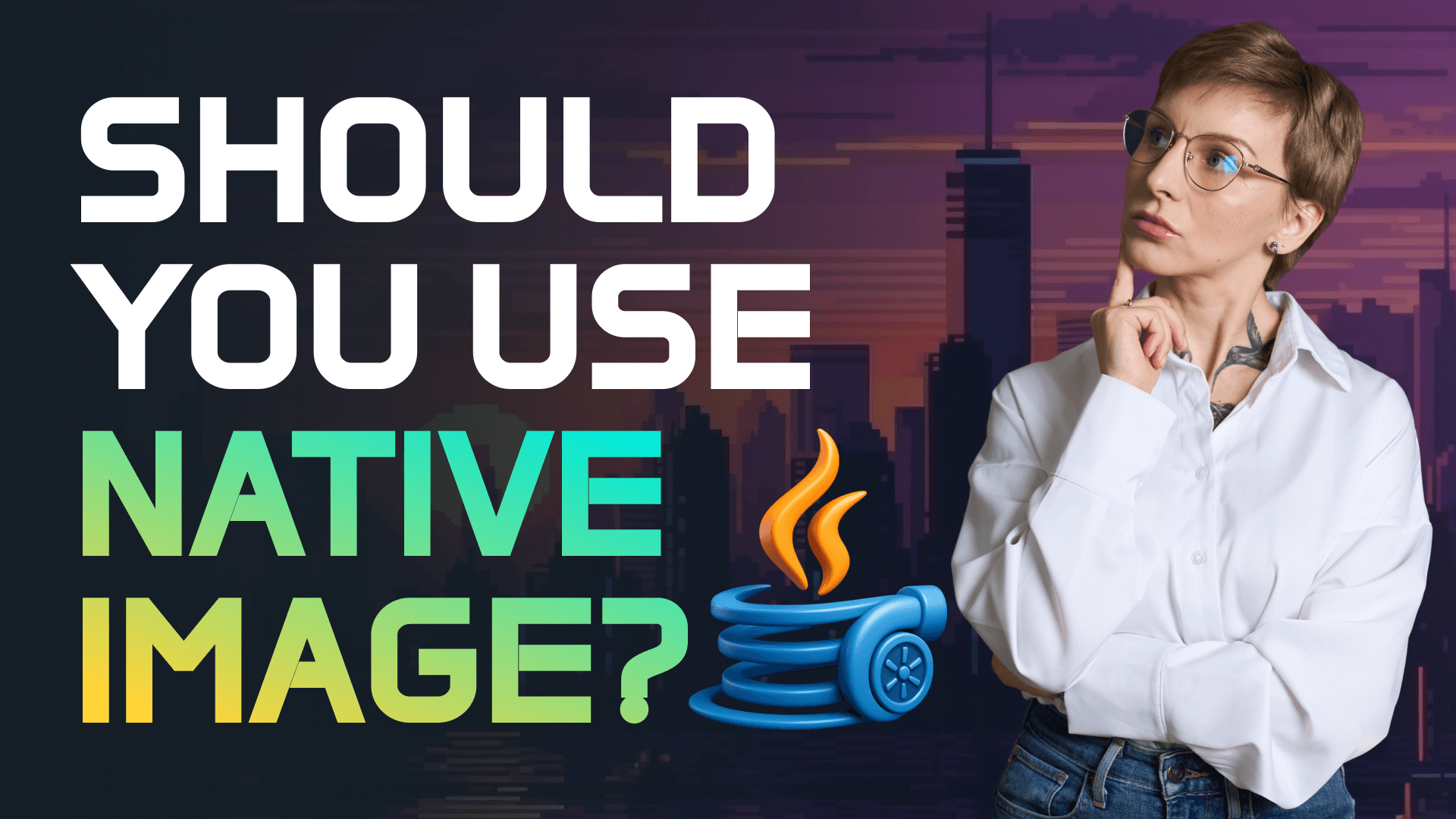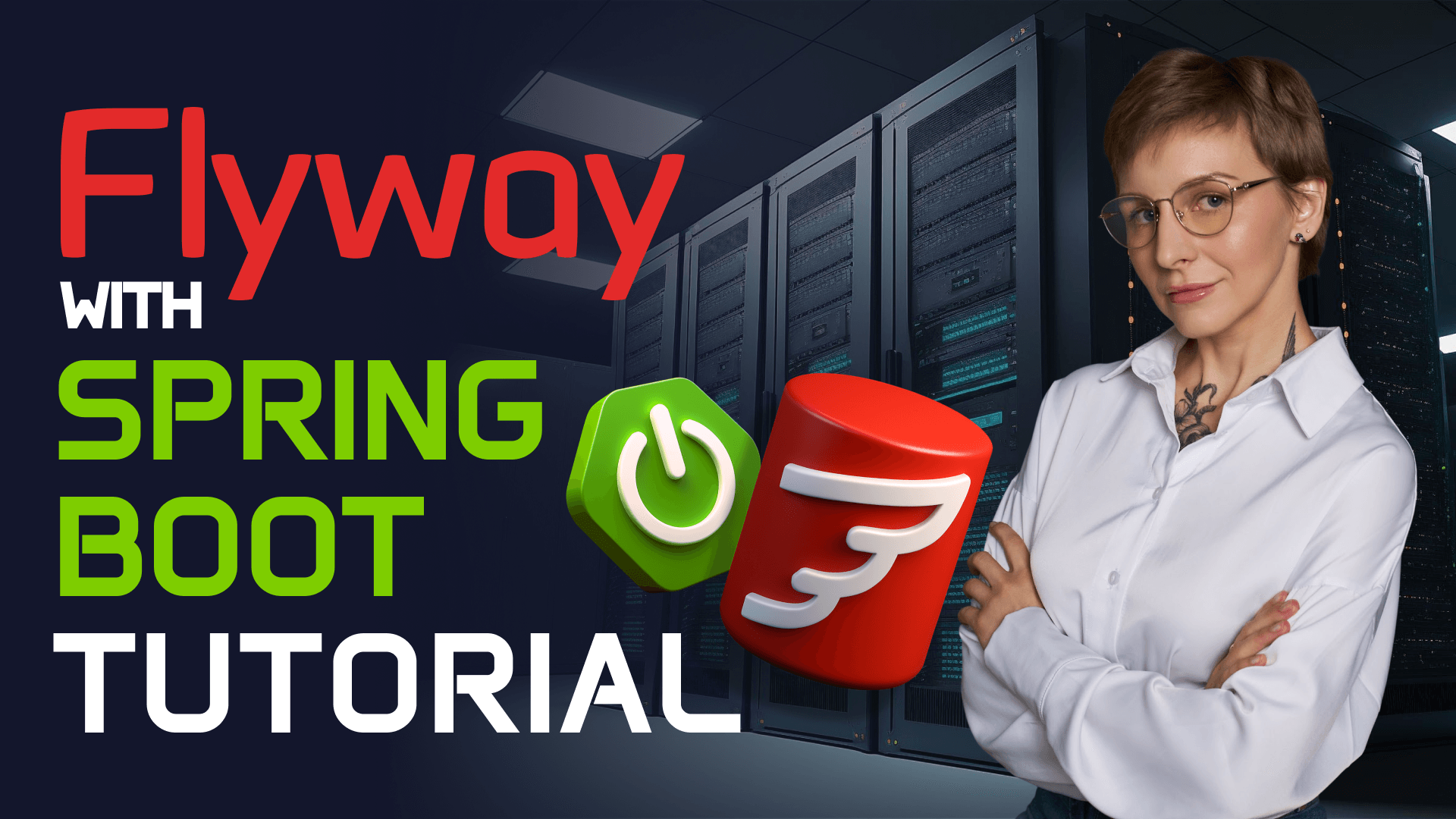PF4J: Plugin Framework for Java. Plugin Systems for Backend
Transcript:
Let's address an elephant in the room. Backend development never ceases to amaze us. It's never what we think it is. For example, do you ever think that backend development is not only about service-oriented architecture, monoliths, or microservices, but can also be a system with plugins like your IDE?
About the Speaker and PF4J
Hi, my name is Pasha Finkelshteyn. I work as a developer advocate for BellSoft, and today we are diving into plugin systems for backend development. The tool we will be discussing is called PF4J—Plugin Framework for Java. You might assume that a framework is something huge, like Spring Framework, but PF4J is actually very lightweight, only around 100kB.
What is a Plugin?
A plugin is a part of your application that can be developed by a third party. It doesn't matter whether the developer is within your organization or an external contributor. For example, imagine a web application that supports only Epub file uploads, but you want to allow others to add support for PDFs, Mobi, Markdown, etc. Instead of developing these features yourself, you create an extension point—a defined interface where custom code can be invoked.
Extension Points and Plugin Lifecycle
An extension point is simply an interface with specific methods, such as getPath(), that plugins must implement. But a plugin is more than just an extension point—it has a lifecycle: it loads, starts, runs, and shuts down. PF4J is built around three core concepts: extension points, plugins, and extensions.
PF4J and Spring
PF4J supports various technologies, including PF4J Spring, which allows integration with Spring application context. This means plugins can access and inject Spring beans. While PF4J itself is more suited for desktop applications, PF4J Spring makes it useful for web applications as well.
Code Example Overview
To demonstrate PF4J, I prepared a PF4J demo project containing:
- A "commons" module, which defines an extension point interface called PhraseExtensionPoint.
- Two plugins: "bye-plugin" and "hello-plugin", both implementing phraseOfTheDay(), returning "Bye!" and "Hello!" respectively.
Building and Packaging Plugins
Each plugin has a build.gradle.kts file specifying dependencies, including pf4j, annotation processing, and the "commons" module. The plugin metadata (e.g., Plugin-Id, Plugin-Version, Plugin-Provider) is stored in the manifest file. After building, plugins are packaged as JAR files and copied to a plugins directory.
Integrating Plugins in a Spring Application
The main Spring application includes:
- PhraseController, which collects and returns phrases from all loaded plugins.
- SpringPluginManager, which loads plugins and makes them Spring-aware.
- The pluginManager ensures that all plugins are available before being accessed by the application.
Running the Application
Once the application starts, making a request to /phrase returns "Hello!" and "Bye!", proving that the plugins work as expected.
Conclusion
PF4J allows you to build flexible applications where you deploy only the necessary features while keeping a monolithic or modular codebase. Plugins can even include their own libraries and dependencies without breaking the main application. This makes it an excellent approach for scalable and customizable systems.
I hope you now have a basic understanding of PF4J. Feel free to ask any questions. See you next time!