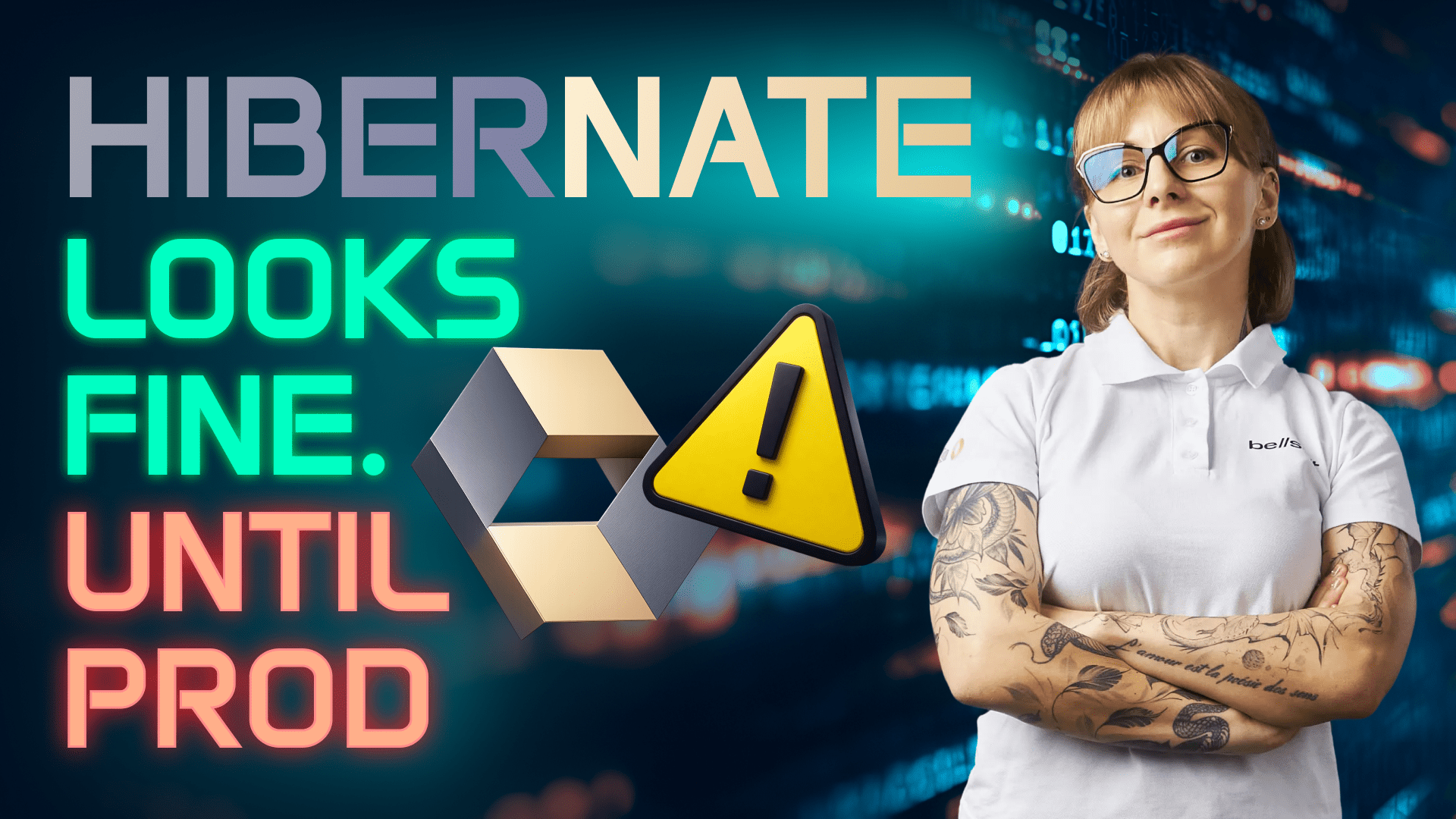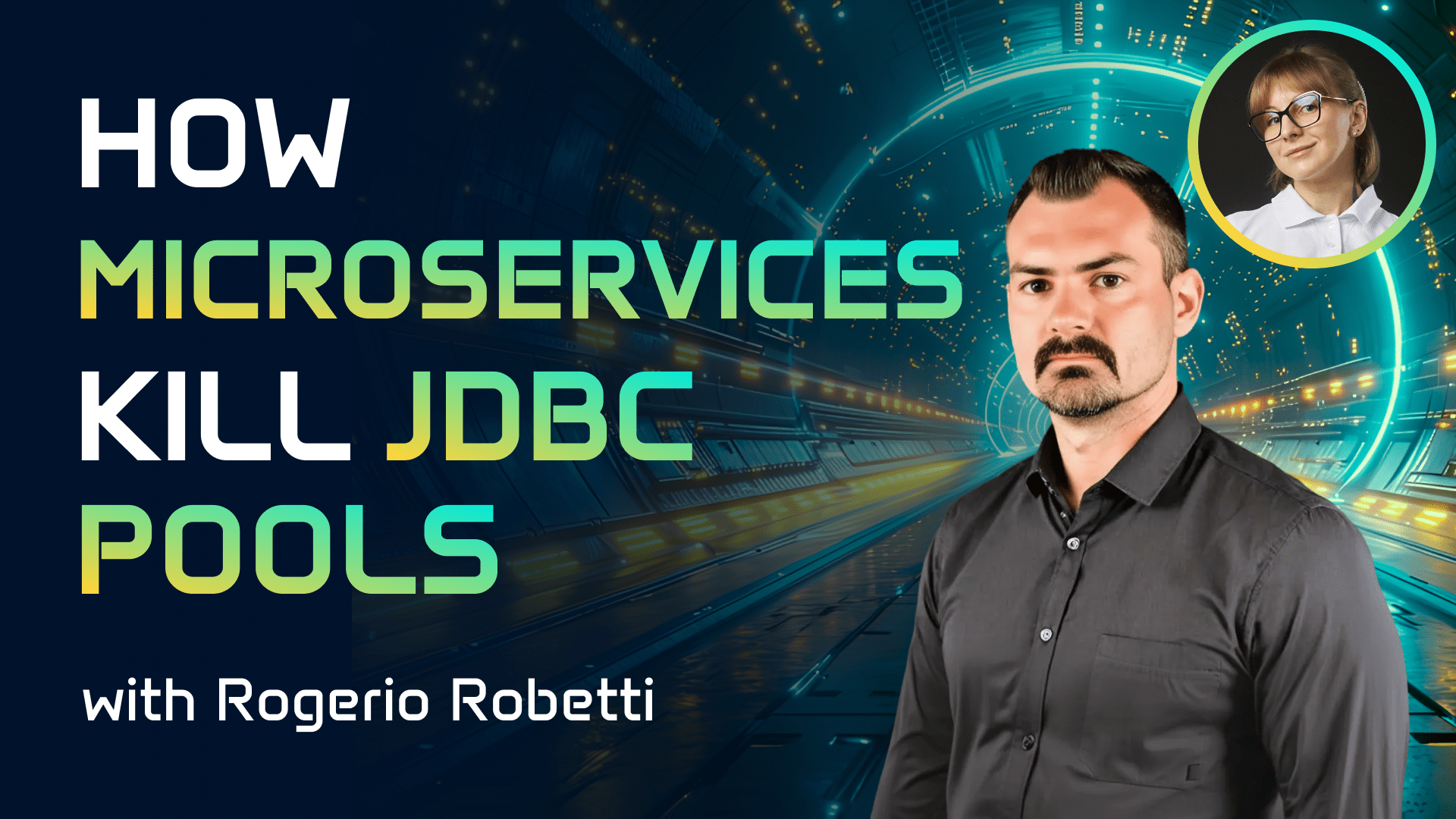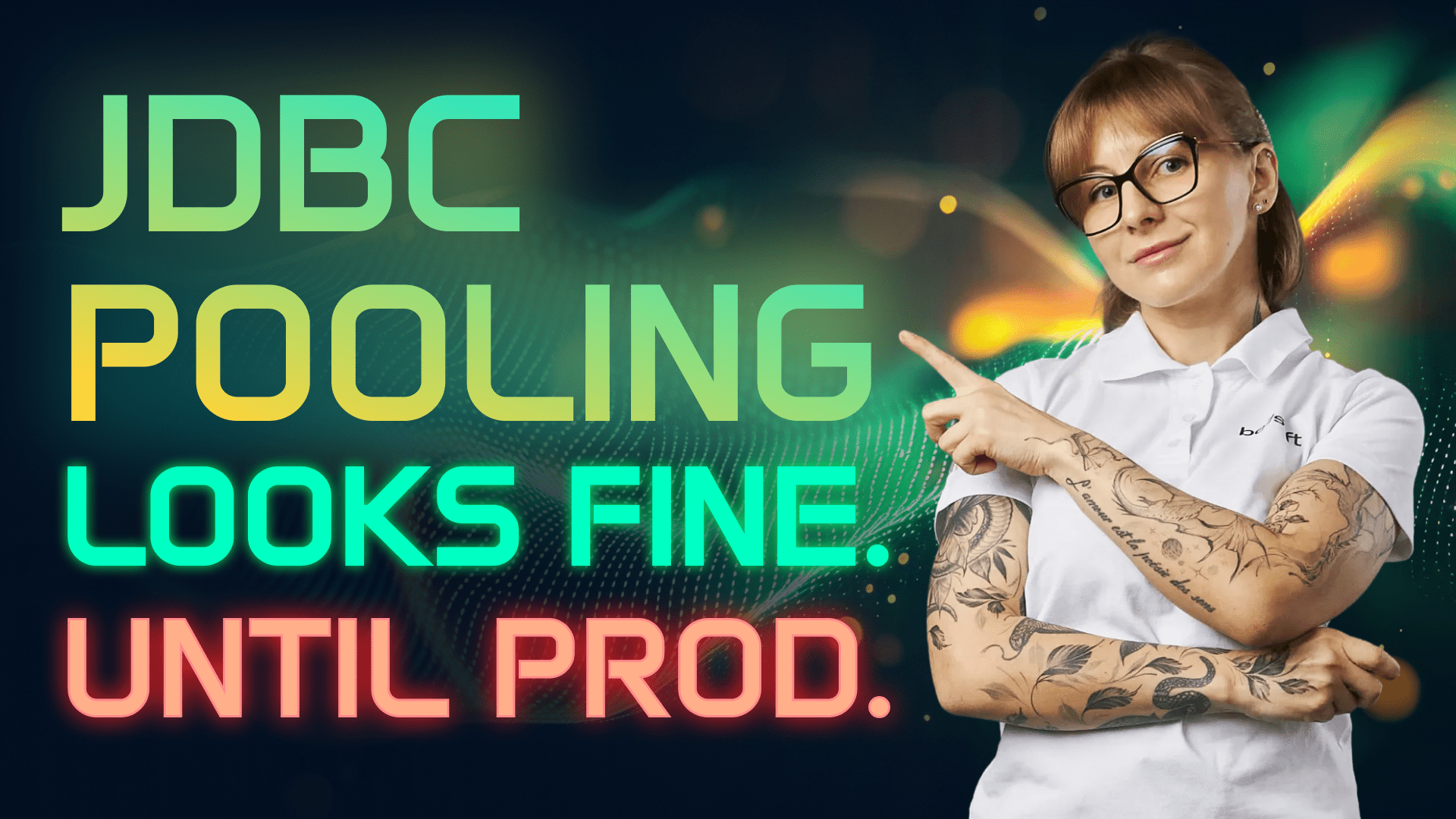How to use AppCDS with Spring Boot
Transcript
In this video, I will show you how to use Application Class Data Sharing (AppCDS) with Spring Boot applications. AppCDS is a JVM feature that reads and parses a set of system classes and application classes, stores the data in an archive, and then reads the data from the archive upon startup, resulting in faster application startups. AppCDS is compatible with all applications and doesn’t require any code changes. Additionally, using AppCDS with Ahead-of-Time (AOT) processing, supported by Spring, further reduces startup time. We will explore how to use AppCDS and AOT processing on a local machine and in containers by dockerizing our application using Dockerfiles and Buildpacks.
For this tutorial, you will need a Spring Boot application. I’ll use the Spring Petclinic application, available on GitHub. You will also need Docker, so make sure the engine is up and running. Let's begin by creating an archive on a local machine. While no application code changes are required, enabling AOT processing in the Maven plugin configuration is necessary. Using Liberica JDK 23 and Spring Boot version 3.3 or later, we start by creating an executable JAR file using the maven clean package command. Running the application with a standard java -jar command initially takes almost four seconds to start.
Next, we create a CDS archive. Instead of using the executable JAR directly, the Spring team recommends unpacking it into an exploded JAR for production. After extracting it, we use options like -Dspring.aot.enabled and ArchiveClassesAtExit to create the archive. The Dsprint.context.exit=onRefresh option ensures the application exits automatically after startup. While some older classes may not be archived, most are included. Once the archive is created, running the application with the SharedArchiveFile option results in a startup time of less than two seconds, a 40% improvement.
To enable AppCDS in a container, we use a Dockerfile. The first stage employs the Liberica Runtime Container with LibericaJDK Lite and Alpaquita Linux to build the project. The second stage extracts the JAR into layers, optimizing image updates. Finally, the container is built using Liberica Runtime Container with a prepackaged AppCDS archive. Using options like -Dspring.aot.enabled and ArchiveClassesAtExit, we create the archive during the build process. The resulting container image is 287MB and starts in under three seconds.
We also demonstrate using Buildpacks to build a container image with AppCDS and AOT enabled. Buildpacks automatically create layered JARs and can be configured by adding environment variables like BP_SPRING_AOT_ENABLED and BP_JVM_CDS_ENABLED to the Maven plugin. While Buildpacks produce slightly larger images (e.g., 538MB), they simplify the process. Running the Buildpack-based container shows startup times of just over two seconds, confirming that AppCDS and AOT are working as expected.
In this video, we explored using AppCDS and AOT processing with Spring Boot applications. Don't forget to like, subscribe, and see you next time!