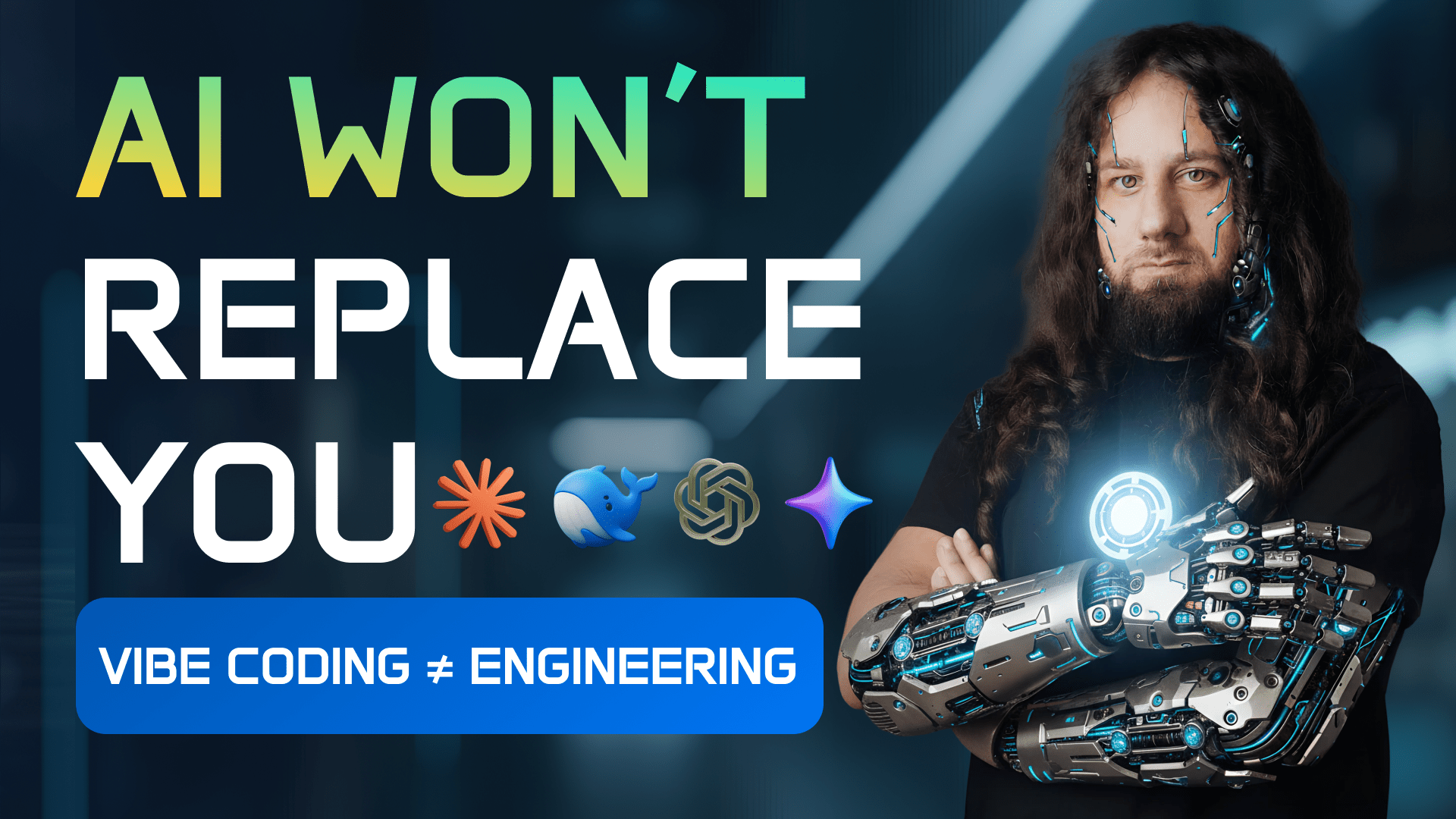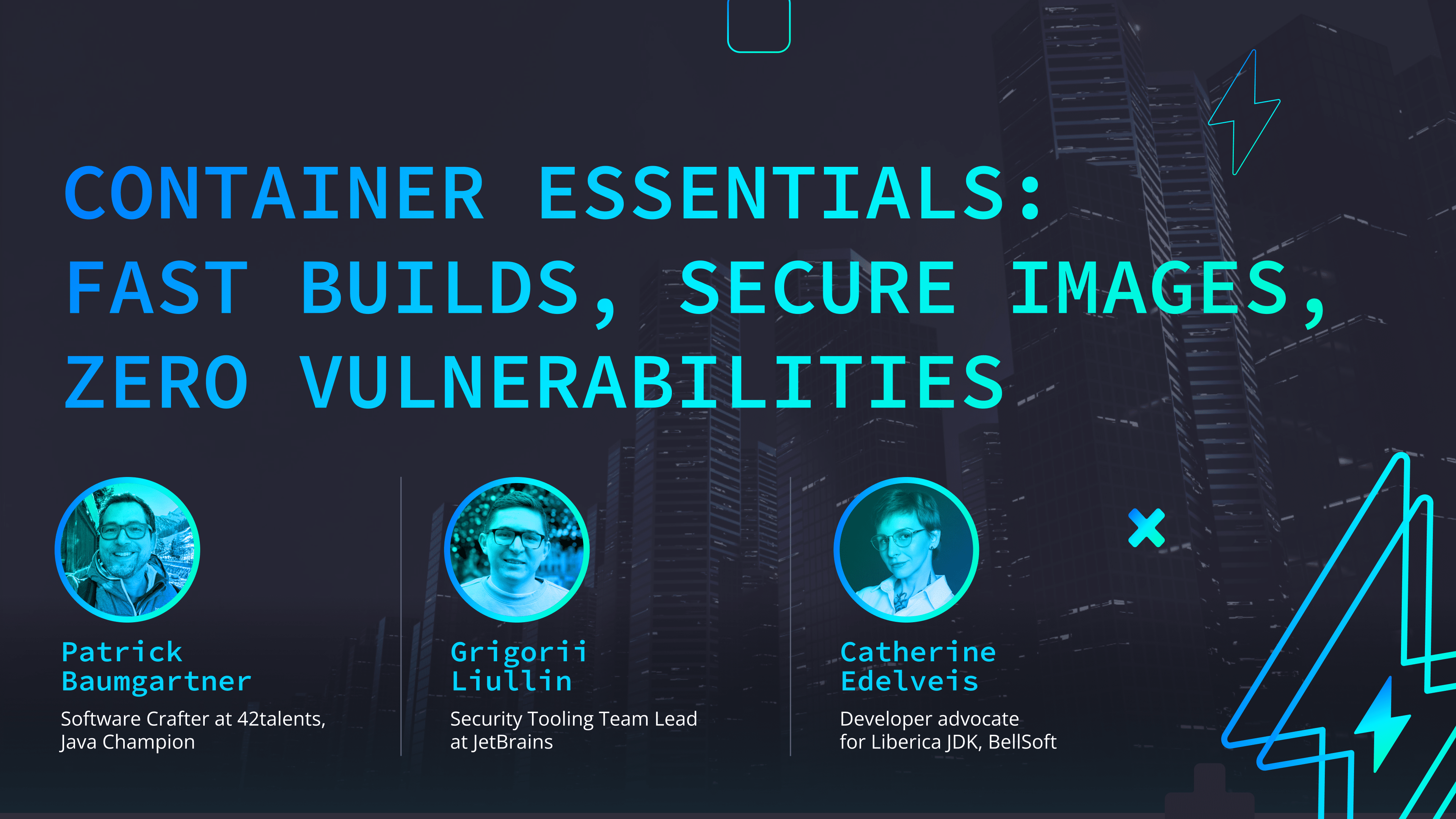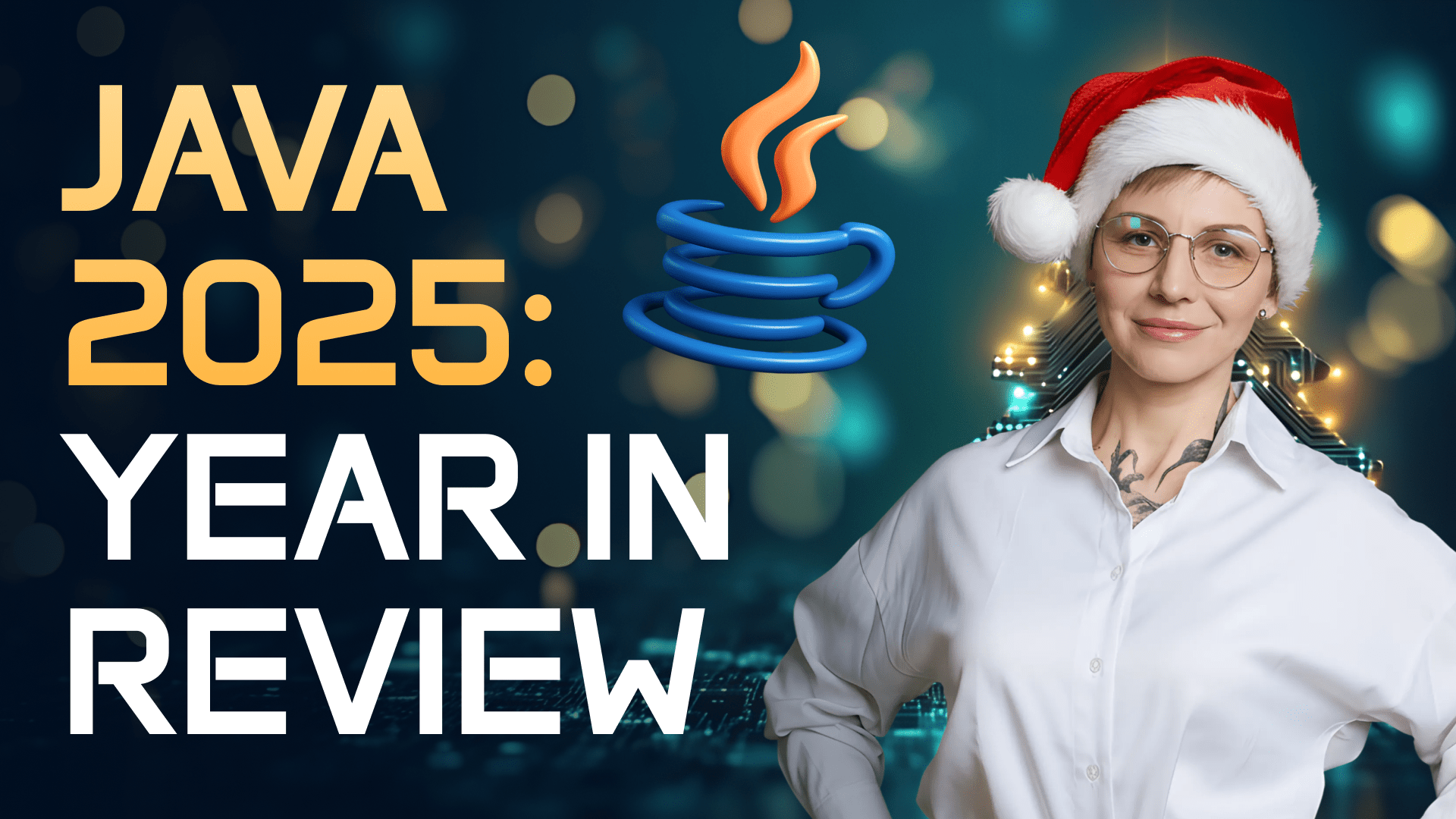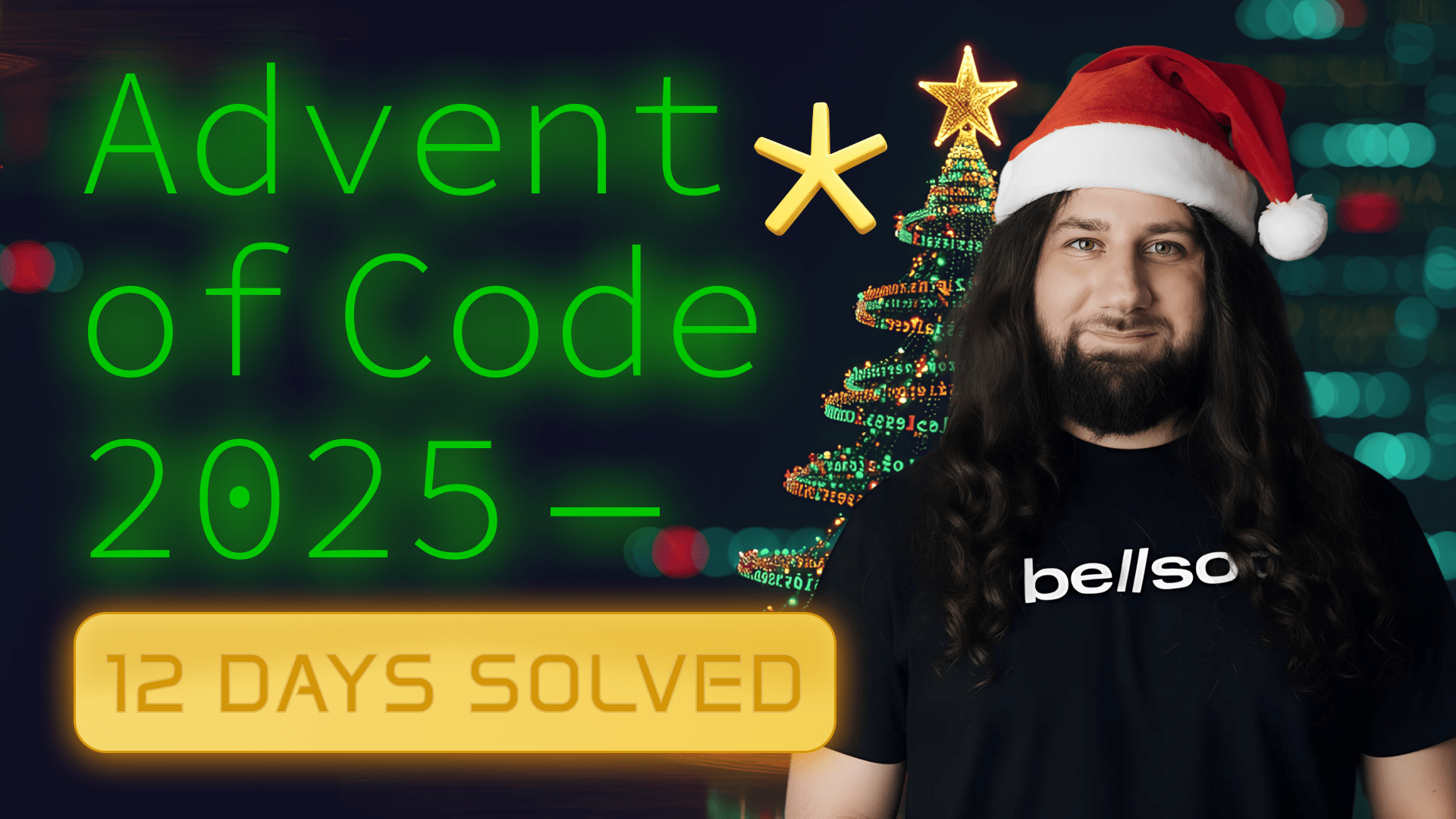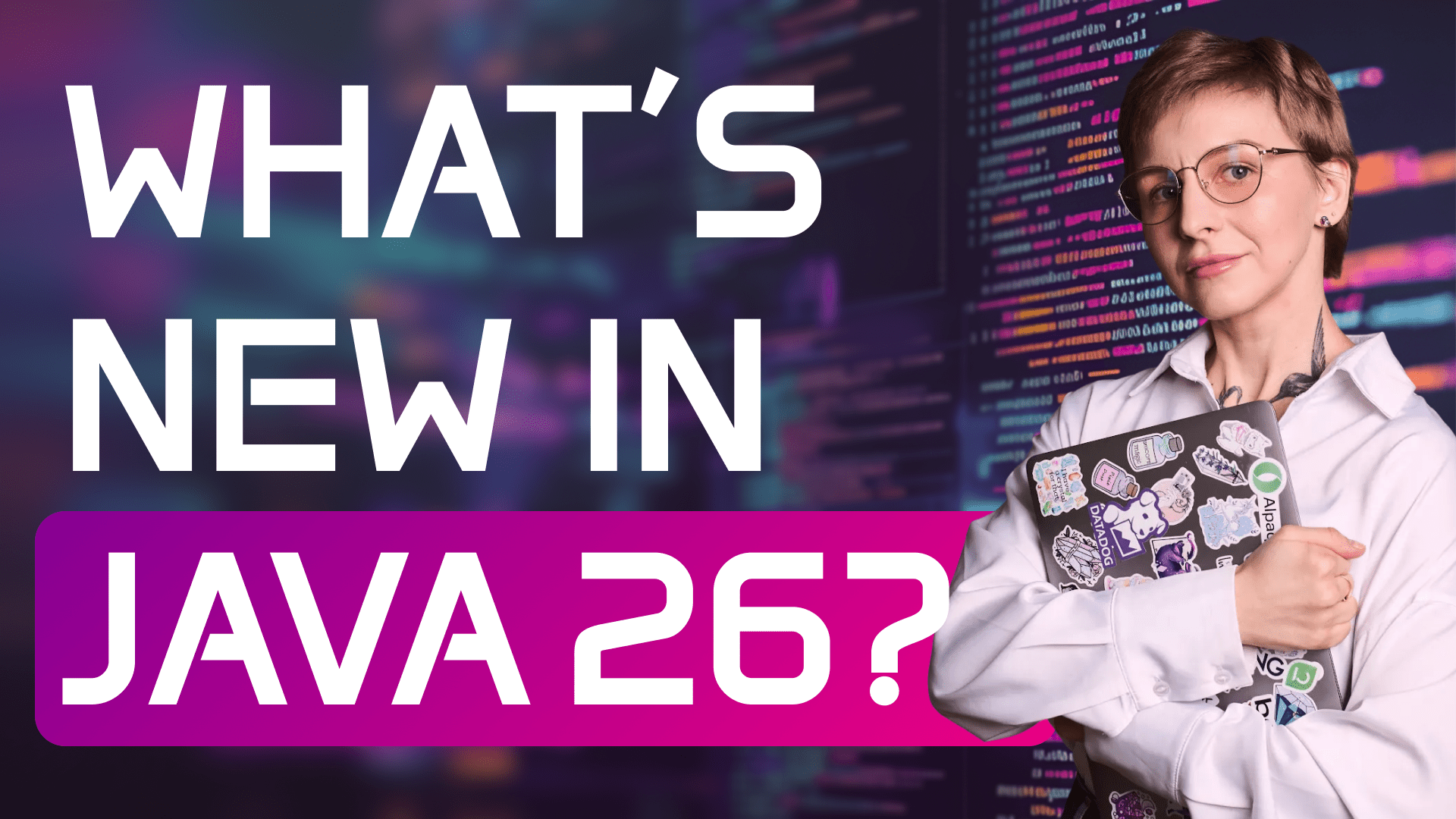How to Profile Java Applications in Docker Containers with JFR
Transcript:
Hi friends! In this video, I will show you how to profile Java applications in Docker containers using Java Flight Recorder. Java Flight Recorder (JFR) is a low-overhead profiling and diagnostic tool built into the OpenJDK, so you don't have to install it manually. We can profile the application right from the start, attach to a running application, or observe it in JDK Mission Control.
First, let's look at how to start a JFR recording at application startup. You can take any application—I'm using Spring PetClinic. The Dockerfile includes Liberica JDK Lite and minimalistic Alpaquita Linux. The most important option to enable JFR is ‘StartFlightRecording’, where you can set parameters like duration and filename. After building and running the container, you can retrieve the recording file from the ‘tmp’ directory using docker cp. The recorded data can be analyzed in JDK Mission Control, an open-source tool.
Now, let's see how to attach to a running container and profile it. Instead of enabling JFR at startup, we can use the ‘jcmd’ tool, which is part of the JDK. However, production images usually contain only the JRE, not the full JDK. To solve this, we use ephemeral containers—temporary containers that include the JDK and attach to the running application. By running an ephemeral container with ‘pid=container’, we can use ‘jcmd’ to start a JFR recording. After profiling, we retrieve the file with docker cp without restarting the main container.
Lastly, if you want to monitor a running application in real time, JDK Mission Control allows remote profiling. We modify the Dockerfile to enable remote JVM connections using JMX-related options like ‘jmxremote.port’ and ‘jmxremote.rmi.port’. After rebuilding and running the container with these options, we connect to the JVM in Liberica Mission Control. This lets us observe real-time performance metrics.
In this video, we covered how to profile Java applications in containers using Java Flight Recorder. In a future video, we will explore profiling containerized Java apps with Async Profiler, another low-overhead profiler. Don't forget to like this video, subscribe to our channel, and see you next time!