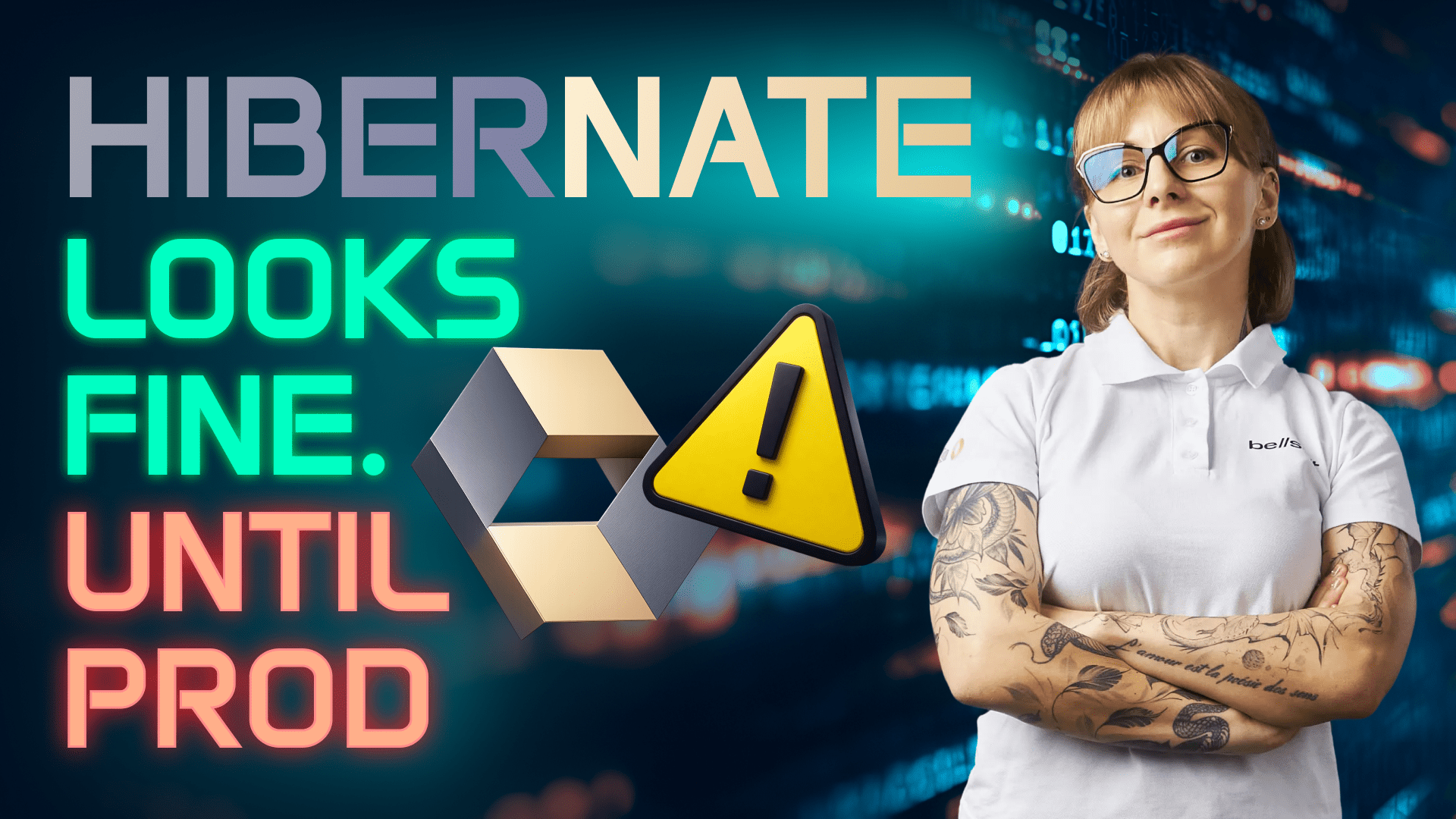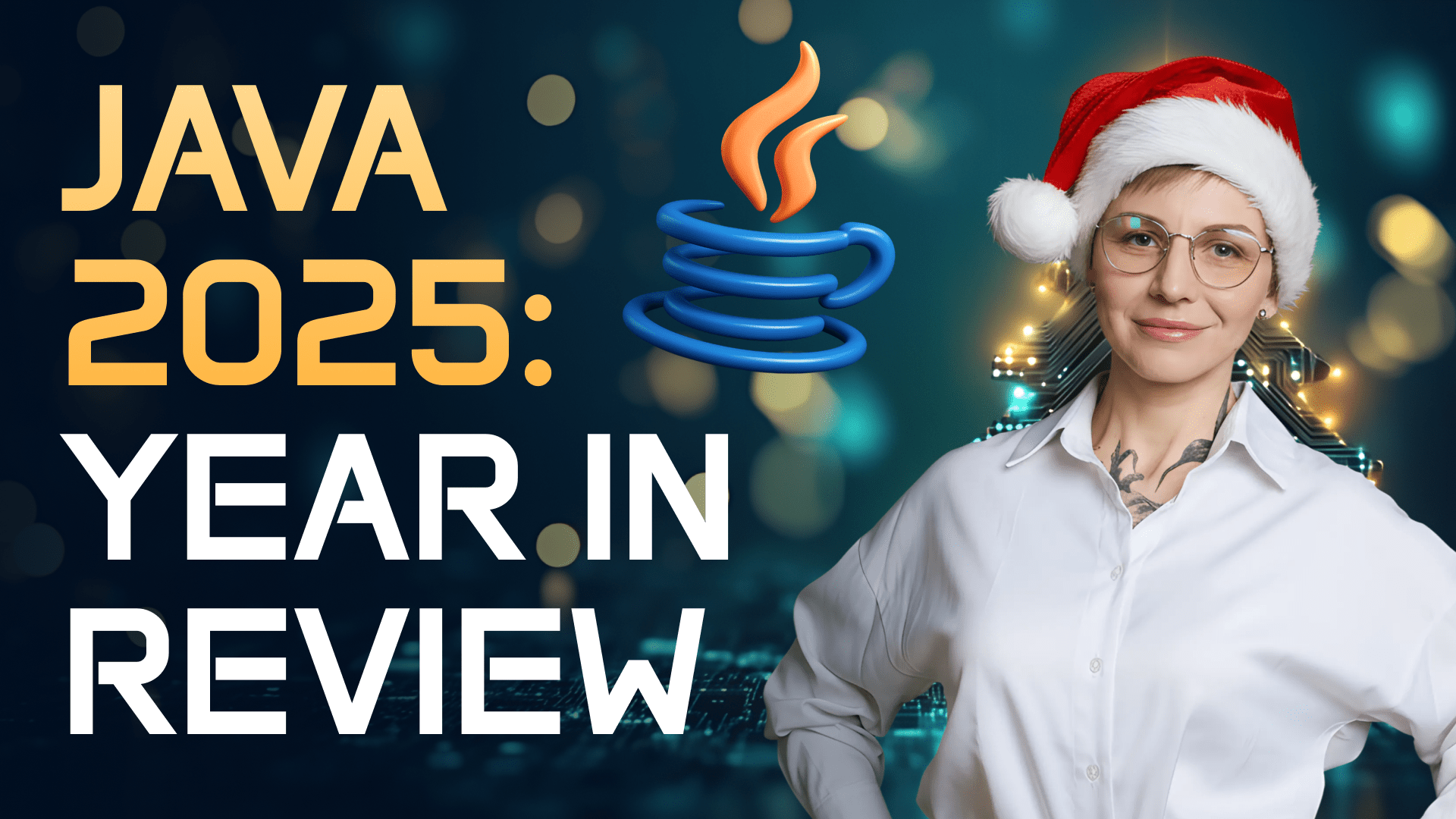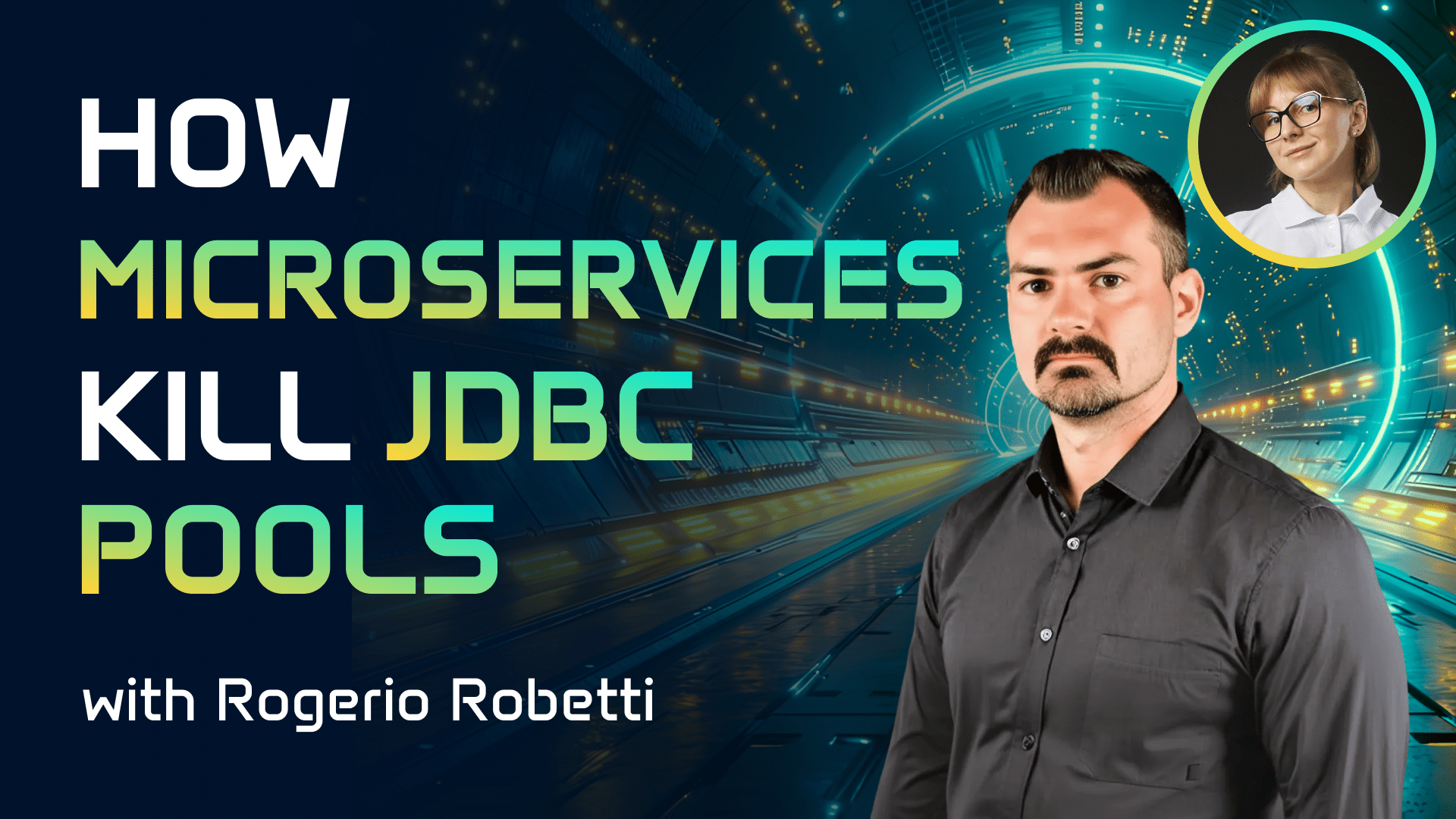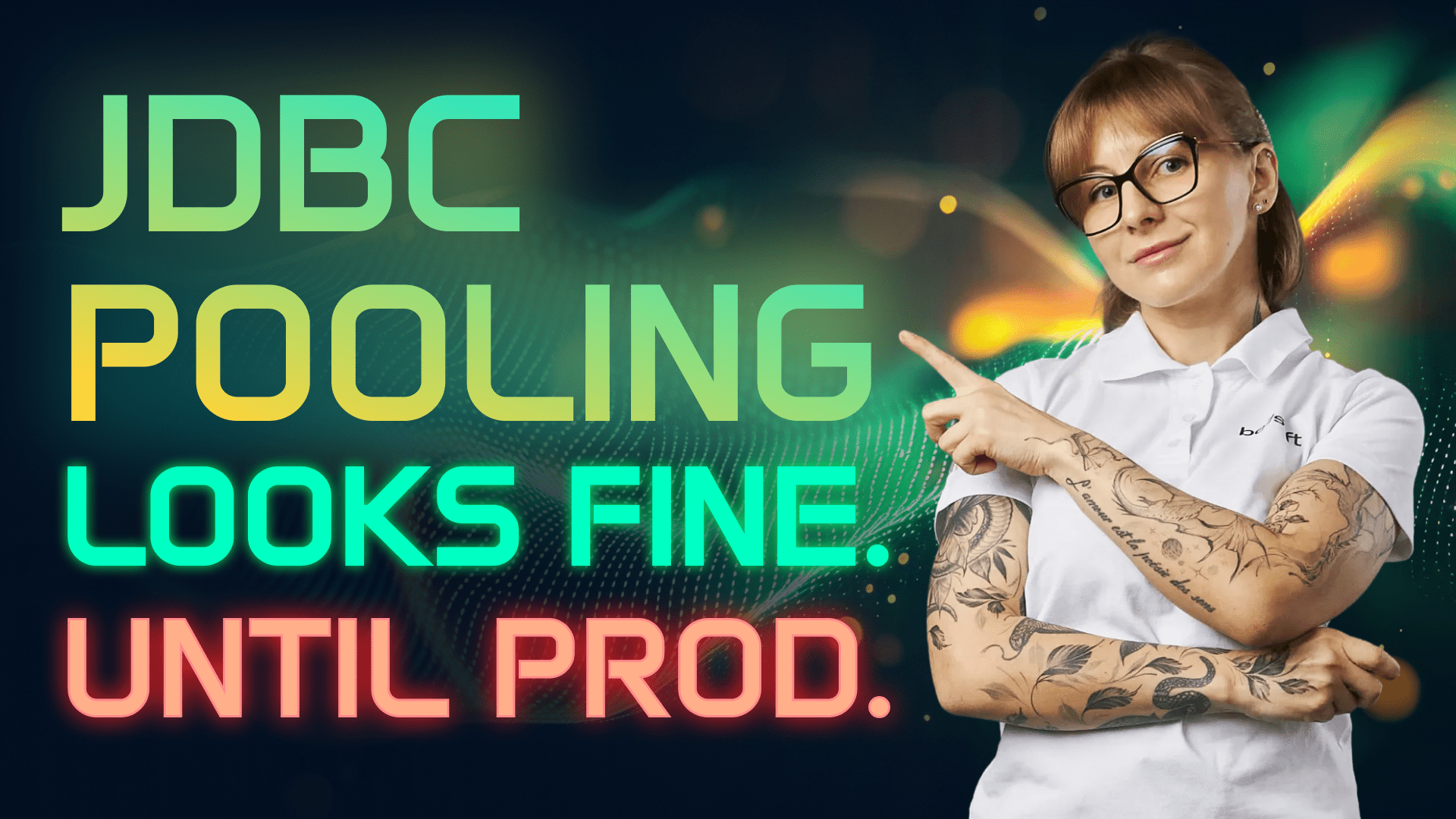Dockerize Spring Boot Wisely: 6 tips to improve the container images of your Spring Boot apps
Transcript
Your Spring Boot applications deserve a top-notch package! And so in this video, I will give you six tips to improving the container images for your Spring Boot apps. You may already be using some of them. Some of them may be new to you. But the best thing about all of these solutions is that they are compatible with any application. Plus, they are super easy to implement, so you can try them out right away.
Use Docker multi-stage builds
Each command in a Docker file creates a new layer. If all of this layers are added to the final image, it can get bloated. To keep your final images clean, you can use Docker multi-stage builds. They enable you to use several FROM statements in a Docker file. Each FROM statement uses its own base image, and you can copy only those artifacts from the previous stage that you need. The final layer won't contain the layersfrom the parent images, tools required for building the application, or files that weren't explicitly copied. As a result, the final image will be smaller.
Without multi-stage build:
FROM bellsoft/liberica-runtime-container:jdk-21-stream-musl as builder
WORKDIR /app
ADD spring-petclinic-main /app/spring-petclinic-main
RUN cd spring-petclinic-main && ./mvnw clean package
EXPOSE 8081
ENTRYPOINT java -jar /app/spring-petclinic-main/target/spring-petclinic*.jar
Resulting container size: 368MB
With multi-stage build:
FROM bellsoft/liberica-runtime-container:jdk-21-stream-musl as builder
WORKDIR /app
ADD spring-petclinic-main /app/spring-petclinic-main
RUN cd spring-petclinic-main && ./mvnw clean package
FROM bellsoft/liberica-runtime-container:jre-21-slim-musl
WORKDIR /app
EXPOSE 8081
ENTRYPOINT ["java", "-jar", "-XX:MaxRAMPercentage=80.0", "/app/petclinic.jar"]
COPY --from=builder /app/spring-petclinic-main/target/*.jar /app/petclinic.jar
Resulting container size: 195MB
Choose a small base image
Reducing the size of container images will help you to reduce the drive space and network traffic in your clusters. So the easiest way to cut down the size of your container images is to use a base image based on a minimalistic Linux distribution. There are several popular Linux distributions for the cloud, and their size may vary. For example, let's compare the size of two container images. One of them is based on Liberica JDK Standard and Debian. Liberica JDK is recommended by Spring, so I will be using it as an example.
The container image with Debian:
FROM bellsoft/liberica-openjdk-debian:21 as builder
WORKDIR /app
ADD spring-petclinic-main /app/spring-petclinic-main
RUN cd spring-petclinic-main && ./mvnw clean package
FROM bellsoft/liberica-openjre-debian:21
WORKDIR /app
EXPOSE 8081
ENTRYPOINT ["java", "-jar", "-XX:MaxRAMPercentage=80.0", "/app/petclinic.jar"]
COPY --from=builder /app/spring-petclinic-main/target/*.jar /app/petclinic.jar
The container image with Debian takes 386MB.
And now let's use Liberica Runtime Container based on Liberica JDK Lite optimized for the cloud and minimalistic Alpaquita Linux.
The container image with Liberica JDK Lite and Alpaquita Linux:
FROM bellsoft/liberica-runtime-container:jdk-21-stream-musl as builder
WORKDIR /app
ADD spring-petclinic-main /app/spring-petclinic-main
RUN cd spring-petclinic-main && ./mvnw clean package
FROM bellsoft/liberica-runtime-container:jre-21-slim-musl
WORKDIR /app
EXPOSE 8081
ENTRYPOINT ["java", "-jar", "-XX:MaxRAMPercentage=80.0", "/app/petclinic.jar"]
COPY --from=builder /app/spring-petclinic-main/target/*.jar /app/petclinic.jar
This container image takes 195MB, which is almost two times smaller than the first image.
Opt for a layered JAR for efficient caching
A traditional way of building Spring Boot container images is to use a fat jar Av fat jar contains the application with all of its dependencies. But each time we change the application, we need to build a new artifact. Plus, pulling the container images of the application with all of its dependencies may take time. Spring Boot makes it possible to create layered jars. In a layer jar the application and its dependencies are stored in different layers. The most frequently updated layers, such as the application layer, are placed on the top in the container image. So every time you introduce changes to the application, only this layer is changed and others are pulled from the cache, and so the updates will be faster.
FROM bellsoft/liberica-runtime-container:jdk-21-stream-musl as builder
WORKDIR /home/app
ADD spring-petclinic-main /home/app/spring-petclinic-main
RUN cd spring-petclinic-main && ./mvnw -Dmaven.test.skip=true clean package
FROM bellsoft/liberica-runtime-container:jdk-21-stream-musl as optimizer
WORKDIR /home/app
COPY --from=builder /home/app/spring-petclinic-main/target/*.jar petclinic.jar
RUN java -Djarmode=layertools -jar petclinic.jar extract
FROM bellsoft/liberica-runtime-container:jre-21-stream-musl
ENTRYPOINT ["java", "org.springframework.boot.loader.launch.JarLauncher"]
COPY --from=optimizer /home/app/dependencies/ ./
COPY --from=optimizer /home/app/spring-boot-loader/ ./
COPY --from=optimizer /home/app/snapshot-dependencies/ ./
COPY --from=optimizer /home/app/application/ ./
Upgrade the JDK and Spring Boot versions
Java Virtual machine, the heart of the Java platform, is getting more powerful with each JDK release. Brand new features, improved features, numerous enhancements to the garbage collection, JIT compiler, and the intrinsics can make your application run faster even without code changes. Spring Boot also gets numerous improvements and new features with each release. For instance, Spring Boot 3 includes baked-in support for GraalVM Native Image, Spring Boot 3.3 includes support for AppCDS for faster startup, and Spring Boot 3.4 offers a smaller base image for Buildpacks. These are only few examples of how your favorite framework can help you boost the performance, and reduce the memory footprint of your container images, so updating the JDK and Spring Boot versions is essential to keep up with the performance requirements for modern applications.
Enable AOT and CDS for faster startup
If application startup time is critical for you, consider using Application Class Data Sharing and Ahead-of-time processing. AppCDS and AOT enable up to 50% faster startup of applications, and there are no need for code changes. Take Spring Petclinic, for example. It starts in a little bit more than 4 seconds on my machine in the container image, but with AppCDS and AOT enabled, it starts in less than 3 seconds. Note that the container with CDS enabled will be bigger than the usual one. Plus, if you need more drastic startup reduction, consider using GraalVM Native Image or Coordinated Restore at Checkpoint. Writing Dockerfiles is difficult and error-prone, and plus, maintaining them might be challenging. Besides, there is a risk of using outdated versions of base images if you don't update the Dockerfile on a regular basis. Buildpacks can help you solve these issues. They turn the application source code into a production-ready container image, and all you have to do is run just one command. And Buildpacks always use the latest version of software for base images, so you will always be up to date. And by the way, Buildpacks for Spring Boot automatically create layered JARs, so you don't have to do it manually. But of course you can configure Buildpacks, it is really easy to do. For instance, if you want to use AppCDS and AOT processing, all you have to do is to specify these two features in a configuration file, and that’s it! The Buildpacks will do everything for you.
FROM bellsoft/liberica-runtime-container:jdk-21-crac-cds-musl as builder
WORKDIR /home/app
ADD spring-petclinic /home/app/spring-petclinic-main
RUN cd spring-petclinic-main && ./mvnw -Dmaven.test.skip=true clean package
FROM bellsoft/liberica-runtime-container:jdk-21-cds-slim-musl as optimizer
WORKDIR /app
COPY --from=builder /home/app/spring-petclinic-main/target/*.jar petclinic.jar
RUN java -Djarmode=tools -jar petclinic.jar extract --layers --launcher
FROM bellsoft/liberica-runtime-container:jdk-21-cds-slim-musl
ENTRYPOINT ["java", "-Dspring.aot.enabled=true", "-XX:SharedArchiveFile=application.jsa", "org.springframework.boot.loader.launch.JarLauncher"]
COPY --from=optimizer /app/petclinic/dependencies/ ./
COPY --from=optimizer /app/petclinic/spring-boot-loader/ ./
COPY --from=optimizer /app/petclinic/snapshot-dependencies/ ./
COPY --from=optimizer /app/petclinic/application/ ./
RUN java -Dspring.aot.enabled=true \
-XX:ArchiveClassesAtExit=./application.jsa \
-Dspring.context.exit=onRefresh org.springframework.boot.loader.launch.JarLauncher
In this video, we’ve looked at different approaches for optimizing the Docker container images for Spring Boot applications. If this video was useful to you, don't forget to like it, subscribe to our channel. And until next time!