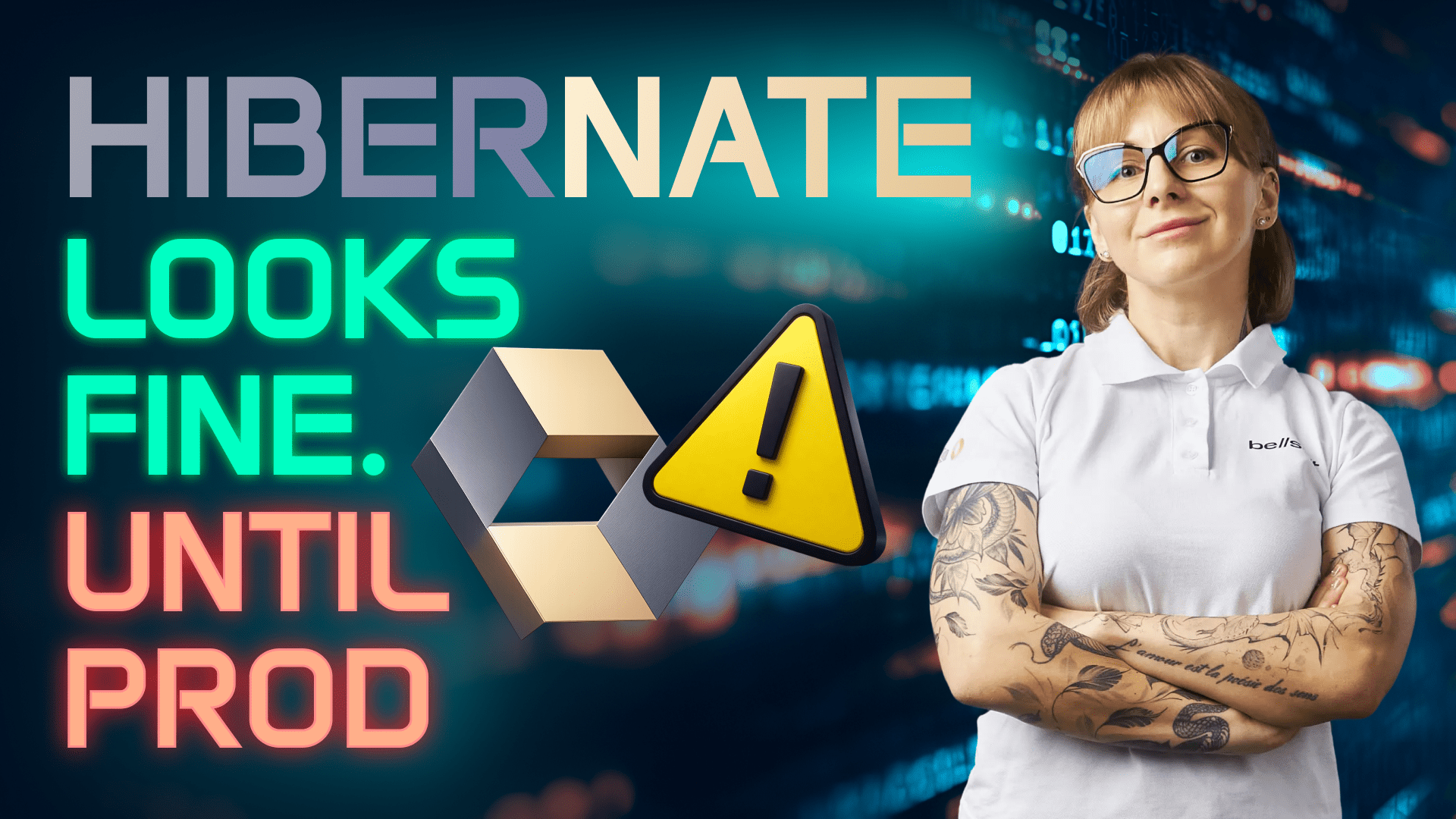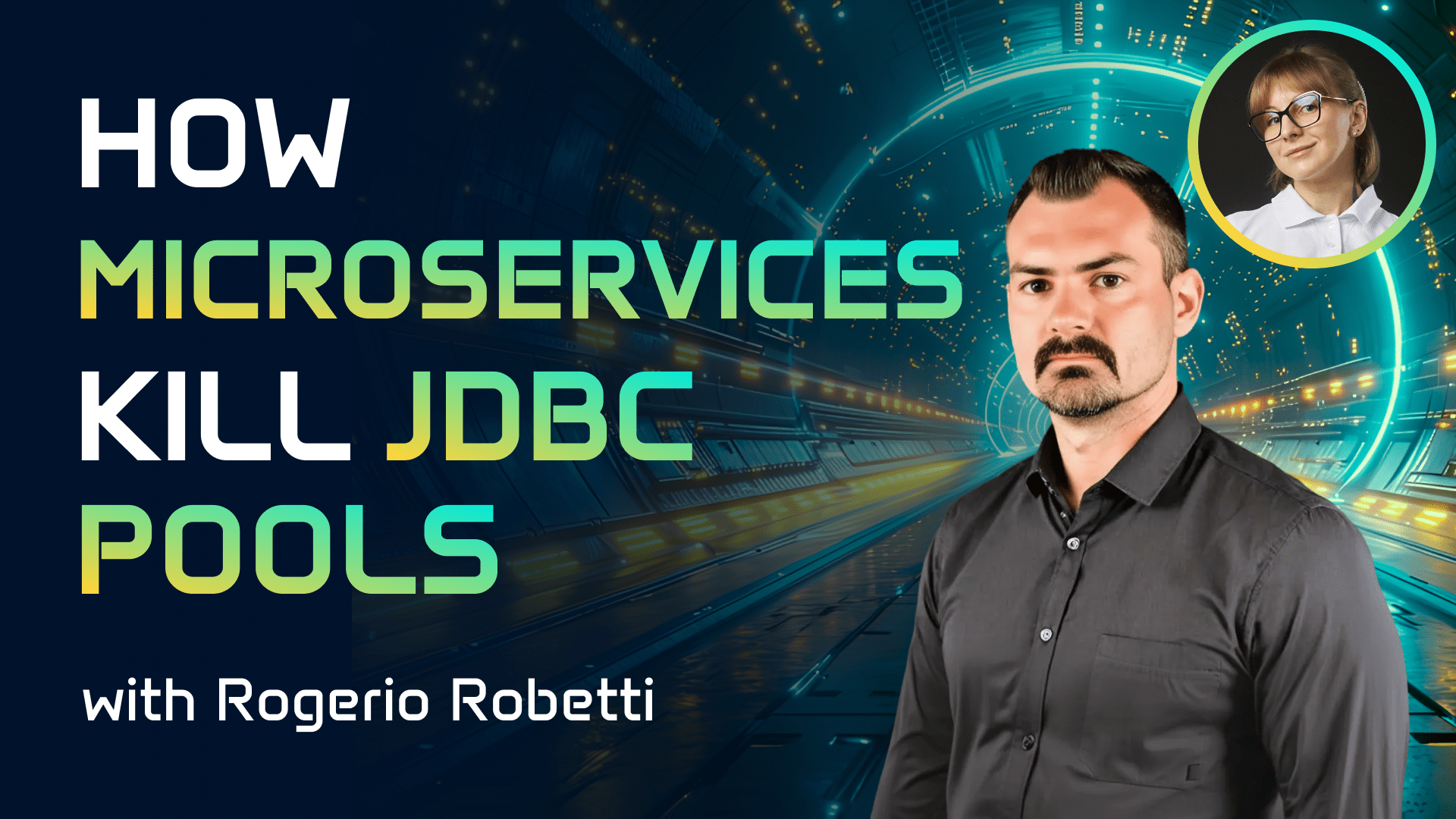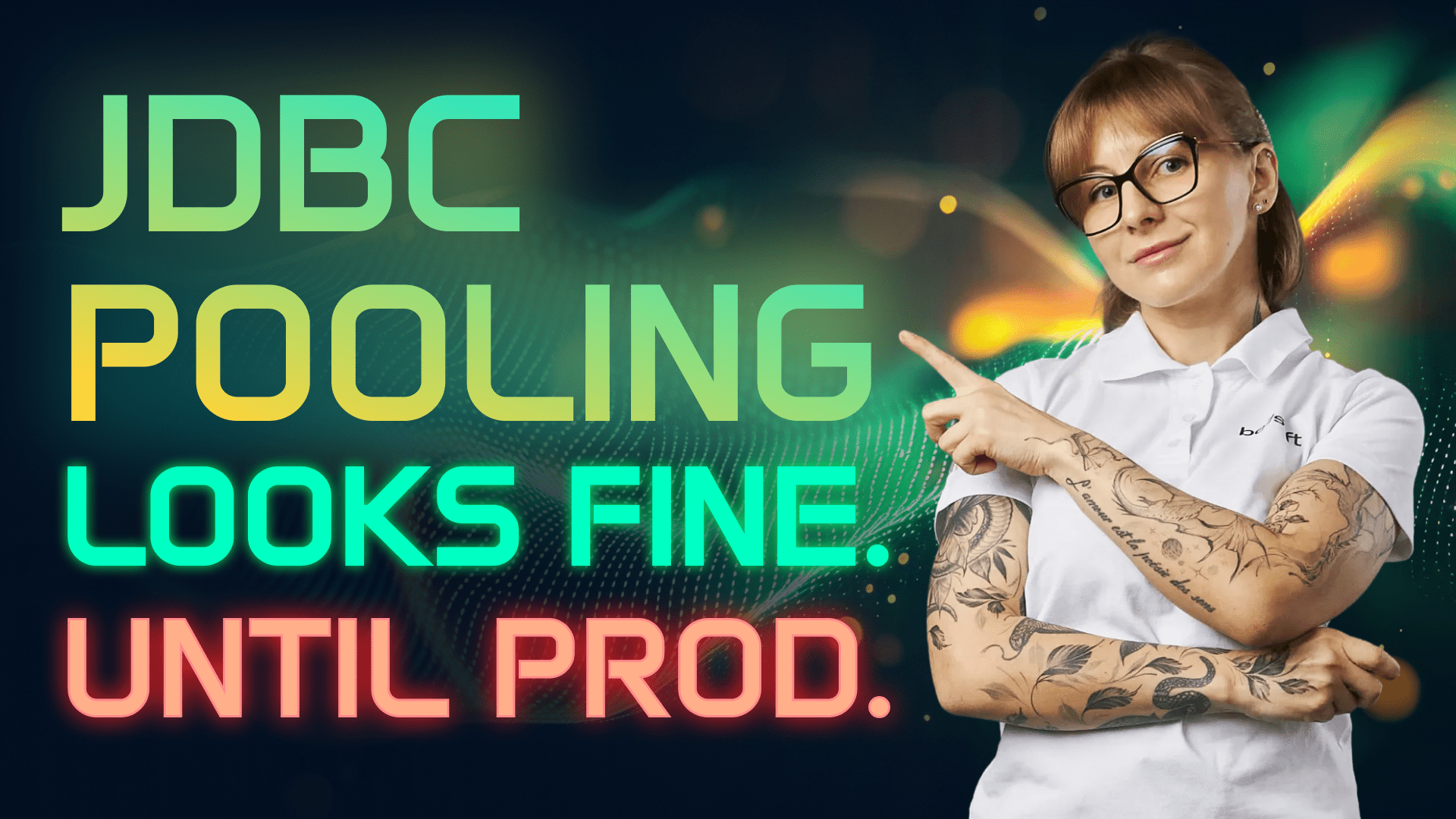5 Tips for Optimizing Java Performance on Kubernetes
Transcript
Do your instances devour cloud resources or CPU time? Do containers restart frequently for unknown reasons? Are response times suboptimal? Is it challenging to meet service level agreement?
If the answer is yes to any of these questions, these five tips may help you boost the performance of your Java apps in the cloud!
Tip 1. Set CPU and RAM limits properly
Set CPU and RAM limits based on the results of load testing, stress testing, Native Memory tracking data, and other relevant metrics such as memory usage inside the pod. In addition, you should take Kubernetes overhead into account. For instance, AWS Fargate adds 256 MB to each Pod's memory reservation for the required Kubernetes components.
Tip 2. Configure Kubernetes probes correctly
Probes are essential for monitoring the health of your pod. But improper prob configuration may lead to unnecessary container restarts, unrequired vertical scaling, or other issues.
Tip 3. Choose a small base image
Choose a small base image to reduce container image size. For instance, Liberica Runtime Container can help you reduce RAM consumption by up to 30%.
Tip 4. Select the right Garbage collector
Select a Garbage Collector tailored to your needs. HotSpot JVM offers a selection of garbage collectors for various purposes, such as ParallelGC for high throughput or ZGC for low latency.
Tip 5. Reduce application startup and warmup time
Reduce startup and warmup time of your applications. Java services may take dozens of minutes to reach stable peak performance. During that period, they process way fewer requests. You can alleviate the situation by using AppCDS, GraalVM Native Image, or Coordinated Restore at Checkpoint.