| Repository Name | Description | Supported Versions |
|---|---|---|
| hardened-base | Minimal hardened base images for running pre-built applications | Alpaquita Linux Stream |
| hardened-liberica-runtime-container | Hardened images with Liberica JDK Lite (OpenJDK) | LTS versions (21 and 25) and the latest non-LTS release |
| hardened-liberica-native-image-kit-container | Hardened images with Liberica Native Image Kit (GraalVM) | NIK 23 (JDK 17, 21), and NIK 25 (JDK 25). |
| hardened-python | Hardened images with Python and Python and basic Python utilities | Python 3.x |
| hardened-go | Hardened Alpaquita Linux images for building Go applications | Go 1.x |
| hardened-gcc | Hardened Alpaquita Linux images with the GCC compiler, tools, and libraries for development in C/C++ | GCC 15.x |
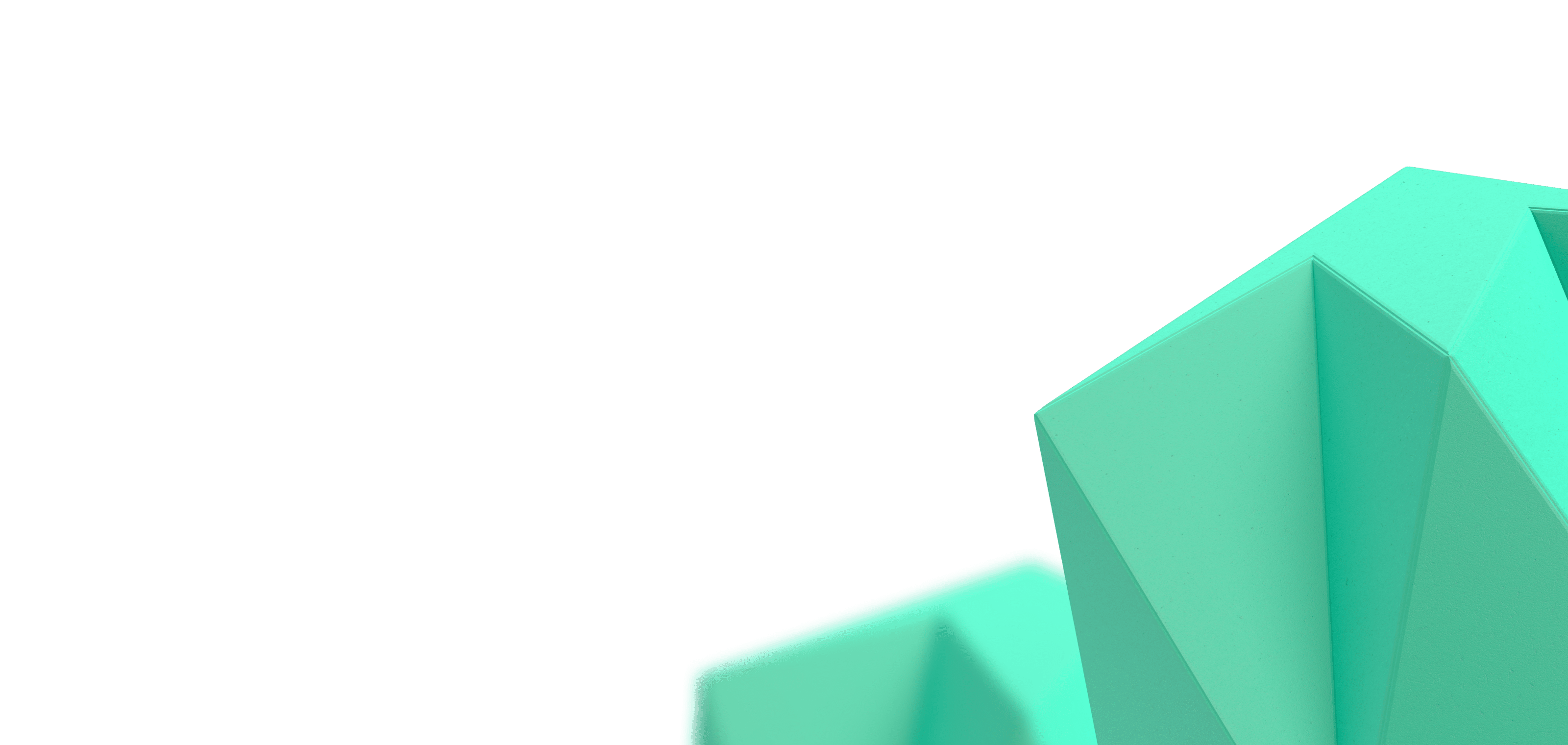
Find BellSoft Hardened Images
Available on Docker Hub, GHCR, MCR, GCR and Amazon ECR
Secure, production-ready hardened images continuously patched for CVEs and backed by 24/7 enterprise support. Get hardened container images
for OpenJDK, Python, Go, GCC/C++, and GraalVM — all based on Alpaquita Linux.
How to use BellSoft Hardened Container Images
Getting Started
Step 1: Pull an Image
Pull an image from any supported container registry:
docker pull bellsoft/<repository>:<image_tag>Start a container from the pulled image
docker run --name my-app bellsoft/<repository>:<image_tag>Step 3: Use as Base Image
Specify as a base image in your Dockerfile:
FROM bellsoft/<repository>:<image_tag>Example: Hardened Java Runtime
# Pull the latest hardened Java runtime
docker pull bellsoft/hardened-liberica-runtime-container:jdk-21-glibc
# Run with your application
docker run -v /path/to/app:/app bellsoft/hardened-liberica-runtime-container:jdk-21-glibc java -jar /app/myapp.jar
# Use in a Dockerfile
FROM bellsoft/hardened-liberica-runtime-container:jdk-21-glibcAvailable Hardened Repositories
BellSoft provides hardened container images for multiple programming languages and runtimes, all based on Alpaquita Linux. The same repositories are available across all container registries (Docker Hub, GitHub CR, Microsoft CR, Google CR, and Amazon ECR):
Understanding Hardened Image Tags
Tag Structure Formula
All hardened repositories use consistent tag structure across all container registries
| Repository Name | Tag Pattern |
|---|---|
| hardened-base | Tag Pattern: <libc>
|
| hardened-liberica-runtime-container | All tags follow the pattern:<jdk-type>-<java-version>-[crac]-[cds]-<libc>Where:
|
| hardened-liberica-native-image-kit-container | All tags follow the pattern: jdk-<java-version>-nik-< nik-version>-<libc>Where:
|
| hardened-python | <python-version>-<libc>Where:
|
| hardened-go | <go-version>-<libc>Where:
|
| hardened-gcc | <gcc-version>-<libc>Where:
|
Pull Hardened Images from Container Registries
BellSoft Hardened Container Images are available on all major container registries:
| Registry | URL Format | Auth Required |
|---|---|---|
| Docker Hub | docker.io/bellsoft/<repository>:<tag> | No |
| GitHub CR | ghcr.io/bell-sw/<repository>:<tag> | No |
| Microsoft CR | bellsoft.azurecr.io/<repository>:<tag> | No |
| Google CR | us-docker.pkg.dev/bellsoft/gcr.io/<repository>:<tag> | Yes |
| Amazon ECR | public.ecr.aws/bellsoft/<repository>:<tag> | No |
Docker Hub
Pull from Docker Hub:
1. Hardened Base
Minimal hardened Alpaquita Linux image — ideal for extending with your own binaries.
docker pull bellsoft/hardened-base:glibcdocker pull bellsoft/hardened-base:musl2. Hardened Liberica Runtime (OpenJDK)
docker pull bellsoft/hardened-liberica-runtime-container:jdk-all-musldocker pull bellsoft/hardened-liberica-runtime-container:jdk-all-glibcdocker pull bellsoft/hardened-liberica-runtime-container:jre-musldocker pull bellsoft/hardened-liberica-runtime-container:jre-glibcdocker pull bellsoft/hardened-liberica-runtime-container:jdk-crac-musldocker pull bellsoft/hardened-liberica-runtime-container:jdk-crac-glibcdocker pull bellsoft/hardened-liberica-runtime-container:jre-crac-musldocker pull bellsoft/hardened-liberica-runtime-container:jre-crac-glibc3. Hardened Liberica Native Image Kit (GraalVM)
docker pull bellsoft/hardened-liberica-native-image-kit-container:jdk-25-nik-25-musldocker pull bellsoft/hardened-liberica-native-image-kit-container:jdk-25-nik-25-glibcdocker pull bellsoft/hardened-liberica-native-image-kit-container:jdk-24-nik-24-musldocker pull bellsoft/hardened-liberica-native-image-kit-container:jdk-24-nik-24-glibc4. Hardened Python
docker pull bellsoft/hardened-python:3.12-musldocker pull bellsoft/hardened-python:3.12-glibc5. Hardened Go
docker pull bellsoft/hardened-go:1.25-musldocker pull bellsoft/hardened-go:1.25-glibc6. Hardened C / C++
docker pull bellsoft/hardened-gcc:15.2-musldocker pull bellsoft/hardened-gcc:15.2-glibcGitHub Container Registry
Pull from GitHub CR (anonymous access supported):
1. Hardened Base
Minimal hardened Alpaquita Linux image — ideal for extending with your own binaries.
docker pull ghcr.io/bell-sw/hardened-base:glibcdocker pull ghcr.io/bell-sw/hardened-base:musl2. Hardened Liberica Runtime (OpenJDK)
docker pull ghcr.io/bell-sw/hardened-liberica-runtime-container:jdk-all-musldocker pull ghcr.io/bell-sw/hardened-liberica-runtime-container:jdk-all-glibcdocker pull ghcr.io/bell-sw/hardened-liberica-runtime-container:jre-musldocker pull ghcr.io/bell-sw/hardened-liberica-runtime-container:jre-glibcdocker pull ghcr.io/bell-sw/hardened-liberica-runtime-container:jdk-crac-musldocker pull ghcr.io/bell-sw/hardened-liberica-runtime-container:jdk-crac-glibcdocker pull ghcr.io/bell-sw/hardened-liberica-runtime-container:jre-crac-musldocker pull ghcr.io/bell-sw/hardened-liberica-runtime-container:jre-crac-glibc3. Hardened Liberica Native Image Kit (GraalVM)
docker pull ghcr.io/bell-sw/hardened-liberica-native-image-kit-container:jdk-25-nik-25-musldocker pull ghcr.io/bell-sw/hardened-liberica-native-image-kit-container:jdk-25-nik-25-glibcdocker pull ghcr.io/bell-sw/hardened-liberica-native-image-kit-container:jdk-24-nik-24-musldocker pull ghcr.io/bell-sw/hardened-liberica-native-image-kit-container:jdk-24-nik-24-glibc4. Hardened Python
docker pull ghcr.io/bell-sw/hardened-python:3.12-musldocker pull ghcr.io/bell-sw/hardened-python:3.12-glibc5. Hardened Go
docker pull ghcr.io/bell-sw/hardened-go:1.25-musldocker pull ghcr.io/bell-sw/hardened-go:1.25-glibc6. Hardened C / C++
docker pull ghcr.io/bell-sw/hardened-gcc:15.2-musldocker pull ghcr.io/bell-sw/hardened-gcc:15.2-glibcMicrosoft Container Registry
Pull from Microsoft CR:
1. Hardened Base
Minimal hardened Alpaquita Linux image — ideal for extending with your own binaries.
docker pull bellsoft.azurecr.io/hardened-base:glibcdocker pull bellsoft.azurecr.io/hardened-base:musl2. Hardened Liberica Runtime (OpenJDK)
docker pull bellsoft.azurecr.io/hardened-liberica-runtime-container:jdk-all-musldocker pull bellsoft.azurecr.io/hardened-liberica-runtime-container:jdk-all-glibcdocker pull bellsoft.azurecr.io/hardened-liberica-runtime-container:jre-musldocker pull bellsoft.azurecr.io/hardened-liberica-runtime-container:jre-glibcdocker pull bellsoft.azurecr.io/hardened-liberica-runtime-container:jdk-crac-musldocker pull bellsoft.azurecr.io/hardened-liberica-runtime-container:jdk-crac-glibcdocker pull bellsoft.azurecr.io/hardened-liberica-runtime-container:jre-crac-musldocker pull bellsoft.azurecr.io/hardened-liberica-runtime-container:jre-crac-glibc3. Hardened Liberica Native Image Kit (GraalVM)
docker pull bellsoft.azurecr.io/hardened-liberica-native-image-kit-container:jdk-25-nik-25-musldocker pull bellsoft.azurecr.io/hardened-liberica-native-image-kit-container:jdk-25-nik-25-glibcdocker pull bellsoft.azurecr.io/hardened-liberica-native-image-kit-container:jdk-24-nik-24-musldocker pull bellsoft.azurecr.io/hardened-liberica-native-image-kit-container:jdk-24-nik-24-glibc4. Hardened Python
docker pull bellsoft.azurecr.io/hardened-python:3.12-musldocker pull bellsoft.azurecr.io/hardened-python:3.12-glibc5. Hardened Go
docker pull bellsoft.azurecr.io/hardened-go:1.25-musldocker pull bellsoft.azurecr.io/hardened-go:1.25-glibc6. Hardened C / C++
docker pull bellsoft.azurecr.io/hardened-gcc:15.2-musldocker pull bellsoft.azurecr.io/hardened-gcc:15.2-glibcGoogle Container Registry
Note: Authentication is required to pull from GCR:
Use gcloud auth configure-docker before running these commands.
Pull from Google CR:
1. Hardened Base
Minimal hardened Alpaquita Linux image — ideal for extending with your own binaries.
docker pull us-docker.pkg.dev/bellsoft/gcr.io/hardened-base:glibcdocker pull us-docker.pkg.dev/bellsoft/gcr.io/hardened-base:musl2. Hardened Liberica Runtime (OpenJDK)
docker pull us-docker.pkg.dev/bellsoft/gcr.io/hardened-liberica-runtime-container:jdk-all-musldocker pull us-docker.pkg.dev/bellsoft/gcr.io/hardened-liberica-runtime-container:jdk-all-glibcdocker pull us-docker.pkg.dev/bellsoft/gcr.io/hardened-liberica-runtime-container:jre-musldocker pull us-docker.pkg.dev/bellsoft/gcr.io/hardened-liberica-runtime-container:jre-glibcdocker pull us-docker.pkg.dev/bellsoft/gcr.io/hardened-liberica-runtime-container:jdk-crac-musldocker pull us-docker.pkg.dev/bellsoft/gcr.io/hardened-liberica-runtime-container:jdk-crac-glibcdocker pull us-docker.pkg.dev/bellsoft/gcr.io/hardened-liberica-runtime-container:jre-crac-musldocker pull us-docker.pkg.dev/bellsoft/gcr.io/hardened-liberica-runtime-container:jre-crac-glibc3. Hardened Liberica Native Image Kit (GraalVM)
docker pull us-docker.pkg.dev/bellsoft/gcr.io/hardened-liberica-native-image-kit-container:jdk-25-nik-25-musldocker pull us-docker.pkg.dev/bellsoft/gcr.io/hardened-liberica-native-image-kit-container:jdk-25-nik-25-glibcdocker pull us-docker.pkg.dev/bellsoft/gcr.io/hardened-liberica-native-image-kit-container:jdk-24-nik-24-musldocker pull us-docker.pkg.dev/bellsoft/gcr.io/hardened-liberica-native-image-kit-container:jdk-24-nik-24-glibc4. Hardened Python
docker pull us-docker.pkg.dev/bellsoft/gcr.io/hardened-python:3.12-musldocker pull us-docker.pkg.dev/bellsoft/gcr.io/hardened-python:3.12-glibc5. Hardened Go
docker pull us-docker.pkg.dev/bellsoft/gcr.io/hardened-go:1.25-musldocker pull us-docker.pkg.dev/bellsoft/gcr.io/hardened-go:1.25-glibc6. Hardened C / C++
docker pull us-docker.pkg.dev/bellsoft/gcr.io/hardened-gcc:15.2-musldocker pull us-docker.pkg.dev/bellsoft/gcr.io/hardened-gcc:15.2-glibcAmazon Elastic Container Registry
Pull from Amazon ECR Public Gallery (optimal for AWS environments):
1. Hardened Base
Minimal hardened Alpaquita Linux image — ideal for extending with your own binaries.
docker pull public.ecr.aws/bellsoft/hardened-base:glibcdocker pull public.ecr.aws/bellsoft/hardened-base:musl2. Hardened Liberica Runtime (OpenJDK)
docker pull public.ecr.aws/bellsoft/hardened-liberica-runtime-container:jdk-all-musldocker pull public.ecr.aws/bellsoft/hardened-liberica-runtime-container:jdk-all-glibcdocker pull public.ecr.aws/bellsoft/hardened-liberica-runtime-container:jre-musldocker pull public.ecr.aws/bellsoft/hardened-liberica-runtime-container:jre-glibcdocker pull public.ecr.aws/bellsoft/hardened-liberica-runtime-container:jdk-crac-musldocker pull public.ecr.aws/bellsoft/hardened-liberica-runtime-container:jdk-crac-glibcdocker pull public.ecr.aws/bellsoft/hardened-liberica-runtime-container:jre-crac-musldocker pull public.ecr.aws/bellsoft/hardened-liberica-runtime-container:jre-crac-glibc3. Hardened Liberica Native Image Kit (GraalVM)
docker pull public.ecr.aws/bellsoft/hardened-liberica-native-image-kit-container:jdk-25-nik-25-musldocker pull public.ecr.aws/bellsoft/hardened-liberica-native-image-kit-container:jdk-25-nik-25-glibcdocker pull public.ecr.aws/bellsoft/hardened-liberica-native-image-kit-container:jdk-24-nik-24-musldocker pull public.ecr.aws/bellsoft/hardened-liberica-native-image-kit-container:jdk-24-nik-24-glibc4. Hardened Python
docker pull public.ecr.aws/bellsoft/hardened-python:3.12-musldocker pull public.ecr.aws/bellsoft/hardened-python:3.12-glibc5. Hardened Go
docker pull public.ecr.aws/bellsoft/hardened-go:1.25-musldocker pull public.ecr.aws/bellsoft/hardened-go:1.25-glibc6. Hardened C / C++
docker pull public.ecr.aws/bellsoft/hardened-gcc:15.2-musldocker pull public.ecr.aws/bellsoft/hardened-gcc:15.2-glibc