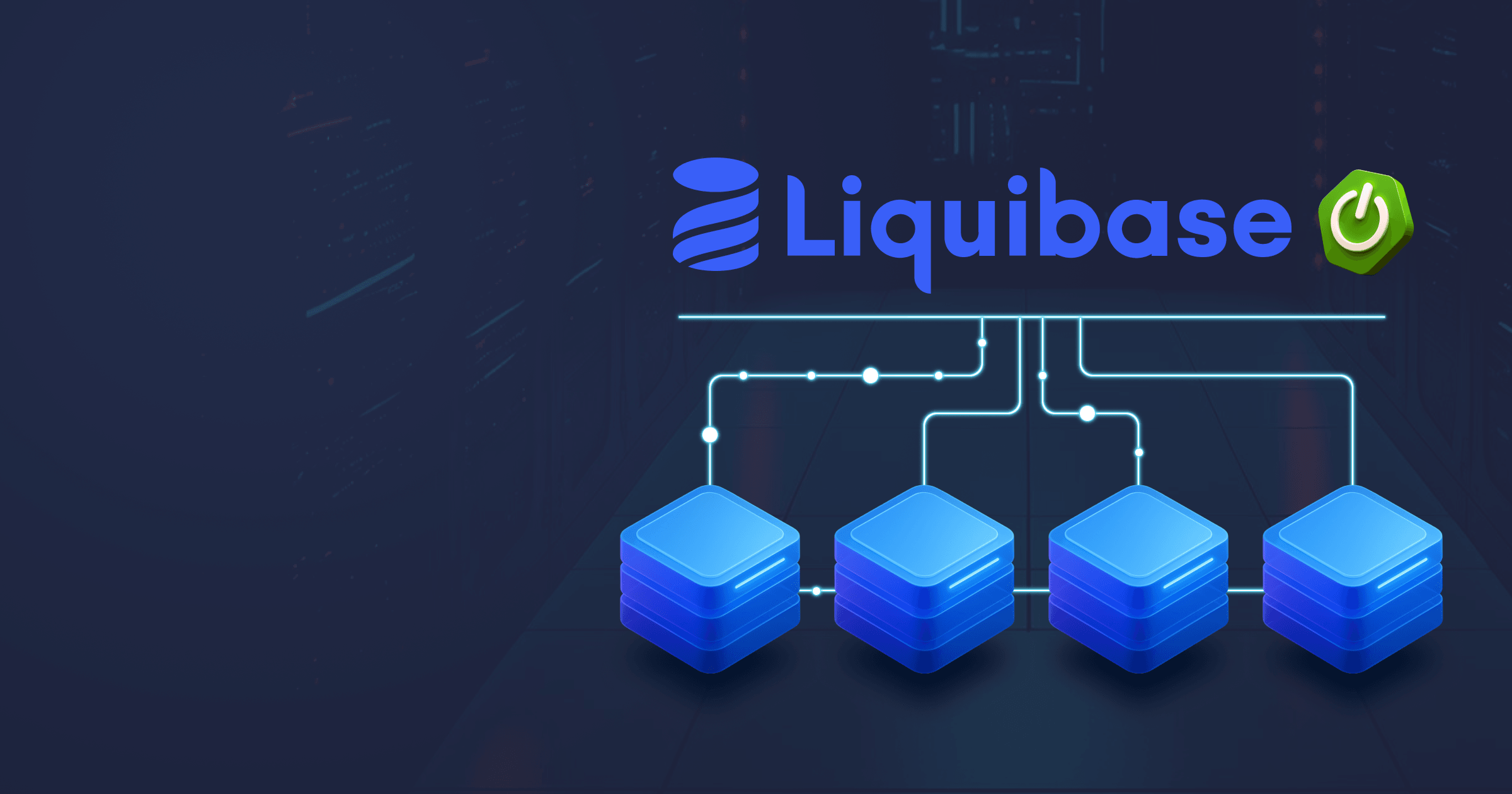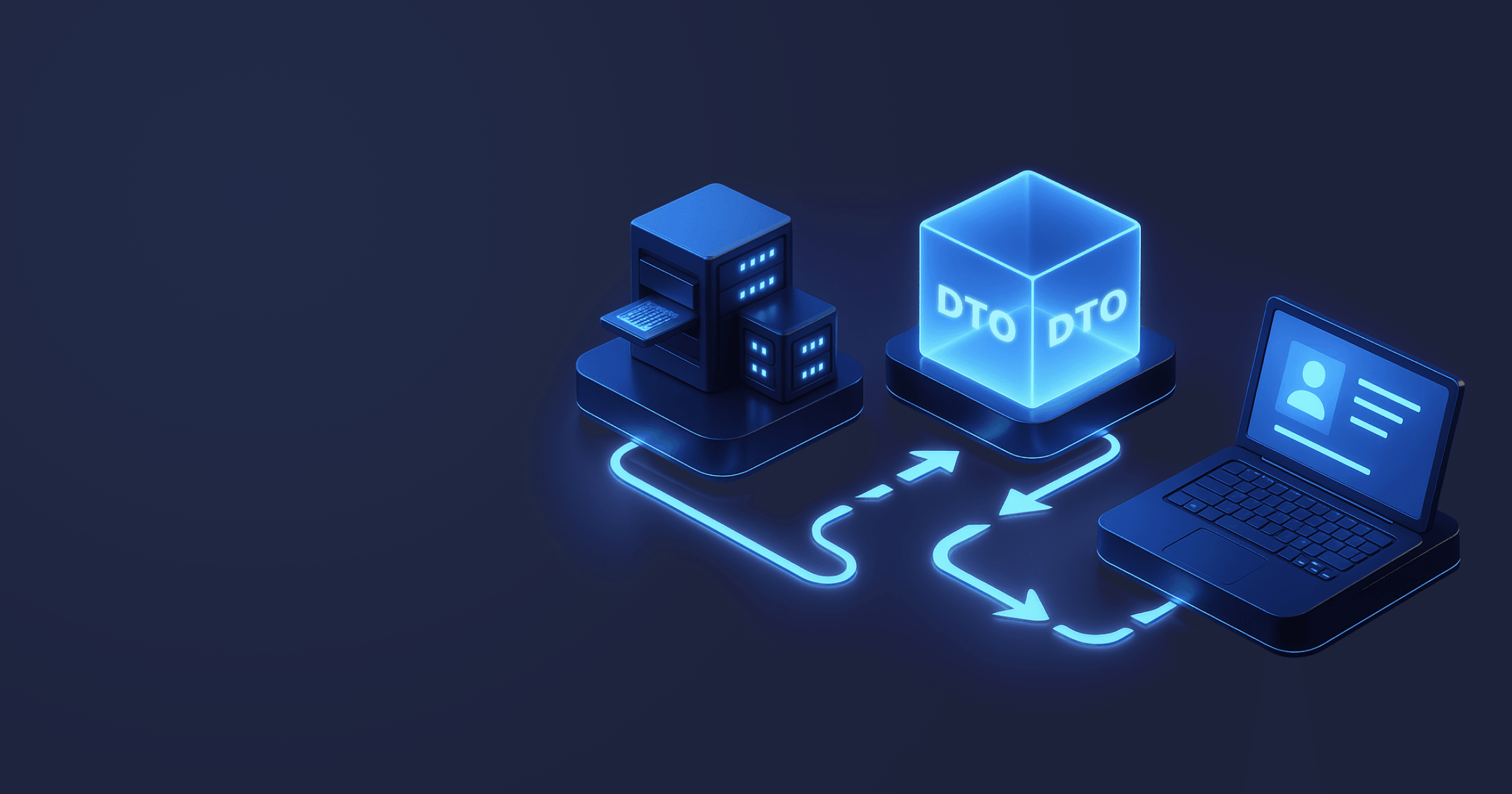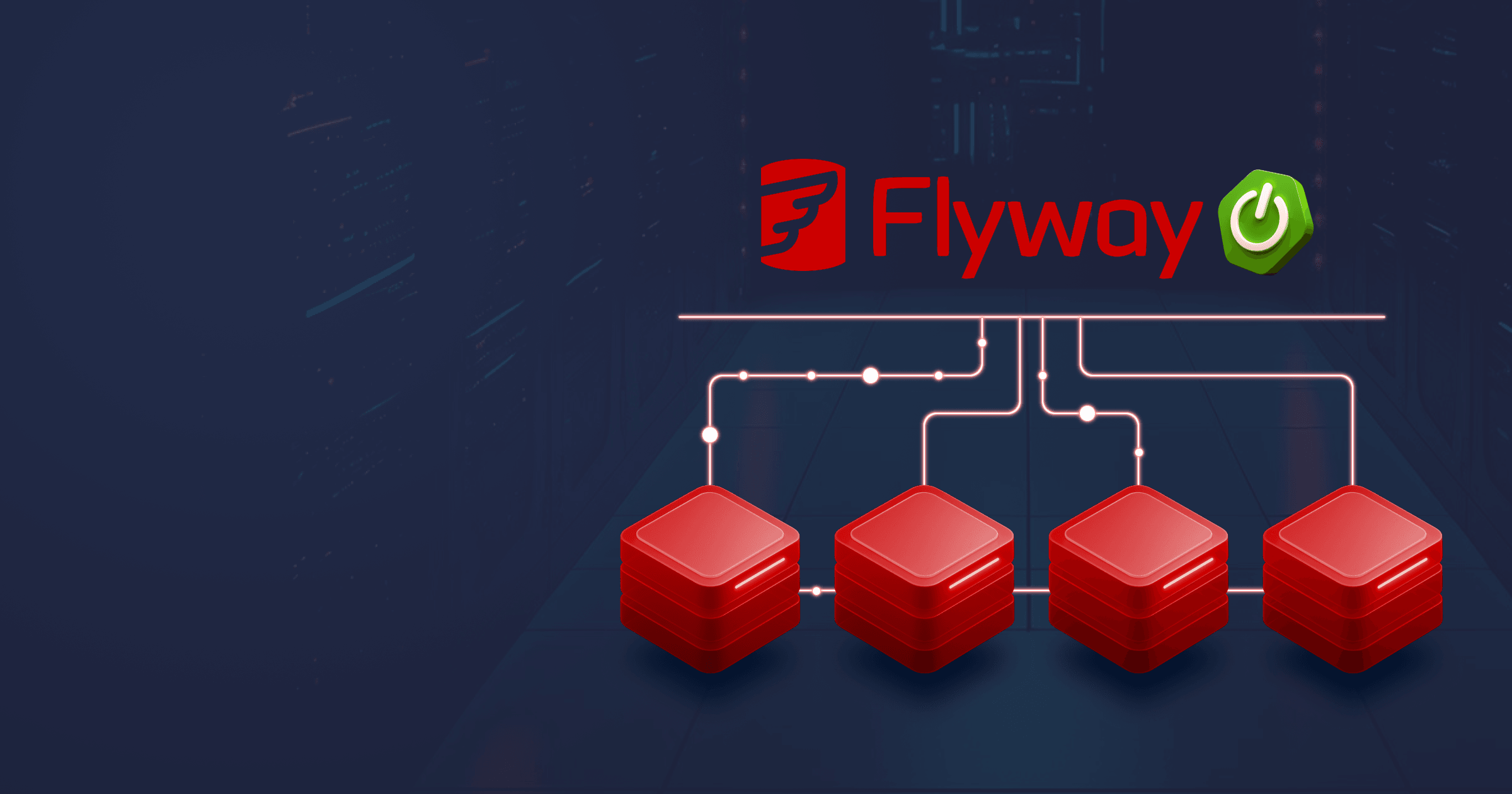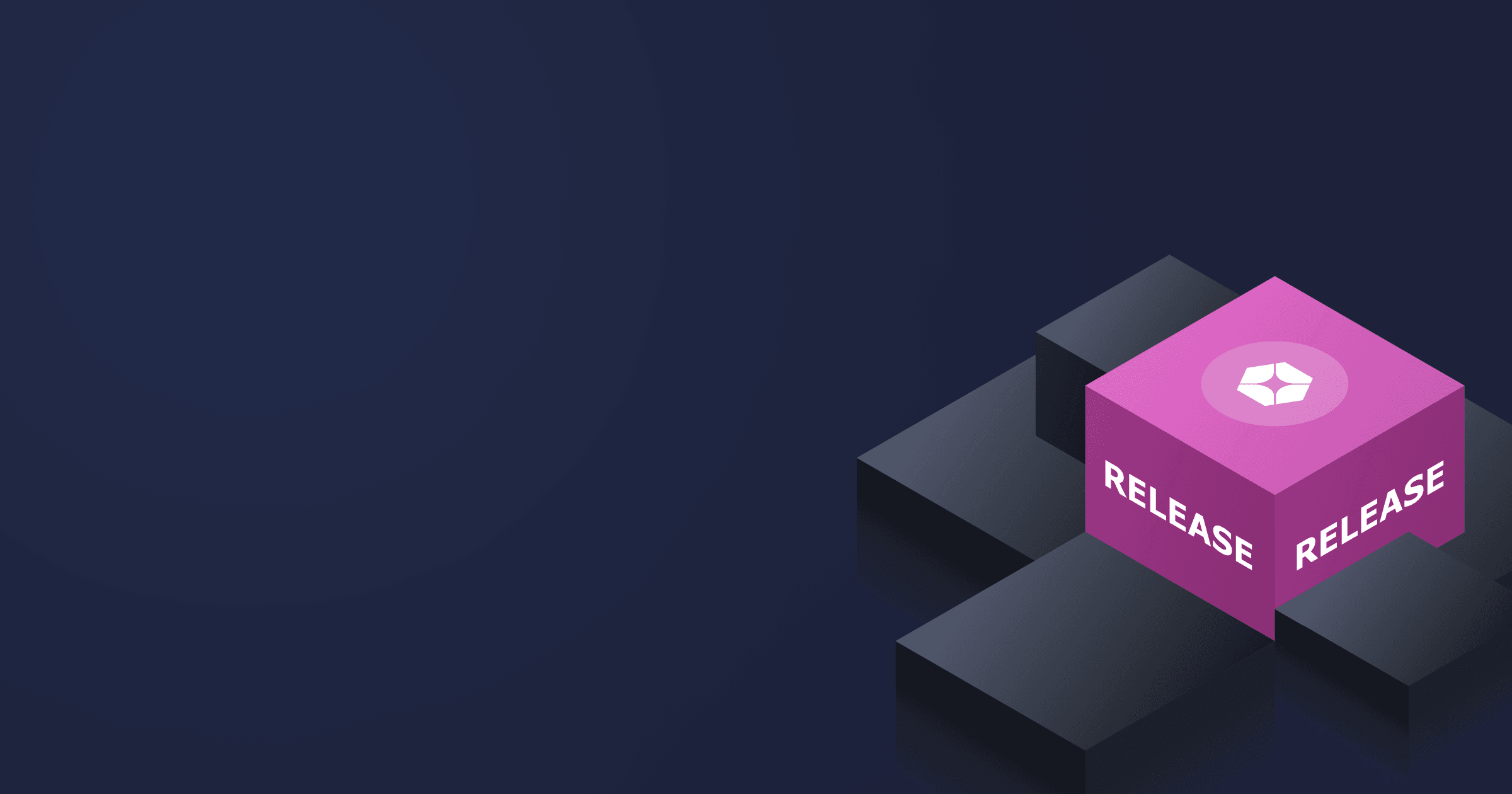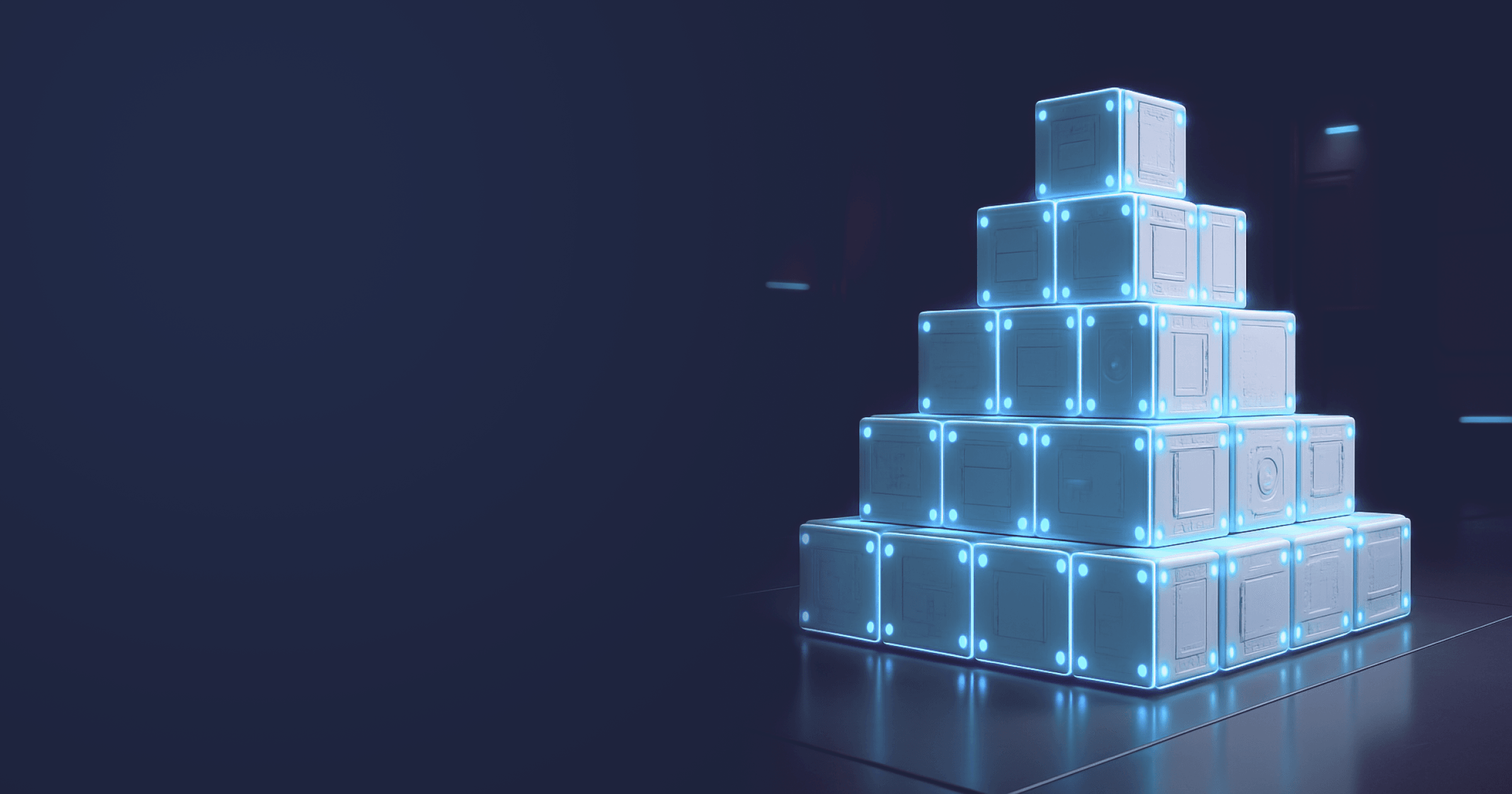SDKMAN! and Homebrew taps now available
Developers all over the world like the ability to have multiple JDK versions installed on their development machines. Choosing the JDK version to work with, being it cutting-edge Liberica JDK release or production-ready supported LTS release has to be easy.
Aside from the already available Docker, YUM and APT repositories, we are happy to announce public availability of Liberica JDK in SDKMAN! and Homebrew. Liberica JDK packages for SDKMAN! and Homebrew include LibericaFX, which is based on OpenJFX, and are available for the following architectures:
SDKMAN!: Windows x86_64, Mac, Linux x86_64, Linux x86
Homebrew: Mac, Linux x86_64
SDKMAN! cheatsheet
Install SDKMAN! as instructed here.
- List the available versions of Liberica JDK:
sdk list java
- Install desired Liberica JDK version:
sdk install java 11.0.3-librca
- Switch between versions of Liberica JDK (assuming you have several installed):
sdk use java 12.0.1-librca
- Set a sepecific version of Liberica JDK as default:
sdk default java 8.0.212-librca
- Check which version of Liberica JDK you have currently selected:
sdk current java
Homebrew cheatsheet
Install Homebrew as instructed here.
- Add Liberica JDK tap:
brew tap bell-sw/liberica
- Install Liberica JDK.
On Mac:
brew cask install liberica-jdk11
On Linux:
brew install liberica-jdk11
The list of available Liberica JDK versions in Homebrew can be found at bell-sw/homebrew-liberica