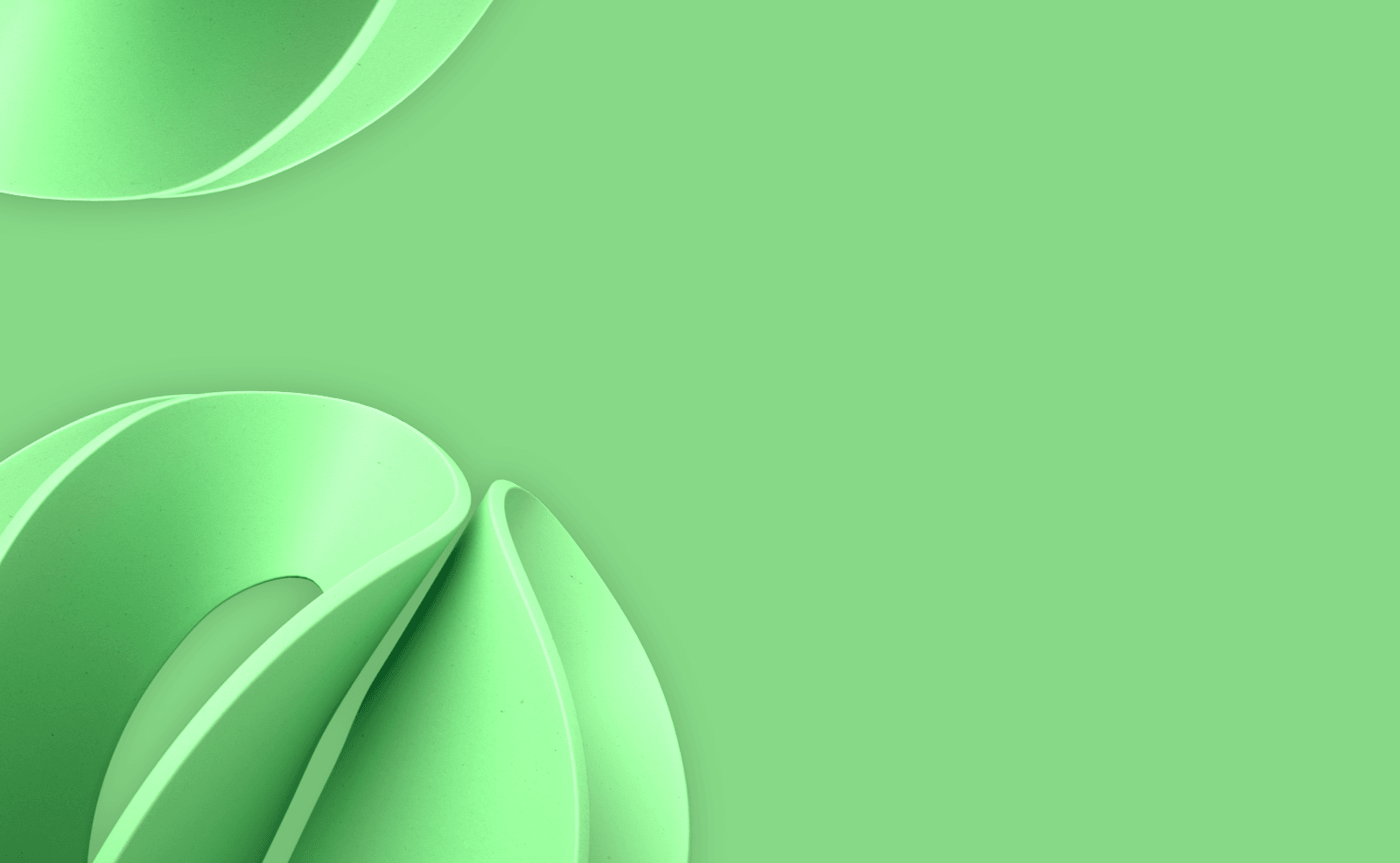| Repo name | Description |
The repository contains images with Liberica JDK Lite and Alpaquita Linux, including versions with CRaC support | |
| The repository contains Alpaquita Linux images with Python and basic Python utilities | |
| The repository contains Alpaquita Linux images for building Go applications | |
| The repository contains Alpaquita Linux images with the GCC compiler, tools, and libraries for development in C/C++ | |
The repository contains Alpaquita Linux images with the Liberica Native Image Kit | |
| The base images from this repository can be used 'as is' or serve as a base for customization by installing additional software from Alpaquita Linux repositories |
- latest
- musl
- glibc
For liberica-runtime-container these tags could prove to be useful:
- jdk
- jre
- slim
- all
- crac
You can also use tags to search for a specific Liberica JDK or Liberica NIK versions in liberica-runtime-container and liberica-native-image-kit-container